The GSI Lock Screen Fix ZIP file is a solution for fixing lock screen issues on devices that run GSI ROM. If you’re experiencing a problem where your phone restarts after setting a lock screen, this file can be easily downloaded and installed to resolve the issue. Simply download the GSI Lock Screen Fix ZIP file to solve the lock screen problem.
This flashable ZIP file was created by thongass000 and is designed to fix lock screen issues on devices that run GSI ROM. With just a simple download and installation, you can resolve the issue of your phone restarting automatically after setting a lock screen.
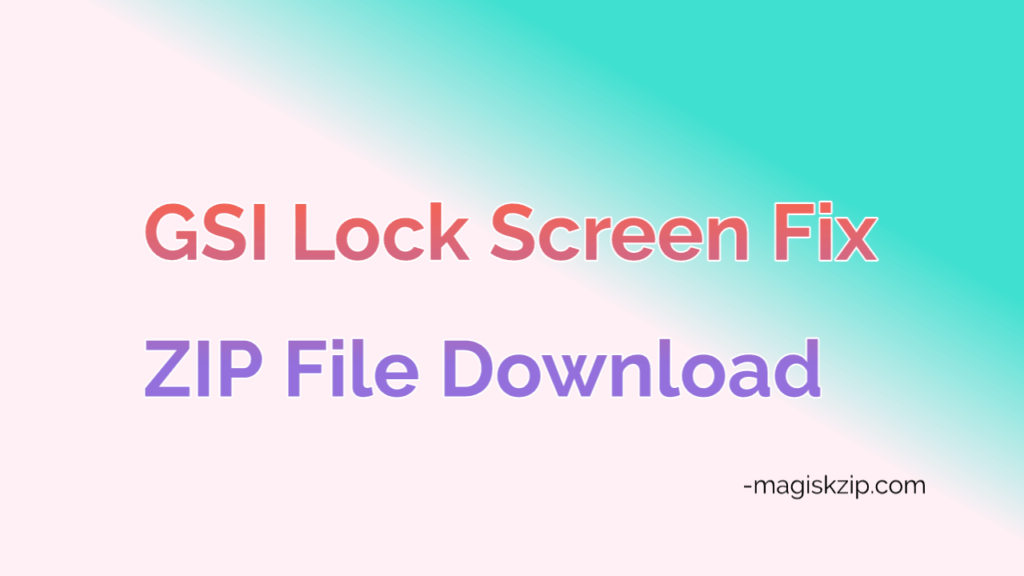
Table of Contents
How to flash GSI Lock Screen Fix ZIP File
To flash the GSI Lock Screen Fix ZIP file using TWRP (Team Win Recovery Project) custom recovery, follow these steps:
- Download the GSI Lock Screen Fix ZIP file from below the link.
- Turn off your phone and enter TWRP recovery mode by pressing and holding the Power and Volume Down buttons at the same time.
- In TWRP, tap “Install” and select the GSI Lock Screen Fix ZIP file.
- Swipe the slider to begin the installation process.
- Once the installation is finished, tap “Reboot” to restart your phone.
The GSI Lock Screen Fix ZIP file should now be installed on your device, and the issue causing the lock screen to restart your phone should be resolved.
Download GSI Lock Screen Fix
To resolve the issue of your lock screen causing your phone to restart, download the small 209KB ZIP file and flash it is using a custom recovery. The file will modify your boot image file, and the process should take approximately 30 to 45 seconds. After it’s finished, simply restart your phone and set a lock screen. This file should solve the problem.
Check this also: Latest GSI ROMs
Conclusion
The GSI Lock Screen Fix ZIP file is an effective solution for fixing lock screen issues on devices running GSI ROM. By downloading and installing this small 209KB file using a custom recovery, you can resolve the problem of your phone restarting automatically after setting a lock screen. The process is simple and straightforward and should take only 30 to 45 seconds. After the file is installed, simply reboot your phone and set a lock screen, and the problem should be solved.
Thanks it’s work on my galaxy a9 2018.