Looking to root your Android device safely and efficiently? Magisk ZIP 30.6 is the most reliable and systemless method for rooting Android. It lets you customize your phone, install powerful modules, pass SafetyNet, and still receive OTA updates.
In this guide, you’ll learn multiple ways to install Magisk: using TWRP, the Magisk App, or ADB Sideload (with supported custom recoveries).

Table of Contents
What is Magisk ZIP?
Magisk ZIP is a flashable version of the Magisk rooting tool. It allows users to gain root access by modifying the boot image in a systemless way. That means your system partition remains untouched, and you can still use banking apps, receive OTA updates, and pass SafetyNet.
You can flash the Magisk ZIP via custom recovery, or patch the boot image manually using the Magisk App.
Download Magisk 30.6 ZIP
Want to root your phone the easy way? Just download the Magisk 30.6 ZIP file from the button below. It’s the latest stable version and works on most Android devices. Once downloaded, you can follow the guide to install it and get full root access.

| Software Name | Magisk ZIP |
|---|---|
| Last Updated | Dec 2, 2025 |
| Version | 30.6 Stable |
| Android Version Requirements | 6.0+ |
| Total Downloads | 500 million+ |
| File Size | 12.3 MB |
| Developer | Topjohnwu |
Magisk ZIP Previous Versions
We’ve listed all the older stable versions of Magisk below, with the latest version right at the top. If you’re looking for a specific older version, just choose it from the dropdown and click the download button to get the Magisk ZIP.
Disclaimer: The Magisk ZIP file provided here is entirely authentic, unmodified from the original source code, and obtained directly from the developer. It has been simply renamed from
magisk.apktomagisk.zipand is free from any malware. Nonetheless, be advised that rooting your device may void your warranty and involves certain risks. You should proceed with caution and at your own responsibility. It is always recommended to back up your data before undertaking any system modifications.
How to Root Android Using Magisk
There are three main ways to install Magisk, depending on your device and setup:
1. Root Using TWRP Recovery
This is the most common and straightforward method.
Steps:
- Download the latest Magisk ZIP.
- Transfer it to your device’s internal storage.
- Boot your phone into TWRP Recovery mode.
- In TWRP, tap on “Install” and locate the Magisk ZIP file.
- Swipe to confirm the flash.
- Once completed, reboot your device.
- Install the Magisk App to manage root access and modules.
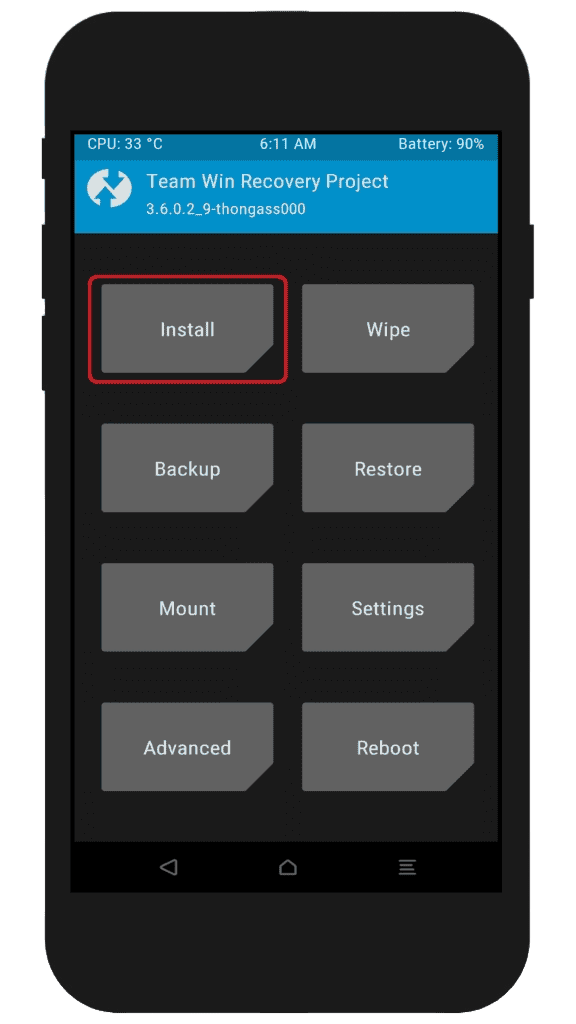
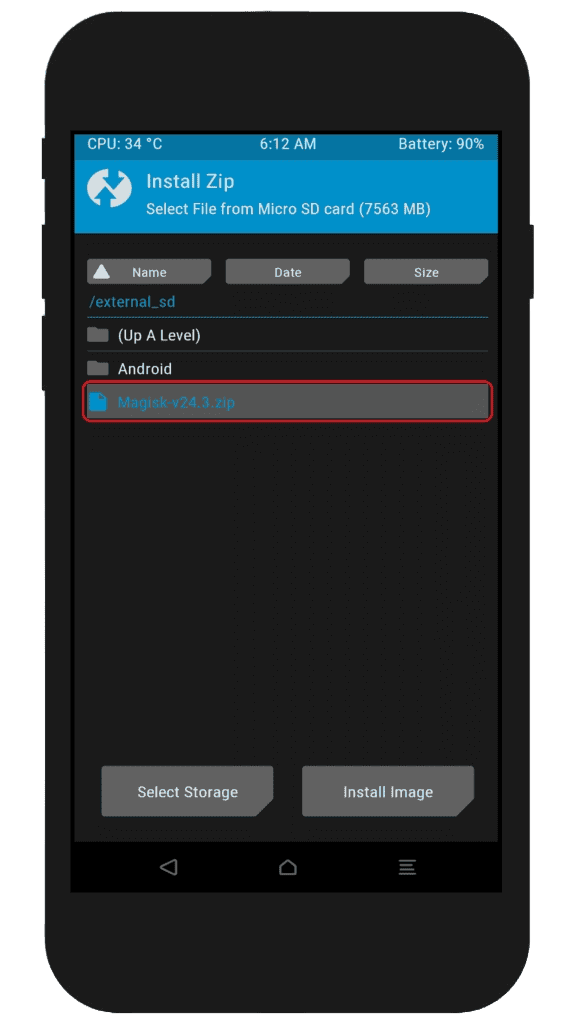

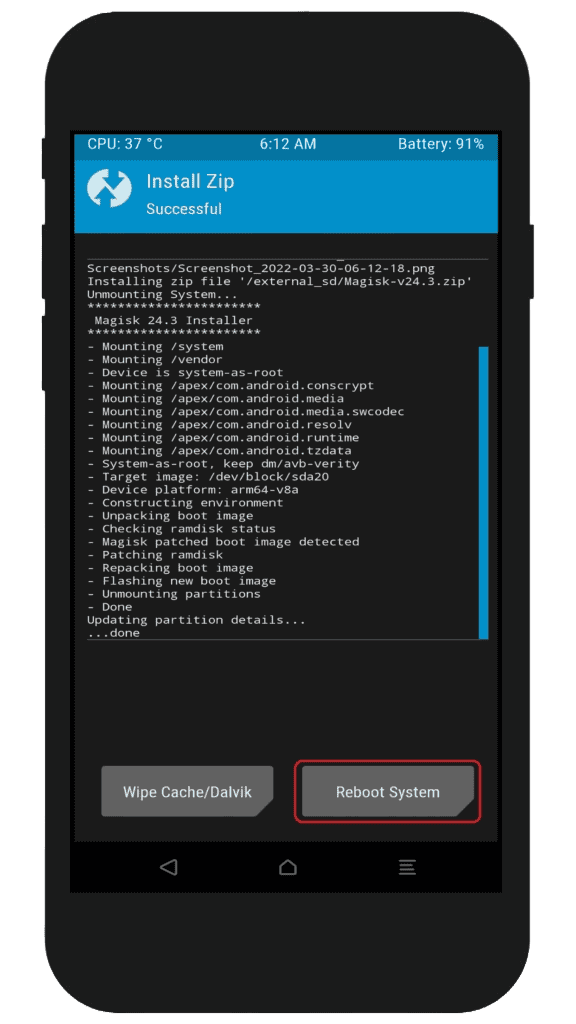
2. Root Using Magisk App (Boot Image Patching)
This method is for devices without a working custom recovery. You patch your boot image and flash it using Fastboot.
Steps:
- Extract the
boot.imgfile from your stock firmware. - Copy it to your phone.
- Install the Magisk App (download the
.apkfile and install it manually). - Open the Magisk App → Tap “Install” → “Select and Patch a File”.
- Choose the
boot.imgfile and wait for it to patch. - The patched file will be saved as
magisk_patched.imgin your Downloads folder. - Transfer the patched image to your PC.
- Reboot your device into Fastboot mode.
- On your PC, use the command:
fastboot flash boot magisk_patched.img - Once flashed, reboot your device.
Note: Make sure the boot image matches your current firmware version.
3. Root Using ADB Sideload (Custom Recovery Required)
This method requires a custom recovery like LineageOS Recovery or a custom version of TWRP that supports ADB Sideload. It will not work on stock recovery.
Steps:
- Download the Magisk
.apkand rename it to.zip(e.g.,Magisk.apk→Magisk.zip). - Boot your phone into a supported custom recovery.
- Choose the “Apply Update from ADB” or “ADB Sideload” option.
- Connect your device to your PC with a USB cable.
- On your PC, open a command prompt and run:
adb sideload Magisk.zip - Once the process completes, reboot your device.
- Install the Magisk App to verify root access and manage modules.
Note: ADB Sideload is only supported in some custom recoveries. This method is useful when the “Install” option is not available.
FAQs
Yes. Magisk is one of the safest methods to root Android. It’s systemless and allows you to keep using your phone normally, including apps that check for root.
Rooting may void your warranty, depending on your device manufacturer and region. Please check your local laws and device policy before proceeding.
Yes. The Magisk App provides an easy “Uninstall” option to remove root and restore the original boot image.
The ZIP file is used for initial installation through recovery, while the Magisk App is used to manage root, install modules, and control root access.
Install the Magisk App and check for root status. You can also use third-party apps like Root Checker.
Yes. Magisk is designed to work with OTA updates if you follow the proper patching and installation process. However, each update may require you to re-root.
Final Words
Magisk ZIP 30.6 is a powerful and flexible solution for rooting Android devices. Whether you’re using TWRP, the Magisk App, or ADB Sideload with a supported recovery, you now have multiple ways to get full control of your device.
For the latest updates, guides, and downloads, bookmark MagiskZIP.com and revisit often.

Great content, keep up the good work.
Thanks, Tom. I really appreciate it.
How to root Note 3 on Android 5.0?
Thanks for the comment! You can find a full guide on how to root your Samsung device with Magisk by searching in our search box. Just type in ‘how to root Samsung with Magisk’ and you should be able to find the guide you’re looking for. Let me know if you need any further assistance.
How to root Oppo A12 running Android 9 in 2022?
Hello, my friend. I have an old Samsung J8 that I want to root. The device has binary 3.
Thank you for your comment. If you’re looking to root your Samsung J8 with binary 3, we have a full guide article available on our website: How to Root Samsung Phone Via Magisk and Odin
Great content, I install Magisk Successfully on my Device.
Great post! I am definitely saving it for future reference.
how to root itel s23 Phone, help me please.
To root your Itel S23, you need to patch the system boot.img using Magisk and flash it using ADB Fastboot. Let me know if you need more details.
Hi, I’m unable to root my device. Can you tell me how to root the Oppo A11k (CPH2083)?
Rooting the Oppo A11k (CPH2083) is difficult because Oppo devices have locked bootloaders. You need to unlock it first, which is not officially supported. Some users have used SP Flash Tool or third-party methods to bypass this.
If the bootloader is unlocked, you can root using Magisk. However, success depends on your firmware version. You may need to check if your specific model supports these methods.
Hi,
Magisk worked fine on my Samsung S10 (SM-G973F) up to version v28.1. Root access and the Magisk app both functioned properly. The device is running LineageOS 22.2-20250523-NIGHTLY-beyond1lte, and I installed Magisk using Lineage Recovery.
However, with version 29, root access still works, but the Magisk app no longer detects that Magisk is installed. Additionally, the installer no longer offers the direct install option like it did in v28.1.
For now, I’ve reverted to v28.1.
I’m happy to help with testing if needed—just let me know!
Hi,
There are two methods to upgrade Magisk. The recommended method is Direct Install.
When upgrading from v28.1, you can simply install the Magisk v29.0 APK, open the Magisk app, and use the Direct Install option.
However, since you mentioned that the Direct Install option is no longer available in your case, there’s an alternative:
After installing the Magisk v29.0 APK, try flashing the Magisk v29.0 ZIP using Lineage Recovery via ADB sideload.
I hope this helps!
Hi Bishal,
I tried your solution many times without success.
Finally, I remembered that I had used the “mask the application” option with a different name. Once I demasked the Magisk application and renamed it to “Magisk original APK,” it worked perfectly! I successfully installed v29.0.
After that, I was able to re-mask the application.
Perhaps sharing this issue description could help others.
Thank you very much.
Does the Samsung Galaxy A05 have a working recovery mode, so that Method 1 can be used to root it?
The Samsung Galaxy A05 comes with a stock recovery, but it’s not the kind that supports rooting through Method 1 unless you install a custom recovery like TWRP first. If TWRP is available for your specific model, then yes you can use Method 1. Otherwise, you’ll need to go with Method 2, which involves patching the boot image using the Magisk app.
Hi, pls a guide to update magisk 29 to magisk alpha, thk. I use latest lineageos on Oneplus 7
Galaxy A6
can it root huawei p30, model ele-L09, emui version 12.0.0. let me know please.