Unlocking a Samsung device after a factory reset can be a daunting task, but the right tools can make the process seamless and cost-effective. In this article, we will explore the top two free Samsung FRP Bypass tools for 2024. These tools not only provide a secure solution but also cater to users looking for simplicity with a single-click bypass.
When it comes to Samsung FRP Bypass, many users prefer free options to avoid unnecessary expenses. In this guide, we’ve selected two standout tools that have been tried and tested for their reliability, efficiency, and user-friendly interfaces.

Table of Contents
1. SamFW Tool
SamFW Tool has established itself as a powerful and versatile tool for overcoming FRP challenges across various Android devices, not just Samsung. With dedicated updates every month, it boasts reliable performance and consistent compatibility with the latest phone models and security patches, including those from brands like Xiaomi, Motorola, and Huawei.
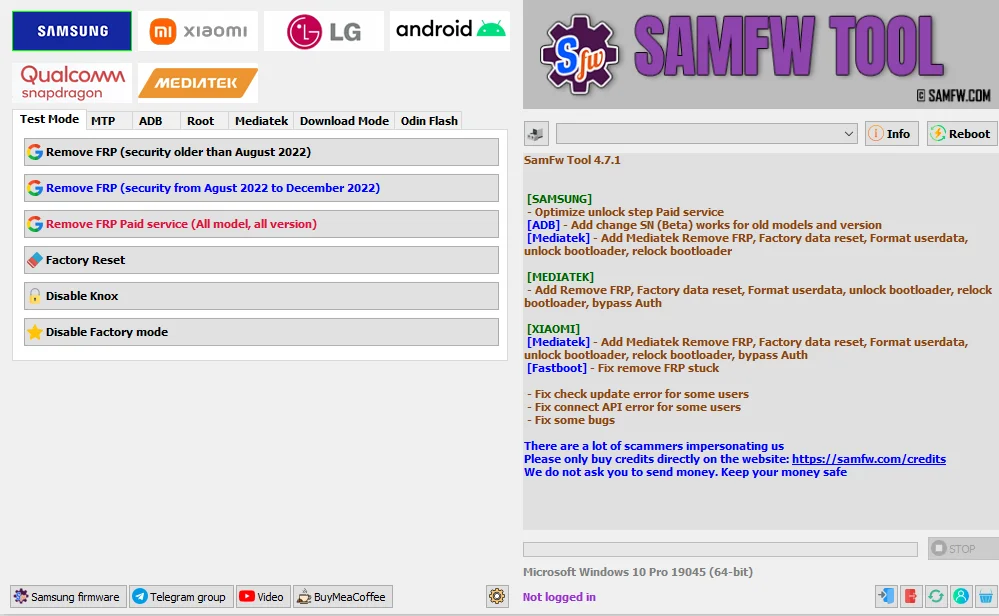
Features:
Extensive Compatibility: Bypasses FRP on a wide range of Android devices beyond just Samsung.
Regular Updates: Maintains compatibility with the latest models and security patches across multiple brands.
One-Click Simplicity: Offers a user-friendly interface for bypassing FRP with a single click.
Advanced Functionality (Paid Version): The paid version unlocks additional features like flashing firmware, unlocking networks, and repairing software issues.
Pros:
- Reliable: Proven success in bypassing FRP on various Android devices.
- Free (Basic Version): Offers core FRP bypass functionality at no cost.
- Easy to Use: Intuitive interface simplifies the process for users of all levels.
- Highly Versatile (Paid Version): Expands capabilities beyond FRP bypass with premium features.
Cons:
- Limited Features in Free Version: Basic functionality focuses solely on FRP bypass.
- Paid Version Required for Advanced Features: Additional functionalities come with a subscription cost.
2. Android Utility Tool
Android Utility Tool remains a popular choice for its straightforward approach to FRP bypass. While primarily focused on Samsung devices, it continues to offer a free and efficient solution for users seeking a quick and easy way to overcome this common obstacle.
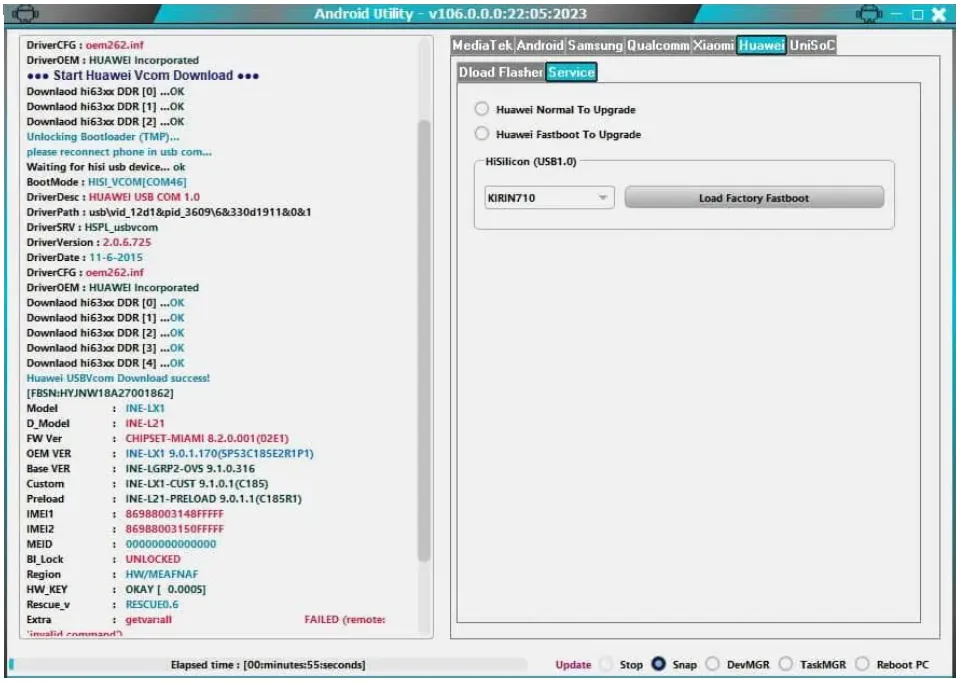
Features:
- Free of Charge: Provides a budget-friendly option for FRP bypass.
- One-Click Simplicity: Streamlines the process with a single-click operation.
- Regular Updates: Ensures compatibility with newer Samsung models and security patches.
Pros:
- Popular and Recognized: Trusted by many users for its effectiveness in bypassing Samsung FRP.
- Free and Accessible: Offers basic functionality without any limitations.
- Quick and Easy to Use: Requires minimal technical knowledge for successful operation.
Cons:
- Limited Functionality: Primarily focused on Samsung FRP Bypass and lacks advanced features.
- Samsung-Centric: Not as broadly compatible with other Android brands as SamFW Tool.
Overall, both SamFW Tool and Android Utility Tool offer valuable solutions for bypassing FRP, each with its own strengths and weaknesses. SamFW Tool shines with its broader compatibility and advanced features (in the paid version), while Android Utility Tool remains a popular choice for its simplicity and free-of-charge access to basic FRP bypass functionality. The best choice ultimately depends on your specific needs and priorities.
Conclusion
In the realm of Samsung FRP Bypass, choosing reliable and free tools is paramount. SamFW Tool and Android Utility Tool have consistently proven their efficacy, offering users a straightforward and cost-effective means to bypass Samsung FRP. Now, the choice lies with you – which tool aligns better with your preferences and requirements? Share your favorite tool or any additional suggestions in the comments below. Let’s empower the community with the best solutions for Samsung FRP Bypass in 2024.