If you own an LG phone and you have forgotten your Google account credentials, you might be stuck with the FRP lock screen. FRP stands for Factory Reset Protection, which is a security feature that prevents unauthorized access to your device after a factory reset. To use your device again, you need to bypass the FRP lock.
However, bypassing the FRP lock is not an easy task. There are many fake sites on the internet that claim to offer tools or methods to bypass the FRP lock on LG phones, but they are either scams or malware. You need to be careful and use only genuine and trusted tools.
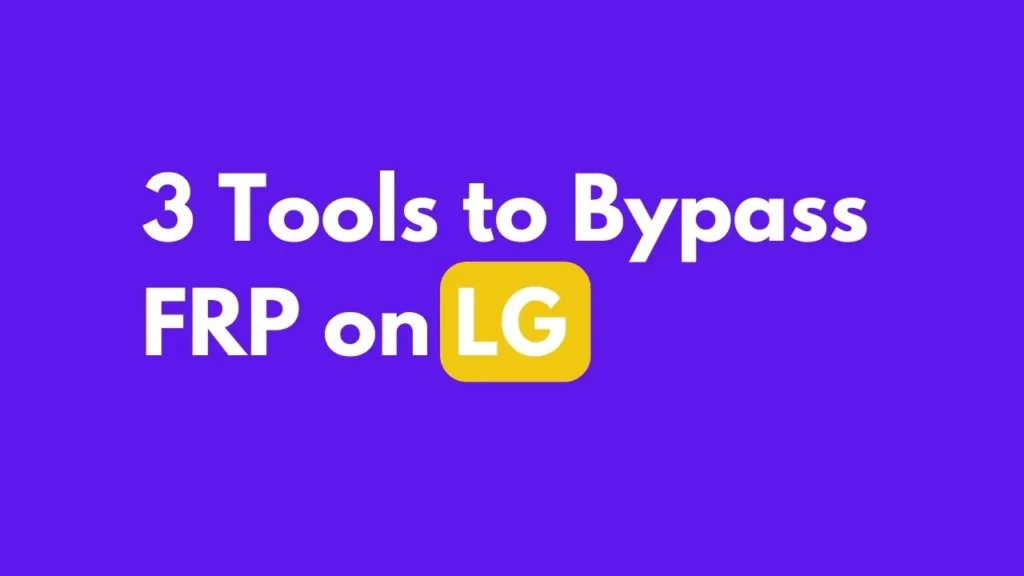
In this article, I will show you the top 3 tools that can help you bypass the FRP lock on LG phones in 2024. These tools are:
- LG FRP Bypass Tool
- LGUP Tool
- scrcpy
Let’s take a look at each of these tools and see how they work, what are their pros and cons, and what is their verdict.
Table of Contents
1. LG FRP Bypass Tool
LG FRP Bypass Tool is a tool that can bypass the Google account verification on LG devices. It supports various models and Android versions. It is easy to use and has a user-friendly interface. You can download it from [here] and follow the instructions on the website.
Pros:
It is free and safe to use.
It works on most LG devices and Android versions.
It has a simple and intuitive interface.
It does not require any root access or special skills.
Cons:
It may not work on some LG devices or Android versions.
It may require a stable internet connection and a USB cable.
It may take some time to complete the process.
Verdict:
LG FRP Bypass Tool is a good tool to bypass the FRP lock on LG phones. It is reliable and effective. However, it may not work on some devices or Android versions. You should check the compatibility of the tool with your device model and Android version before using it.
2. LGUP Tool
LGUP Tool is a tool that can flash the stock firmware on LG devices. It can also remove the FRP lock on some models. It is compatible with Windows and requires a USB cable to connect your device to your computer. You can download it from [here] and read the guide on how to use it.
- LGUP 8994 Version 0.0.1.18: This is an older version of the LGUP tool that can flash the stock firmware on LG devices with the Qualcomm Snapdragon 8994 chipset. It may not support some newer models or Android versions.
- LGUP 8994 Version 0.0.3.23: This is a newer version of the LGUP tool that can flash the stock firmware on LG devices with the Qualcomm Snapdragon 8994 chipset. It may support some newer models or Android versions.
- LGUP Store Frame 1.14.3: This is the main installer for the LGUP tool. It contains the necessary files and drivers to run the LGUP tool on your computer. You need to install this file before using the LGUP tool.
- LGUP Common DLL: This is an optional file that can help you fix some errors that may occur while using the LGUP tool. It contains some common dynamic link libraries that the LGUP tool may need.
Pros:
It can flash the stock firmware and remove the FRP lock at the same time.
It can fix other issues on your device such as bootloop, lag, or bugs.
It can restore your device to its original state.
Cons:
It may erase all your data on your device.
It may void your warranty or brick your device if not done properly.
It may require a specific firmware file for your device model and Android version.
Verdict:
LGUP Tool is a powerful tool to flash the stock firmware and bypass the FRP lock on LG phones. It can solve many problems on your device and make it run smoothly. However, it may also cause some risks such as data loss, warranty void, or device damage. You should backup your data before using it and follow the instructions carefully.
3. scrcpy
scrcpy is a tool that can display and control your Android device on your computer. It does not require any root access and works on Linux, Windows and macOS. It can also bypass the FRP lock on some LG devices by using a trick. You can find the details on the [github page].
Pros:
It is open-source and free to use.
It works on multiple platforms and devices.
It does not require any root access or installation.
It has a high performance and low latency.
Cons:
It may not work on some LG devices or Android versions.
It may require some technical skills and commands to use it.
It may not bypass the FRP lock completely, but only temporarily.
Verdict:
scrcpy is a versatile tool that can display and control your Android device on your computer. It can also bypass the FRP lock on some LG devices by using a trick. However, it may not work on some devices or Android versions. You should check the compatibility of the tool with your device model and Android version before using it.
Note: In this article, we provide the best and secure tools for bypassing the FRP lock on LG phones. These tools are tested and trusted by many users and have positive reviews. However, we do not provide the detailed instructions on how to use these tools, as they may vary depending on your device model and Android version. If you want to learn more about how to use these tools, you can check the official tool guides on github or xda forum. You can find the links to these guides in the download section of each tool.
Disclaimer: The information and tools provided in this article are for educational and informational purposes only. Bypassing the FRP lock on LG phones or any other devices is illegal and may violate the terms and conditions of the device manufacturer and the Google account service. You should only use these tools on your own device and at your own risk. We are not responsible for any damage or loss that may occur as a result of using these tools or methods. Please use them wisely and ethically.
FAQ
What is FRP lock and why do I need to bypass it?
FRP lock is a security feature that prevents unauthorized access to your device after a factory reset. You need to bypass it if you forget your Google account credentials or if you buy a second-hand device that is locked.
Are these tools safe to use?
Yes, these tools are safe to use and have been tested by many users. However, you should always backup your data before using any tool and use them at your own risk.
Do these tools work on all LG devices and Android versions?
No, these tools may not work on some LG devices or Android versions. You should check the compatibility of the tool with your device model and Android version before using it. If the tool does not work, you may need to try another one or look for other solutions.
These are the top 3 tools that can help you bypass the FRP lock on LG phones in 2024. I hope you found this article helpful and informative. If you have any questions or feedback, please leave a comment below. Thank you for reading!