Are you tired of your phone lagging during intense gaming sessions or everyday tasks? Does your battery drain faster than you’d like? If so, the ThermalKiller Magisk Module might be the solution you’ve been looking for. This innovative tool helps you unlock your phone’s hidden potential, optimizing performance and extending battery life.
In this comprehensive guide, we’ll delve into everything you need to know about the ThermalKiller Magisk Module. We’ll explore its functionalities, guide you through the download and installation process, answer frequently asked questions, and help you decide if it’s the right fit for your needs.
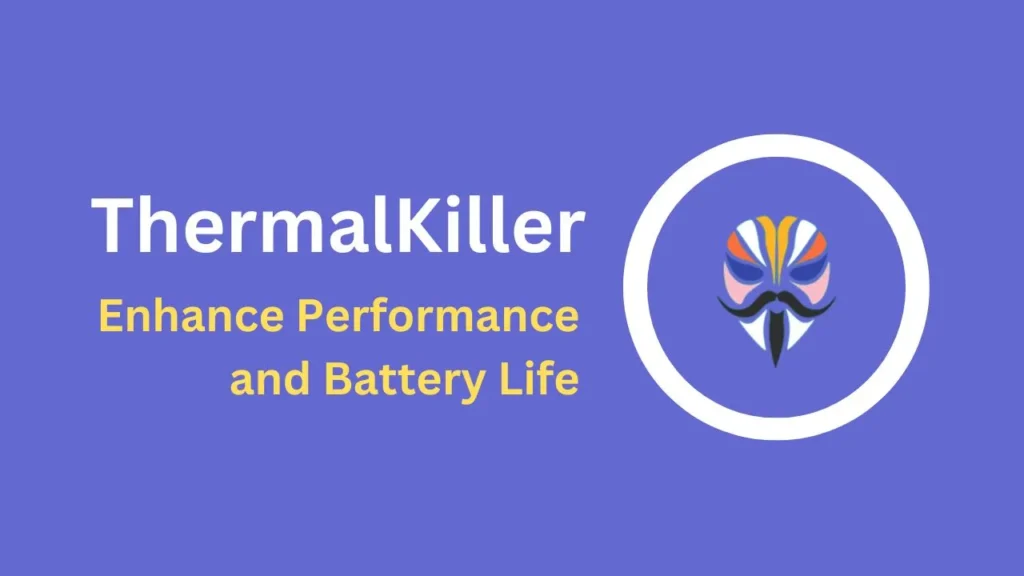
Table of Contents
What is ThermalKiller Magisk Module?
The ThermalKiller Magisk Module is a tool that disables your device’s stock thermal throttling, unlocking your CPU’s maximum capacity and performance. This is particularly beneficial for gamers and those who require maximum performance from their devices.
Features of ThermalKiller Magisk Module:
- Disables Stock Thermal Throttling: By disabling your device’s built-in thermal throttling, ThermalKiller allows your CPU to reach its maximum capacity.
- Universal compatibility: This module works on a wide range of Android devices (check the GitHub repository for specific compatibility details).
- Performance tweaks: ThermalKiller implements various tweaks to optimize CPU, GPU, and thermal management.
- Battery life improvements: The module focuses on efficient resource utilization to extend battery life.
- Easy to use: No complex configuration is required. Simply download and install the module for automatic optimization.
Download
You can download the ThermalKiller Magisk Module directly from below download button or GitHub repository. Please ensure that you have Magisk installed on your device before attempting to install this module. The ThermalKiller Magisk Module was developed by erenyeagarr.
Installation and Usage Guide
After downloading the module, you can install it via the Magisk app, follow below step by step guide to install.
Important Note: Installing Magisk modules requires a rooted device. Make sure you understand the risks involved in rooting your phone before proceeding.
- Ensure you have the latest version of Magisk app installed on your rooted device.
- Open Magisk app and navigate to the “Modules” section.
- Tap the “Install from storage.”
- Locate the downloaded ThermalKiller Magisk Module zip file and select it.
- Follow the on-screen prompts to complete the installation process.
- Once installed, reboot your device for the changes to take effect.
Frequently Asked Questions
Is ThermalKiller safe to use?
While generally safe, rooting your phone and installing Magisk modules can introduce potential risks. It’s recommended to proceed with caution and ensure you understand the potential consequences before modifying your device.
Will ThermalKiller void my phone’s warranty?
Rooting your phone will likely void your warranty. Check your device manufacturer’s warranty policy for specific details.
Will this module work on my device?
The ThermalKiller Magisk Module is designed to work on all devices. However, compatibility may vary depending on your device’s specific hardware and software configuration.
Conclusion
In conclusion, the ThermalKiller Magisk Module is a powerful tool for enhancing the performance and battery life of your Android device. Whether you’re a gamer looking for that extra edge, or a power user seeking to get the most out of your device, ThermalKiller is worth checking out.
Have you ever tried a Magisk module to improve your phone’s gaming performance? Share your experiences and recommendations in the comments below!