Are you facing issues with the Bluetooth audio on your GSI ROM device? This can be quite frustrating, especially when you need to listen to music or make a call. Don’t worry, there are a few steps you can take to resolve the problem. In this article, we will discuss the potential causes of GSI ROM Bluetooth audio issues and how to fix them.
GSI ROMs are popular among Android enthusiasts for their ability to run custom ROMs on Android devices. They are known for their stability and compatibility with a wide range of devices. However, some users have reported issues with the Bluetooth audio in their GSI ROMs. In this article, we will explore the possible causes of these issues and provide practical solutions to fix them.
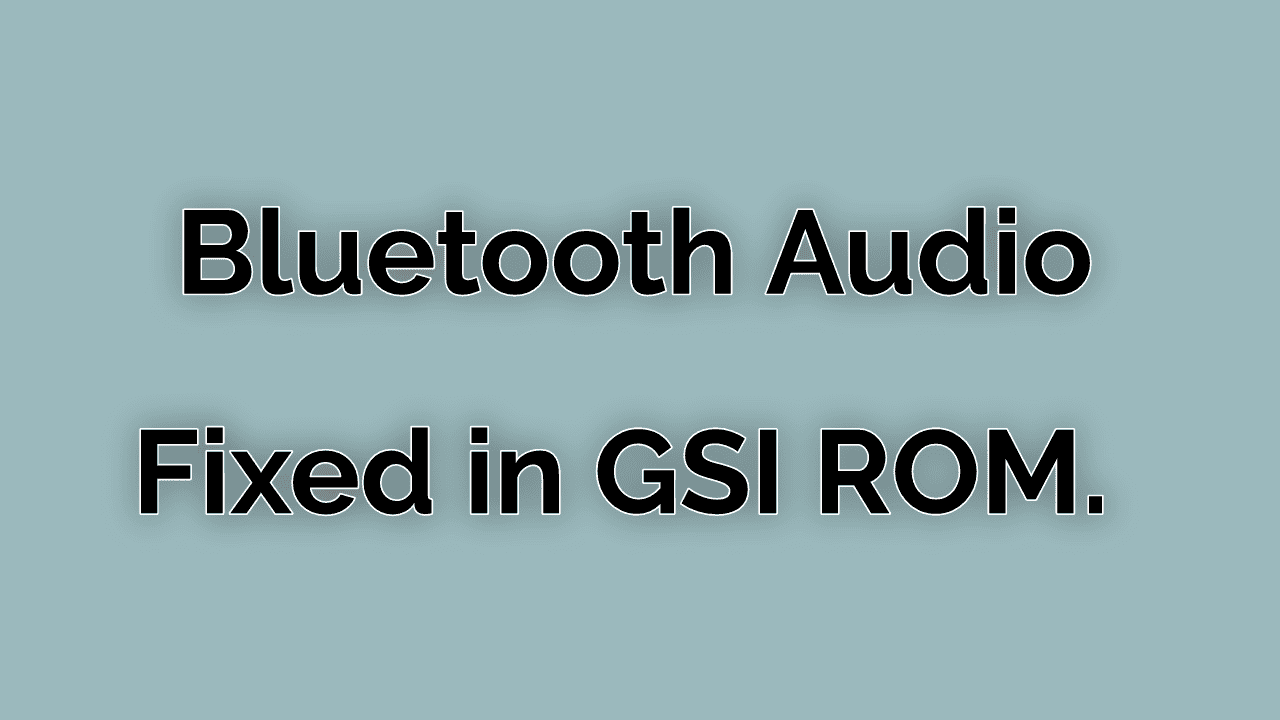
Table of Contents
Check Bluetooth Pairing
The first thing you need to check is if your Bluetooth adapter is paired correctly with your device. If it is not paired correctly, follow the instructions in the device manual to pair it correctly. If it is paired correctly, then move on to the next step.
Correct Phh Treble Settings
One of the reasons for Bluetooth audio issues could be incorrect settings in the Phh Treble app. To fix this, follow these steps:
- Open Phh Treble Settings
- Navigate to “Samsung Features”
- Set “eSCO transport unit” to “16”
- Go to “Misc Features”
- Select “Force disable A2DP offload”
- Reboot your device
- After these changes, your Bluetooth audio should be working fine.
Update Bluetooth Drivers
If the issue still persists, try updating your Bluetooth drivers. Updating drivers can fix any compatibility issues and resolve any bugs that might be causing the problem. You can find the latest drivers for your device on the manufacturer’s website or by using a driver update tool.
Seek Further Assistance
If the issue still persists after trying the above solutions, you may need to seek further assistance from a technician. You can also reach out to the support group for GSI ROMs for additional help and support.
Conclusion
In conclusion, Bluetooth audio issues in GSI ROMs can be resolved by checking Bluetooth pairing, correcting Phh Treble settings, updating Bluetooth drivers, or seeking further assistance. By following these steps, you should be able to enjoy smooth Bluetooth audio on your GSI ROM device.