The Auto Performance Magisk module is an excellent tool for Android users who want to optimize their device’s performance. It works by automatically adjusting the CPU and GPU frequencies to ensure that they are running at optimal levels. This helps to improve performance and extend battery life, providing a smooth and efficient user experience.
In addition to its performance-enhancing features, the Auto Performance Magisk module is also user-friendly and easy to install. Whether you’re a power user looking to tweak every aspect of your device’s performance or simply someone who wants a faster and smoother experience, this module is a great solution. By downloading and installing it, you can quickly and easily improve the performance of your Android device.
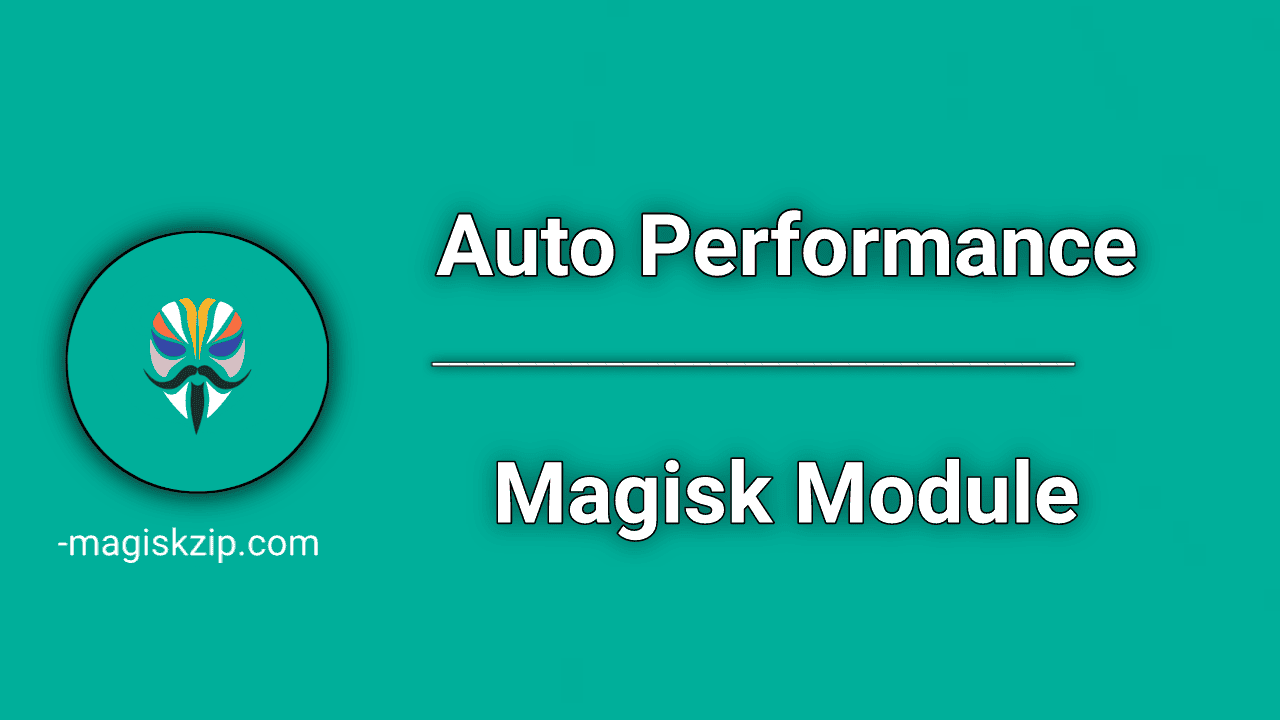
Table of Contents
Features of Auto Performance Magisk Module
The Auto Performance Magisk Module is packed with features that allow you to boost your device’s performance and unlock its full potential. One of the most notable features is the ability to improve your phone’s overall performance. With this module, you can expect your device to run faster and more efficiently, giving you a smooth and enjoyable user experience.
Additionally, the module can also increase your device’s battery backup, ensuring that you can use your phone for longer without worrying about running out of power. Another exciting feature is the ability to unlock a 120 FPS refresh rate, which makes for a more immersive and smooth gaming experience. These features, combined with the ease of use and installation, make the Auto Performance Magisk Module an essential tool for any Android user looking to take their device’s performance to the next level.
Download Auto Performance Magisk Module
Download the Auto Performance Magisk module from the link below to start optimizing your device’s performance. This module is designed to enhance the performance of your Android device by automatically adjusting the CPU and GPU frequencies to ensure that they are running at optimal levels. Not only will this improve performance, but it will also extend battery life, providing you with a smooth and efficient user experience.
Installing the Auto Performance Magisk Module
Before you start installing the Auto Performance Magisk Module, make sure to download it from a above link. Once the download is complete, you are ready to install the module on your Android device. To do so, follow this step:
- Open the Magisk app.
- Go to the Modules section.
- Tap on the menu button in the top-right corner and select “Install” from the dropdown menu.
- Navigate to the location where you saved the Auto Performance Magisk Module and select it.
- Wait for the module to be installed.
- Tap on the “Reboot” button to complete the installation process.
- Once your device has rebooted, the Auto Performance Magisk Module will be fully installed and ready to use.
Conclusion
The Auto Performance Magisk module offers a convenient way for users to optimize their device’s performance. By downloading and installing this module, users can easily modify various settings and parameters to improve the speed and efficiency of their device. Whether you’re a power user looking to squeeze out every last drop of performance, or just someone who wants a smoother and faster device, the Auto Performance Magisk module is definitely worth considering.