Magisk developer, topjohnwu, has announced the release of Magisk v26.4, the latest stable version of the popular root and customization tool. This release marks the end of the v26 series, as the developer shifts focus to new and exciting features for v27.

Table of Contents
What’s New in Magisk v26.4
Magisk v26.4 brings a number of stability and bug fixes, including:
- [MagiskBoot] Don’t pad zeros if signed boot image is larger
- [MagiskPolicy] Fix genfscon and filename_trans
- [MagiskPolicy] Fix bug in libsepol
- [Zygisk] Fix and simplify file descriptor sanitization logic
- [App] Prevent OOM when patching AP tarfiles
- [App] Fix bug in device configuration detection
- [Daemon] Fix certificate parsing of APKs
- [General] Fix logging errors from C++ code being ignored
Upgrading to Magisk v26.4
If you are currently running Magisk v26.3 or earlier, you can upgrade to v26.4 by following these steps:
- Download the Magisk v26.4 zip from the below link.
- Reboot your phone into custom recovery mode.
- In the custom recovery menu, locate and select the “Install” option.
- Navigate to the directory where you stored the Magisk v26.4 ZIP file that you downloaded earlier.
- Select the Magisk v26.4 ZIP file to initiate the installation process.
- Swipe to confirm the installation. Wait for the process to complete.
- Once the installation is complete, go back to the main menu and select the “Reboot” option.
- Choose “System” to reboot your device.
- Wait for your device to boot up. Magisk should now be successfully installed on your device.
What’s Next for Magisk
With the release of Magisk v26.4, topjohnwu is now shifting focus to the development of Magisk v27. While there are no specific details available yet, the developer has hinted at some exciting new features, including a new Magisk app and improved support for Android 14.
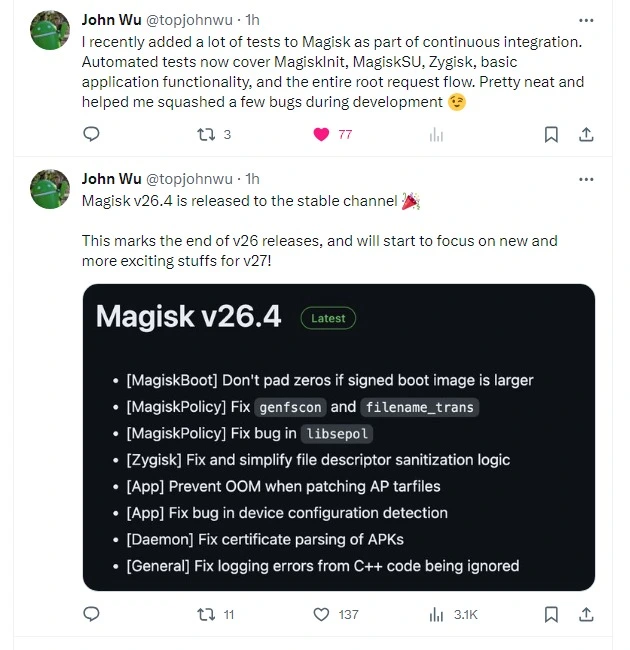
We look forward to seeing what topjohnwu has in store for Magisk v27. In the meantime, we encourage you to upgrade to Magisk v26.4 to enjoy the latest stability and bug fixes.
