Termux is a powerful terminal emulator that allows you to run Linux commands on your Android phone. It comes with a wide range of basic commands, but there are also many advanced commands that can be used for tasks such as penetration testing, web development, and system administration.
In this blog post, we will cover 30 advanced Termux commands that you can use to impress your friends and set yourself apart. From scanning for open ports and running services to starting a simple HTTP server, these commands will give you the tools you need to take your skills to the next level.
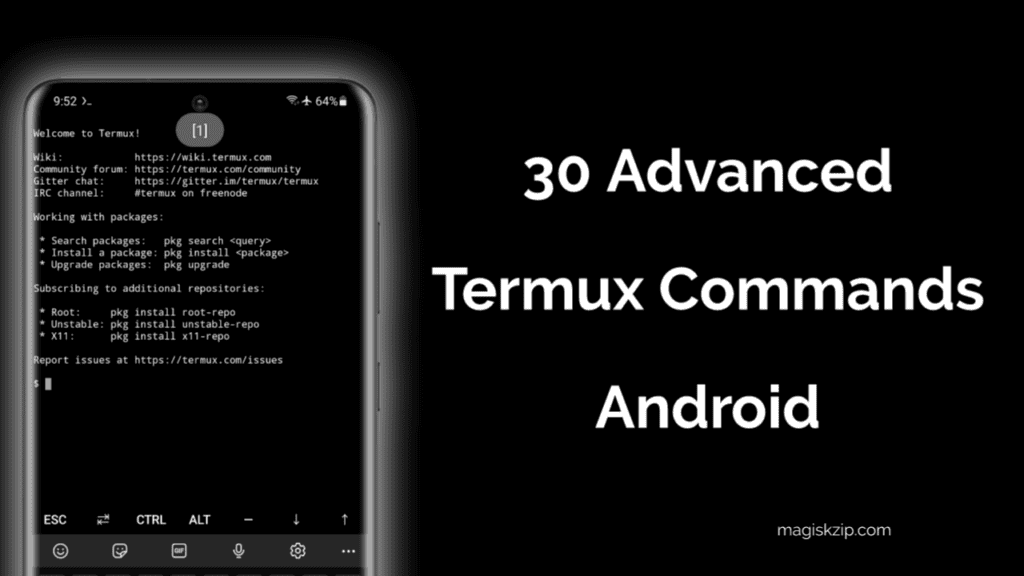
We will cover a wide range of advanced commands that can be used for various purposes such as network analysis, system administration, and penetration testing. These commands will help you to gain a deeper understanding of the terminal and its capabilities and will allow you to perform tasks that would otherwise be difficult or impossible. Whether you’re an experienced user or just getting started with Termux, this post will provide you with the knowledge and tools you need to take your skills to the next level.
Table of Contents
30 Advanced Termux Commands Lists
This advanced termux commands will give you a powerful arsenal of tools to use on your Android device. Just check below for the top 30 advanced Termux commands lists!
apt update
apt updateUpdates the list of available packages and their versions, but it does not install or upgrade any packages.
apt upgrade
apt upgradeUpgrades packages installed on the system. This command is typically used after apt update to ensure all packages are running the latest version.
apt install
apt installInstalls a package or a list of packages on the system. The package name should be specified after the command.
nano and vi
nano and vinano and vi are text editors that can be used to create and edit files in the terminal. nano is generally considered to be more user-friendly, while vi is more powerful but requires more knowledge to use effectively.
cd
cdChanges the current working directory. The directory should be specified after the command.
ls
lsLists files and directories in the current working directory.
cp
cpCopies a file or a directory. The source file or directory and the destination should be specified after the command.
mv
mvMoves or renames a file or a directory. The source and destination should be specified after the command.
rm
rmDeletes a file or a directory. The file or directory name should be specified after the command.
wget
wgetDownloads a file from the internet. The URL of the file should be specified after the command.
unzip
unzipExtracts files from a zip archive. The archive file should be specified after the command.
ps
psDisplays the currently running processes.
kill
killTerminates a running process. The process ID or name should be specified after the command.
ifconfig
ipconfigDisplays the configuration of network interfaces.
ping
pingSends an ICMP echo request to a host and waits for an ICMP echo reply. The hostname or IP address should be specified after the command.
ssh
sshConnects to a remote machine using the SSH protocol. The username and hostname or IP address should be specified after the command.
curl
curlTransfers data from or to a server using a URL. The URL should be specified after the command.
tar
tarArchives and extracts files. The options and the file or directory name should be specified after the command.
grep
grepSearches for a pattern in a file or a group of files. The pattern and the file or directory name should be specified after the command.
find
findSearches for files in a directory hierarchy. The options and the starting directory should be specified after the command.
su
suAllows switching to another user, typically the root user.
iptables
iptablesiptables is a command-line firewall utility that allows you to configure the tables provided by the Linux kernel firewall and the chains and rules it stores.
tcpdump
tcpdumptcpdump is a command-line packet analyzer. It allows the user to display TCP/IP and other packets being transmitted or received over a network to which the computer is attached.
nmap
nmapnmap is a tool for network exploration, management, and security auditing. It uses various techniques to determine the hosts that are running on a computer network, what services they offer, what operating system they are running, what type of packet filters/firewalls are in use, and dozens of other characteristics.
aircrack-ng
aircrack-ngaircrack-ng is a complete suite of tools to assess WiFi network security. It focuses on different areas of WiFi security: Monitoring.
sqlmap
sqlmapsqlmap to test for SQL injection vulnerabilities.
metasploit
metasploitmetasploit to launch an exploit framework.
hashcat
hashcathashcat to perform password cracking.
exiftool
exiftoolexiftool to view and edit metadata in files.
android
android to interact with the Android Debug Bridge (ADB) to perform actions such as installing apps or debugging the device.
androidConclusion
Termux is a powerful tool for Android users that can be used to perform a wide range of tasks, including software installation, file management, network configuration, and more. The commands listed above are just a small sample of what is possible with Termux, but they should give you a good idea of the type of functionality that is available. These commands are particularly useful for android phones as they provide more access and control over the device. It is important to note that using these commands without proper knowledge and permission can be illegal and unethical, so be sure to use them responsibly and always have a clear understanding of what you are doing before running any command.
