If you’re a fan of Samsung’s One UI, you’ll be glad to know that the latest version, One UI 5.0 Android 13, is now available. Here’s how to update your phone manually.
You might have come across a situation where you need to update the firmware of your phone manually. Though it might sound complicated, it is actually quite easy to do so.

Here is a step-by-step guide on how to update the firmware of your Samsung phone manually:
Table of Contents
One UI 5.0 Update Manually
- The first thing you need to do is to download the latest firmware for your phone from the sammobile.com website.
- In sammobile.com click firmware menu and search your phone model, country and download firmware.
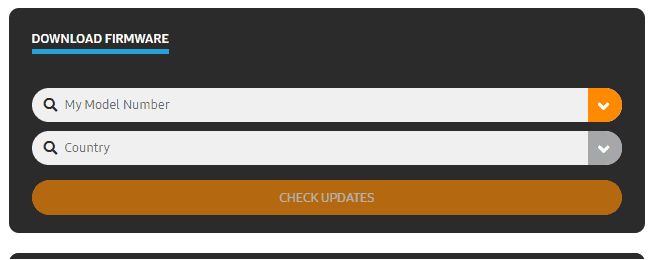
- Once the firmware is downloaded, you need to extract it to a folder on your computer.
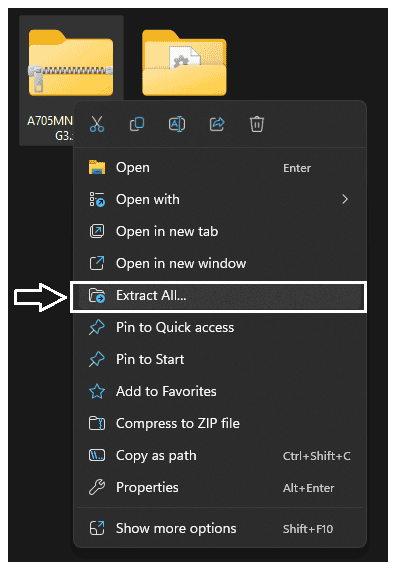
- Next, you need to download the Odin Tool. This is a tool that is used to flash firmware onto Samsung phones.
- Once you have downloaded the Odin tool, you need to launch it.
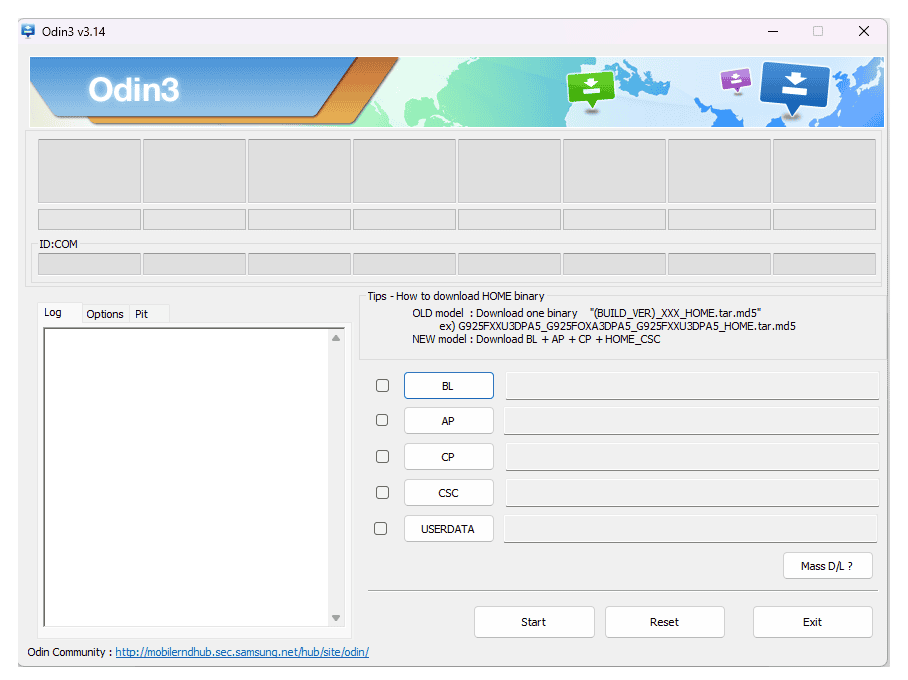
- In the Odin tool, you need to click on the “BL” “AP” “CP” “CSC” button and select the firmware file that you extracted in step 3.
- After selecting the firmware file, you need connect your phone to PC.
- Once you connect phone to PC you see device ID on Odin like below picture.

- Then at final click “Start” button, wait after successfully flashing phone automatic reboot.
Once the update is installed, you’ll be running the latest and greatest version of One UI 5.0. Enjoy!
One UI 5.0 Eligible Device Lists
One UI 5.0 is the latest version of Samsung’s home. The update is currently available for the Galaxy S20 series, Galaxy Note 20 series, and Galaxy Z Fold 2. It will eventually be available for other devices too, here is a list of all the devices that are currently eligible for the One UI 5.0 update:
One UI 5.0 Features
One UI 5.0 is the latest version of Samsung’s home, and it’s available on the latest Samsung series. The update brings a number of new features and improvements, including a refreshed design, new animations, and more.
One of the most notable changes in One UI 5.0 is the refreshed design. Samsung has ditched the bright colors and cartoonish icons of previous versions in favor of a more subdued color palette and cleaner icons. The overall look is more modern and stylish, and it’s a welcome change.
Another big change is the addition of new animations. When you unlock your phone or open an app.
Conclusion
The One UI 5.0 update offers a range of new and improved features for Samsung devices. From enhanced accessibility options to a more intuitive interface, this update promises to deliver an even better user experience. If your device is eligible for the update, we highly recommend checking for and installing it. With the One UI 5.0 update, you can enjoy a sleek, modern and efficient device.