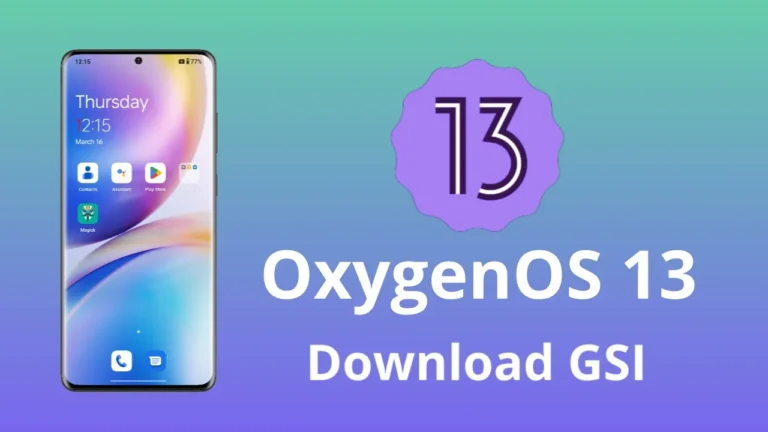If you’re looking to customize your Samsung Galaxy A31, a GSI ROM can be a great option. GSI, or Generic System Image, is a type of ROM that is designed to be compatible with a wide range of devices, including the Samsung Galaxy A31. With a GSI ROM, you’ll have access to the latest features and improvements, allowing you to enhance your device’s performance and functionality.
In this article, we will guide you through the process of installing a GSI ROM on your Samsung Galaxy A31 step-by-step. By following this guide, you will be able to enjoy the latest features and improvements on your device, even if they’re not officially available yet.
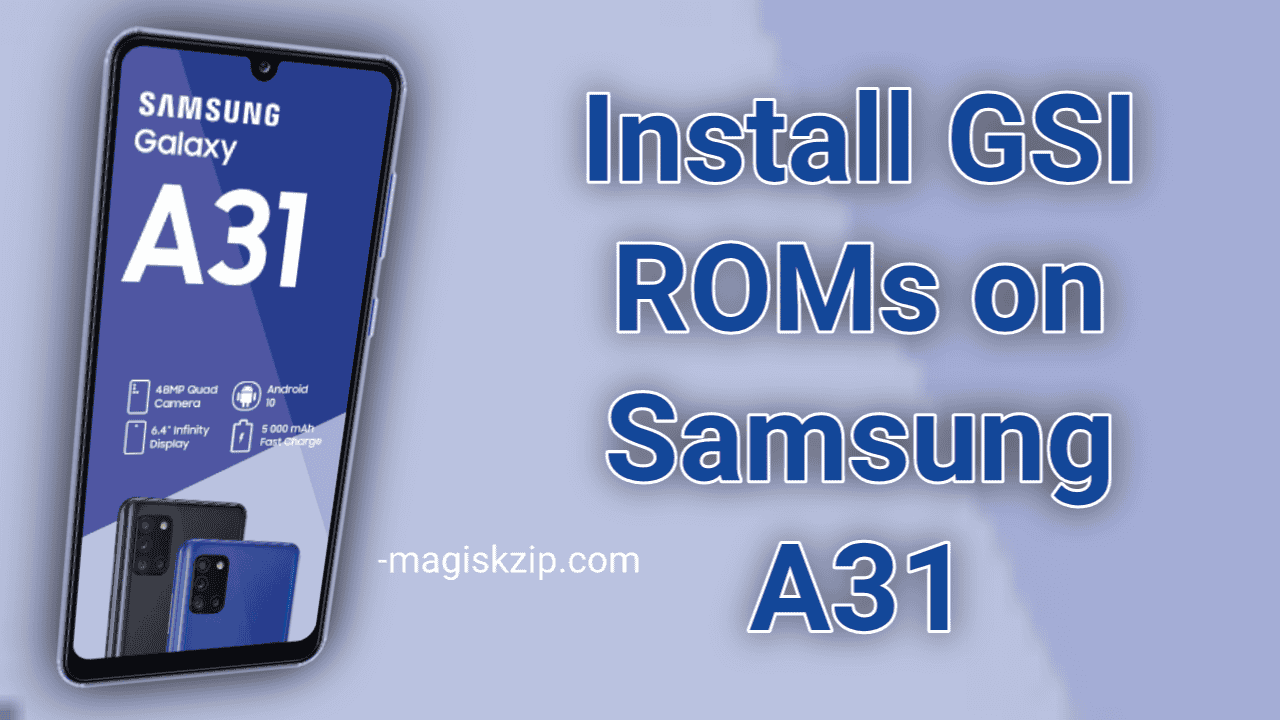
What is GSI?
GSI stands for Generic System Image, which is a type of ROM that is designed to be compatible with a wide range of devices, including the Samsung Galaxy A31. The GSI ROM is a pure Android operating system that is built from the official AOSP (Android Open Source Project) codebase. This means that it provides a stock Android experience similar to the one provided by Google on their Nexus and Pixel devices.
Benefits of using a GSI ROM
A GSI ROM can be useful for a variety of reasons. Some of the benefits of using a GSI ROM include:
- Access to the latest features and improvements: GSI ROMs are often based on the latest version of Android, which means that you can enjoy the latest features and improvements even if they’re not officially available for your device yet.
- Customization options: GSI ROMs provide a great deal of flexibility when it comes to customizing your device. You can install custom themes, mods, and tweaks that allow you to personalize your device to your liking.
- Improved performance: Because GSI ROMs are built from the official AOSP codebase, they can offer improved performance and battery life compared to custom ROMs based on older versions of Android.
- No bloatware: Many OEMs pre-install unnecessary apps that you may not want or use, GSI ROMs don’t include these apps, known as bloatware, which can free up storage space and improve device performance.
It’s important to note that installing a GSI ROM it may void your device’s warranty. Additionally, GSI ROMs may not be fully stable or compatible with all features of your device.
Installing TWRP Custom Recovery
Before installing a GSI ROM on your Samsung Galaxy A31, it is important to have a custom recovery installed on your device. One popular option is TWRP (Team Win Recovery Project), which allows you to perform a variety of functions such as installing a ROM, creating backups, and more.
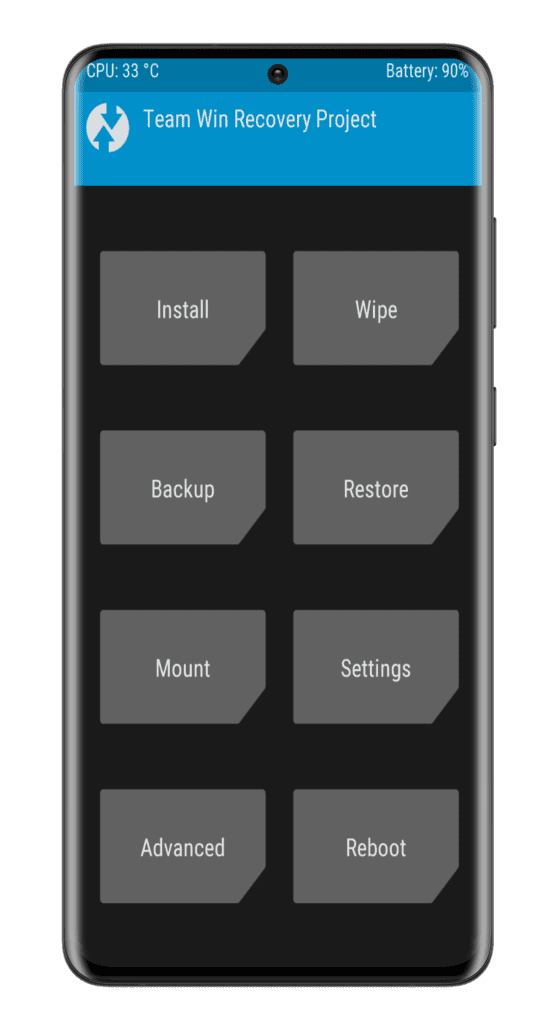
To install TWRP on your Samsung Galaxy A31, you can follow the guide provided in this article.
Read this: Install TWRP Recovery on Samsung A31
This guide will walk you through the process of unlocking the bootloader and installing TWRP on your device. Once TWRP is installed, you’ll be ready to install the GSI ROM on your Samsung Galaxy A31.
Download GSI ROM for Samsung A31
If you’re looking to take your Samsung Galaxy A31 to the next level, installing a GSI ROM can be a great way to do it. The latest version of Android is currently 13.0, and it’s perfectly compatible with the Samsung A31, providing an up-to-date and smooth experience.
There are several popular GSI ROMs available for the Samsung A31. Some of the most popular options include:
- Pixel Experience: Pixel Experience is known for its extensive customization options and user-friendly interface. It is one of the most popular and stable GSI ROMs available.
- LineageOS: LineageOS is one of the most popular GSI ROMs available for the Samsung A31. It is known for its stability, performance, and customization options.
- crDroid: crDroid is another popular GSI ROM that is known for its stability and performance. It is considered to be the best GSI ROM for gaming.
- Evolution X: Evolution X is a popular GSI ROM that is known for its customization options and user-friendly interface. It is known for its stability and performance.
You can download the GSI ROMs from the below link. Please make sure to follow the below provided guide to properly install the ROM, ensure that you have a current backup of your device, and have a custom recovery installed before attempting to install it.
Download: GSI ROMs
Install GSI ROM on Samsung Galaxy A31
In this section, we will walk you through the process of installing a GSI ROM on your Samsung Galaxy A31. Before starting, it is important to make sure that you have followed the guide provided earlier in this article to install TWRP custom recovery on your device.
Once you have TWRP installed and have downloaded the GSI ROM file, you can begin the installation process:
- Power off your phone.
- Reboot into recovery mode by holding the Volume Up and Power buttons simultaneously and connecting your phone to your computer using a data cable. On the “Warning” screen, release the buttons and press the Volume Up button once.
- In TWRP, select the option to Wipe data. This includes wiping the Dalvik Cache, Cache, System, and Data.
- After wiping, select the option to Install and navigate to the GSI ROM file (.img). Select the System Image and confirm the installation.
- If desired, you can also flash a custom kernel, Magisk Zip, or other additional files.
- Once the installation is complete, reboot your device to system.
Note: if you don’t flash a custom kernel, your phone may not be able to connect to your PC for file transfer using a USB cable. However, you can still transfer files using TWRP recovery mode.
This is the complete process of installing a GSI ROM on your Samsung Galaxy A31. If you have any issues or need assistance, feel free to reach out to me on Telegram or leave a comment below, and I will respond as soon as possible.
FAQs
Let’s take a look at some frequently asked questions about Installing GSI ROM on Samsung Galaxy A31.
Do I need to have a custom recovery installed in order to install a GSI ROM on my Samsung Galaxy A31?
Yes, in order to install a GSI ROM on your Samsung Galaxy A31, you will need to have a custom recovery such as TWRP installed on your device.
Is it safe to install a GSI ROM on my Samsung Galaxy A31
While installing a GSI ROM on your Samsung Galaxy A31 can offer many benefits, it does come with some risks. It is important to make sure that you have a current backup of your device before proceeding, and to carefully follow the instructions provided in the guide.
Will installing a GSI ROM void my warranty on my Samsung Galaxy A31?
Yes, installing a GSI ROM on your Samsung Galaxy A31 can void your warranty. It is important to understand the risks involved before proceeding with the installation.
Conclusion
Installing a GSI ROM on your Samsung Galaxy A31 can be a great way to take your device to the next level, but it’s important to make sure you’re fully prepared before beginning the process. By following the steps outlined in this article, you can ensure that you have all the necessary tools and files in place, and that you’ve backed up your device’s data in case of any issues. If you have any questions or concerns, don’t hesitate to reach out for help. And finally, always remember to use caution and follow all the instructions carefully when installing a GSI ROM on your Samsung Galaxy A31 to avoid any potential issues.