Dolby Digital Plus Magisk Module is a surround sound technology that delivers immersive audio experiences for movies, TV shows, music, and games. It is the same technology used in Dolby Atmos, but without the overhead speakers.
This blog post will discuss the Dolby Digital Plus Magisk Module for Android, which allows you to enable Dolby Digital Plus on any Android device, regardless of the system UI or ROM you are using.
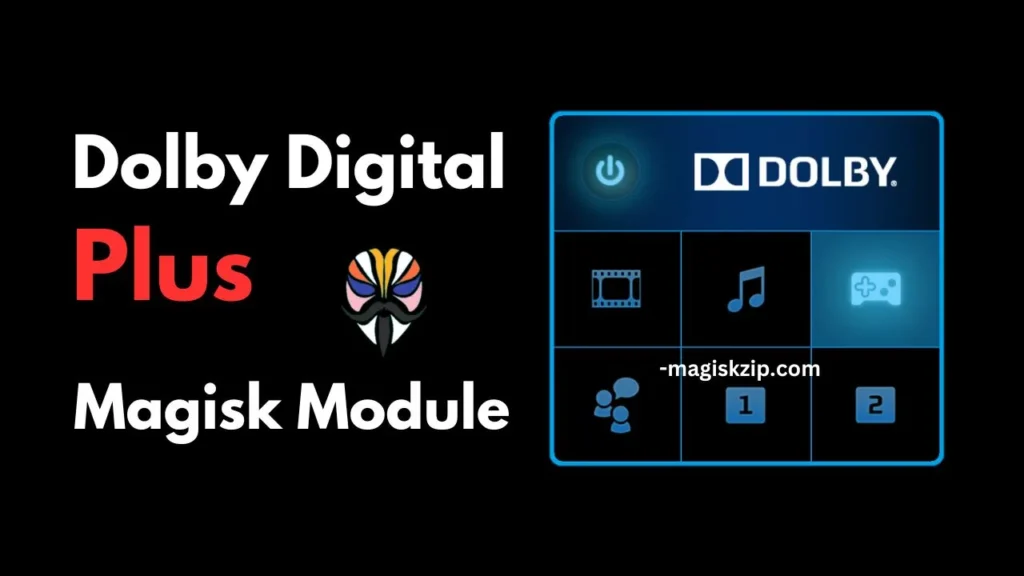
Table of Contents
Features of Dolby Digital Plus Magisk Module
The Dolby Digital Plus Magisk Module provides the following features:
- Improved audio quality for movies, TV shows, music, and games: The Dolby Digital Plus Magisk Module enables Dolby Digital Plus on your Android device, which results in a significant improvement in the audio quality of your favorite content.
- Support for all Android devices: The Dolby Digital Plus Magisk Module can be installed and used on any Android device, regardless of the system UI or ROM.
- Easy to install and use: The Dolby Digital Plus Magisk Module is very easy to install and use. It only takes a few minutes to install the module and reboot your device.
- Open source: The Dolby Digital Plus Magisk Module is an open source project. This means that the code is freely available and can be inspected by anyone.
I have tested the Dolby Digital Plus Magisk Module on my own Android 13 custom ROM installed phone and it works perfectly. I have noticed a significant improvement in the audio quality of movies, TV shows, music, and games.
However, please note that the Dolby Digital Plus Magisk Module is not limited to custom ROMs or Android 13 devices. It can be installed and used on any Android device, regardless of the system UI or ROM you are using.
Download Dolby Digital Plus Magisk Module
You can download the Dolby Digital Plus Magisk Module from the following download button:
Installing Dolby Digital Plus Magisk Module
To install the Dolby Digital Plus Magisk Module, follow these steps:
- Open the Magisk app on your device.
- Tap on the “Modules” tab.
- Click on the “+” button in the bottom right corner.
- Select “Install from Storage.”
- Navigate to the Dolby Digital Plus Magisk Module file and select it.
- Tap on the “Install” button.
- Wait for the installation to complete.
- Tap on the “Reboot” button to restart your device.
Check this also: Best Magisk Module for Sound Improvement
Conclusion
The Dolby Digital Plus Magisk Module is a great way to improve the audio quality of your Android device, regardless of the system UI or ROM you are using. It is easy to install and use, and it works with all Android devices.
I highly recommend the Dolby Digital Plus Magisk Module to anyone who wants to improve the audio quality of their Android device.
Share your experience with Dolby Digital Plus Magisk Module in the comments below!

Hi! If I have Dolby in my phone by default (factory installed), do I need this module still? Will possibly conflict each other? Thanks in advance! Greetings!
If your phone already has Dolby installed by default, then you do not need to install the Dolby Atmos Magisk module. The Dolby Atmos Magisk module is designed to enable Dolby Atmos on devices that do not have it built-in.
Installing the Dolby Atmos Magisk module on a device that already has Dolby may actually cause problems, such as audio distortion or incompatibility.
If you are happy with the sound quality of the Dolby feature on your phone, then I recommend leaving it as it is.
Well great then! My phone “sounds” ok so far so I’ll stick with my default Dolby! Thank you so much for clarifying my doubt! Greetings and best wishes!
You’re welcome! I’m glad I could help. I’m happy to hear that you’re satisfied with the sound quality of your phone’s built-in Dolby feature.
Greetings and best wishes to you as well!
Hey guys, I just wanted to share a Magisk module that has totally transformed my audio experience on my Android device: Dolby Digital Plus.
I’ve always been a bit of an audiophile, and I’ve always been disappointed with the sound quality of most Android devices. But after installing this module, I’m blown away! The sound is so much richer, fuller, and more immersive. It’s like I’m in a whole new world.