One UI 5 is the latest version of Samsung’s custom Android skin that runs on top of Android 13. This latest iteration of the user interface brings a range of new features and improvements to enhance the overall user experience on Samsung devices.
With its refreshed design and added functionality, One UI 5 is set to take the mobile experience on Samsung devices to new heights. Whether you’re a long-time Samsung user or looking to switch, the One UI 5 update is definitely worth checking out.
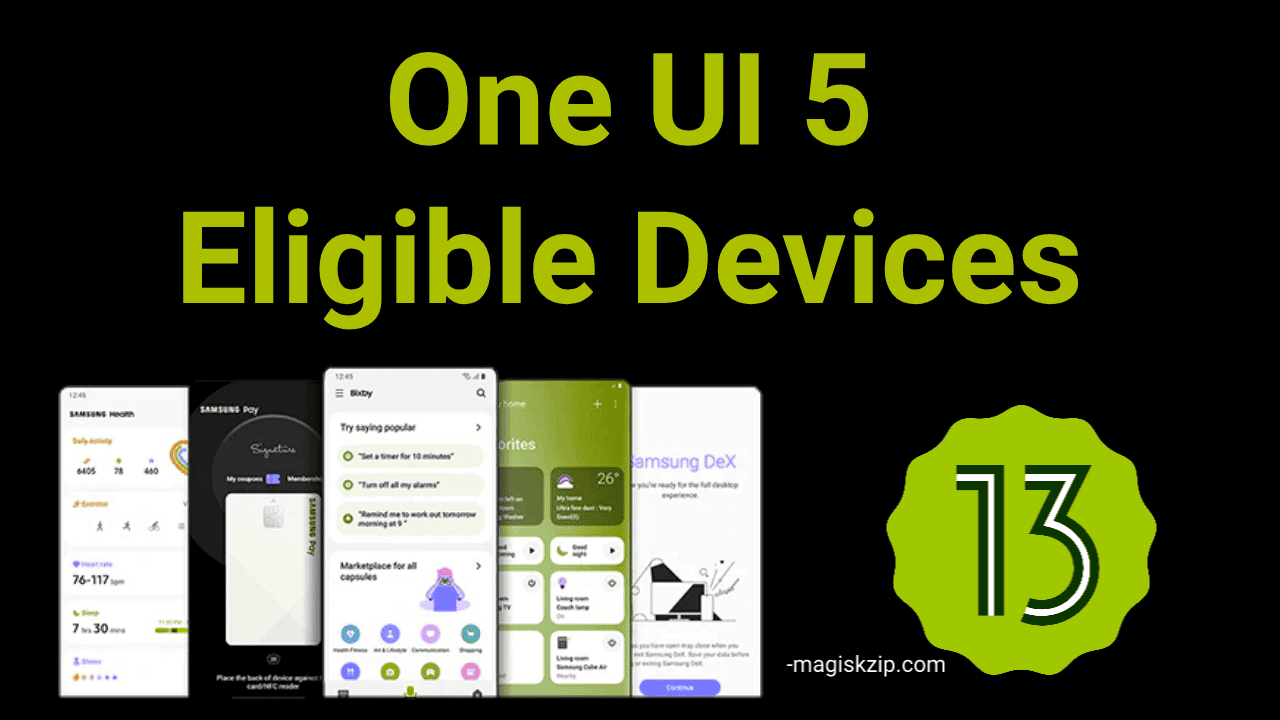
One UI 5 available on a Samsung range of devices. Here’s the full list of One UI 5 all eligible Samsung devices with release date:
Table of Contents
One UI 5 Release Devices lists in December 2022
- Samsung Galaxy Z Fold 2
- Samsung Galaxy Z Flip 5G
- Samsung Galaxy Z Flip
- Samsung Galaxy S20 FE
- Samsung Galaxy Tab S7 FE/Tab S7 FE 5G
- Samsung Galaxy Tab S6 Lite
- Samsung Galaxy A Quantum
- Samsung Galaxy A Quantum 2
- Samsung Galaxy A52s 5G
- Samsung Galaxy A51
- Samsung Galaxy A51 5G
- Samsung Galaxy A42 5G
- Samsung Galaxy A32
- Samsung Galaxy Jump
- Samsung Galaxy Jump 2
One UI 5 Release Devices lists in January 2023
- Samsung Galaxy Tab A8
- Samsung Galaxy Tab A7 Lite
- Samsung Galaxy Tab Active 3
- Samsung Galaxy Buddy 2
- Samsung Galaxy Wide 6
- Samsung Galaxy Wide 5
- Samsung Galaxy Buddy
- Samsung Galaxy A23
- Samsung Galaxy A13
- Samsung Galaxy M12
- Samsung Galaxy XCover 5
One UI 5 Eligible all Samsung Devices
Samsung Galaxy S Series
- Samsung Galaxy S22 5G
- Samsung Galaxy S22+ 5G
- Samsung Galaxy S22 Ultra 5G
- Samsung Galaxy S21 5G
- Samsung Galaxy S21+ 5G
- Samsung Galaxy S21 Ultra 5G
- Samsung Galaxy S21 FE 5G
- Samsung Galaxy S20 LTE/5G
- Samsung Galaxy S20+ LTE/5G
- Samsung Galaxy S20 Ultra 5G
- Samsung Galaxy S20 FE LTE/5G
- Samsung Galaxy S10 Lite
Samsung Galaxy Note Series
- Samsung Galaxy Note 20 LTE/5G
- Samsung Galaxy Note 20 Ultra LTE/5G
- Samsung Galaxy Note 10 Lite
Samsung Galaxy Z Series
- Samsung Galaxy Z Fold 4 5G
- Samsung Galaxy Z Flip 4 5G
- Samsung Galaxy Z Fold 3 5G
- Samsung Galaxy Z Flip 3 5G
- Samsung Galaxy Z Fold 2 5G
- Samsung Galaxy Z Flip LTE/5G
Samsung Galaxy A Series
- Samsung Galaxy A33 5G
- Samsung Galaxy A53 5G
- Samsung Galaxy A73 5G
- Samsung Galaxy A23
- Samsung Galaxy A13
- Samsung Galaxy A72
- Samsung Galaxy A52s 5G
- Samsung Galaxy A52 LTE/5G
- Samsung Galaxy A71 LTE/5G
- Samsung Galaxy A51 LTE/5G
- Samsung Galaxy Quantum 2
- Samsung Galaxy A42 5G
- Samsung Galaxy A03s
- Samsung Galaxy A32
- Samsung Galaxy A32 5G
- Samsung Galaxy A22
- Samsung Galaxy A22 5G
- Samsung Galaxy A03
Samsung Galaxy M Series
- Samsung Galaxy M42 5G
- Samsung Galaxy M12
- Samsung Galaxy M62
- Samsung Galaxy M22
- Samsung Galaxy M32
- Samsung Galaxy M32 5G
- Samsung Galaxy M52 5G
- Samsung Galaxy M33
- Samsung Galaxy M23
Samsung Galaxy F Series
- Samsung Galaxy F42 5G
- Samsung Galaxy F62
- Samsung Galaxy F12
- Samsung Galaxy F22
- Samsung Galaxy F23
Samsung Galaxy Tab Series
- Samsung Galaxy Tab S7 LTE/5G/Wi-Fi
- Samsung Galaxy Tab S7+ LTE/5G/Wi-Fi
- Samsung Galaxy Tab S7 FE LTE/5G/Wi-Fi
- Samsung Galaxy Tab S6 Lite
- Samsung Galaxy Tab S8
- Samsung Galaxy Tab S8 Plus
- Samsung Galaxy Tab S8 Ultra
- Samsung Galaxy Tab S6 5G
- Samsung Galaxy Tab A7 Lite
- Samsung Galaxy Tab A8 10.5 (2021)
Samsung Galaxy Xcover Series
- Samsung Galaxy Xcover 5
One UI 5 Samsung Features
One UI 5 also brings a number of improvements in the new always-on display. Samsung has added a number of new options to the always-on display, including the ability to show your schedule, alarms, and even selfies.
Samsung has also made a number of changes to the camera app. The new version includes a number of new modes, including an AI-powered Night mode. The camera app also now supports shooting in 4K at 60fps.
One of the most noticeable changes in One UI 5 is the new home screen layout. Samsung has ditched the traditional grid layout in favor of a more minimalistic approach that puts your most used apps front and center. This makes it easier to find and use the apps you need, and it also frees up space on your home screen for other widgets and shortcuts.
Another big change is the new notification panel. Samsung has redesigned the notification panel to make it more user-friendly and informative. The new panel shows you more information about each notification, and it also makes it easier to manage your notifications. You can now snooze notifications, and you can also choose to only see notifications from certain apps.
One UI 5.0 Update Manually
If you are not getting the latest One UI 5.0 update in your device, you can install manually, it is actually quite easy to do. Open below article and read how you can manually update One UI 5.0 in your device.
Install Android 13 on not Eligible Samsung Devices
It’s finally here! After months of anticipation, to many GSI and Custom ROMs has finally released their latest android 13. And with it comes the latest version of security patch.
If you’re wondering how to get Android 13 on your any Samsung devices, don’t worry, it’s actually quite simple. Just follow these below article.
In 2023 very easy to get latest version of android on any smart phone only your phone needs to support project treble.
Conclusion
One UI 5 is the latest version of Samsung’s custom Android skin that brings a refreshed user interface and new features to eligible Samsung devices. The update has been gradually rolled out to various device models including the popular S, Note, Z, A, M, F, Tab and Xcover series. For those with older devices that are not eligible for the update, it is still possible to manually install the latest Android 13 operating system. Whether you’re using a flagship device or a budget-friendly model, the One UI 5 update is sure to enhance your overall mobile experience.
