Samsung has released the One UI 6 beta for the Galaxy A34 in the UK. The beta is available for users with the model number A346BXXU4ZWI1.
The One UI 6 beta is based on Android 14 and brings a number of new features and improvements to the Galaxy A34. These include a new design language, improved privacy features, and new productivity tools.

If you are a Galaxy A34 user in a One UI Beta supported country, you can join the One UI 6 beta program and start testing the latest software.
Table of Contents
How to Join the One UI 6 Beta Program for Galaxy A34
To join the One UI 6 beta program for Galaxy A34, you need to follow these steps:
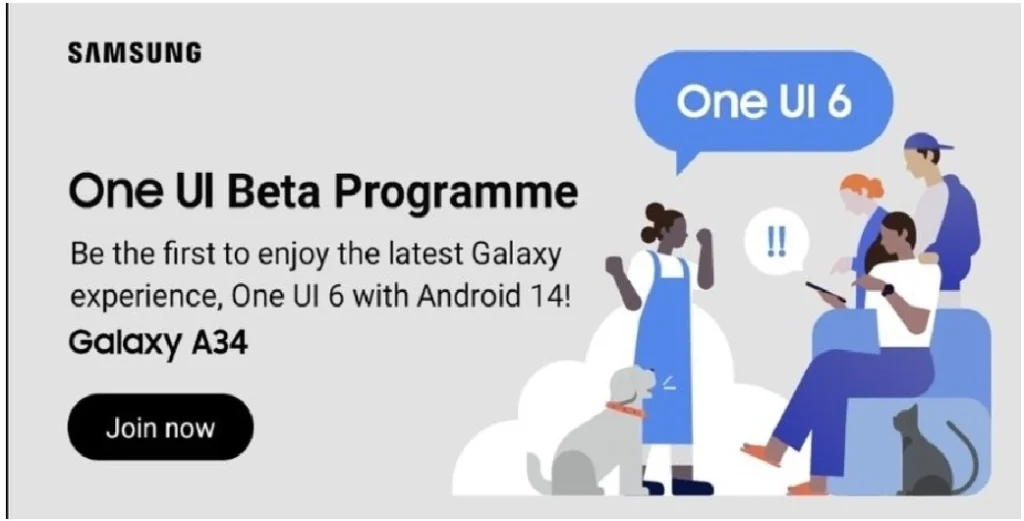
- Download the Samsung Members app from the Google Play Store or Galaxy Store.
- Open the Samsung Members app and sign in with your Samsung account.
- Tap on the “Notice” tab.
- Scroll down and tap on the “Registration for One UI Beta Program” banner.
- Follow the instructions on the screen to complete the registration process.
What’s New in One UI 6
The One UI 6 beta brings a number of new features and improvements to the Galaxy A34, including:
- A new design language with softer colors and rounded corners.
- Improved privacy features, such as a new privacy dashboard and microphone and camera indicators.
- New productivity tools, such as a new task manager and a new split-screen mode.
- Bug fixes and performance improvements.
Note: The One UI 6.0 beta is still under development, so there may be some bugs and performance issues.
Check [Stable Release]: One UI 6: Release Date and Eligible Devices
Conclusion
The One UI 6 beta is a great opportunity to try out the latest software for your Galaxy A34. If you are interested in joining the beta program, I recommend following the steps above.
