Is your Android device feeling slow and cluttered with endless pop-ups? Meet StevenBlock a smart and efficient system-level solution that blocks annoying ads, protects against malware, and helps your device run faster.
StevenBlock is not just another app it’s a powerful root module designed for advanced users who want control and cleaner digital experiences. If you use Magisk, KernelSU, or APatch, you’re in luck StevenBlock is tailor-made for you.
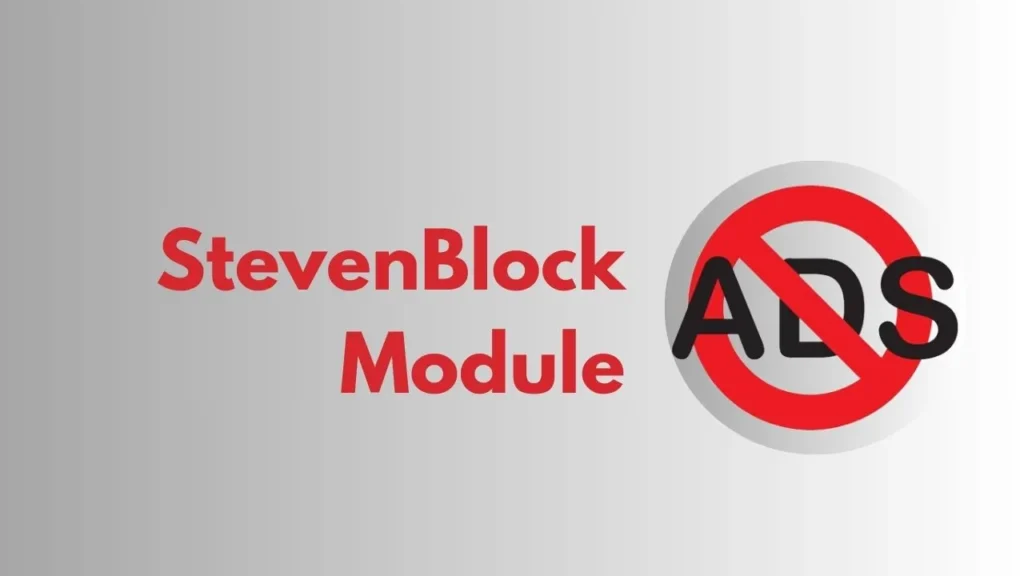
Table of Contents
What Is StevenBlock?
StevenBlock is a system-level ad and malware blocking module for rooted Android devices. It uses an optimized hosts file to stop apps and websites from connecting to known ad and spyware domains. This means:
- Less distractions
- Increased privacy
- Better performance
Instead of running in the background like traditional apps, StevenBlock quietly works at the system level, making it fast and battery-friendly.
Requirements
To use StevenBlock, you need:
- A rooted Android device
- Root management tool (Magisk, KernelSU, or APatch)
- Ability to install modules from storage
No additional ad-blocking apps are required StevenBlock does it all.
Features of StevenBlock
- Ad Blocking: Removes ads from apps and websites
- Malware Protection: Prevents access to harmful domains
- Battery Friendly: No background activity means longer battery life
- Root Compatibility: Works with Magisk, KernelSU, and APatch
- Social App Friendly: Keeps WhatsApp, Telegram, and LinkedIn running smoothly
- Easy Updates: Auto-updates through root manager
Download StevenBlock
Download StevenBlock directly from GitHub using the button below. We’ve linked the official file to make it easy and safe:
How to Install and Use
Follow these steps to set up StevenBlock:
- Open Your Root Manager
Launch Magisk, KernelSU, or APatch. - Install the Module
Go to Modules → Tap Install from Storage → Select the StevenBlock zip file. - Reboot Your Device
Restart to activate StevenBlock. - Enjoy the Clean Experience
Ads gone. Speed boosted. Privacy enhanced.
Check this also: MAGNETAR Module
FAQs
It’s a system file that tells your device what domains to block before connecting. StevenBlock enhances this file to block unwanted content.
It redirects bad domains to 0.0.0.0 (a dead-end) using a combined and updated blocklist.
Yes! Use a “hosts editor” app from Play Store or F-Droid to view and customize blocked domains.
It blocks many domains, but direct browser ads (like on YouTube’s site) might sneak through.
Final Thoughts
Thanks for checking out StevenBlock! It’s a small module with a big impact cutting the clutter, boosting speed, and keeping your Android experience smooth and secure.
If you found this helpful or have something to share, feel free to leave a comment below.
