Are you tired of Google Play services draining your phone’s battery? You’re not alone. Many Android users face this issue, especially on rooted devices. That’s where Universal GMS Doze comes in a smart module designed to optimize battery usage by patching Google Play services and related processes.
Whether you’re using Magisk, KernelSU, or APatch, this module helps you take control of your device’s power consumption. Let’s explore what Universal GMS Doze is, how it works, and how you can install and use it easily.
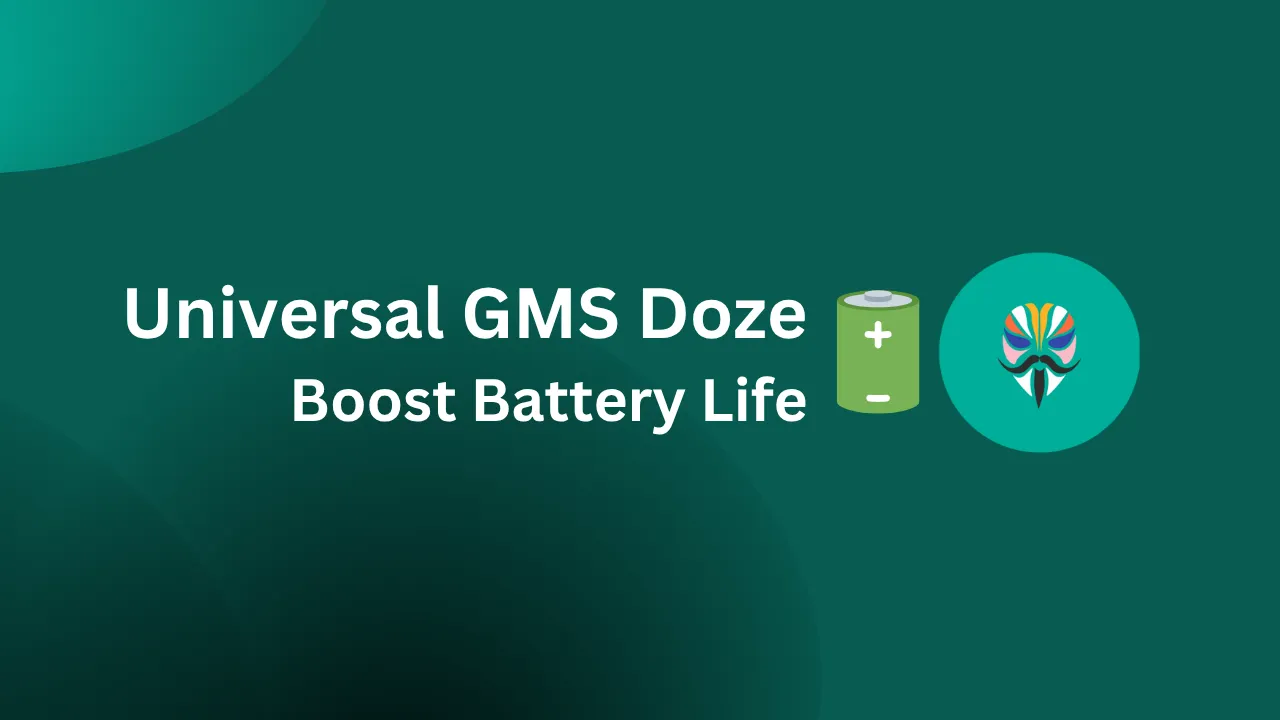
Table of Contents
What Is Universal GMS Doze?
Universal GMS Doze is a module that tweaks how Google Play services behave on your Android device. It allows these services to be optimized for battery usage, which means less background activity and more battery life.
It works on devices running Android 6.0 (API 23) or later and supports popular root methods like Magisk, KernelSU, and APatch.
Key Features
- Patches Google Play services for battery optimization
- Supports Android API 23+
- Compatible with Magisk, KernelSU, and APatch
- Helps reduce background drain from system services
- Includes command-line tools for troubleshooting
- Optional tweaks like disabling Find My Device
Requirements
Before you install Universal GMS Doze, make sure you have:
- A rooted Android device (Magisk, KernelSU, or APatch)
- Android version 6.0 or higher
- Basic knowledge of using terminal commands (optional but helpful)
Download Universal GMS Doze
Click the button below to download the latest version:
How to Install Universal GMS Doze
- Open your root manager (Magisk, KernelSU, or APatch).
- Tap on “Modules” and choose “Install from storage.”
- Select the downloaded Universal GMS Doze ZIP file.
- Reboot your device after installation.
How to Use Universal GMS Doze
Once installed, you can check if Google Play services are optimized:
su
gmscTo check general battery optimization status:
su
dumpsys deviceidleIf you still face delayed notifications or messages:
su
cd /data/data
find . -type f -name '*gms*' -deleteTo disable Find My Device (optional):
su
pm disable com.google.android.gms/com.google.android.gms.mdm.receivers.MdmDeviceAdminReceiverFAQs
No, it only optimizes background behavior. Your apps will work normally.
Yes, the command only removes temporary files that may cause delays.
No, root access is required to install and use this module.
Just remove the module from your root manager and reboot.
Final Thoughts
Universal GMS Doze is a powerful tool for anyone looking to extend battery life on rooted Android devices. By optimizing Google Play services, it helps reduce unnecessary background activity without affecting app performance. Whether you’re a power user or just want a smoother experience, this module is worth trying.
Big thanks to the developers and contributors who made this possible. If you find it useful, consider supporting them through donations or joining the support thread on XDA.
