Do you feel like your phone’s camera doesn’t capture photos as beautifully as you hoped? You’re not alone. Many people are disappointed with the results from their stock camera app — whether it’s on a Samsung, Xiaomi (MIUI), Realme, OnePlus, or any other Android device.
But there’s an easy solution: Google Camera (GCam).
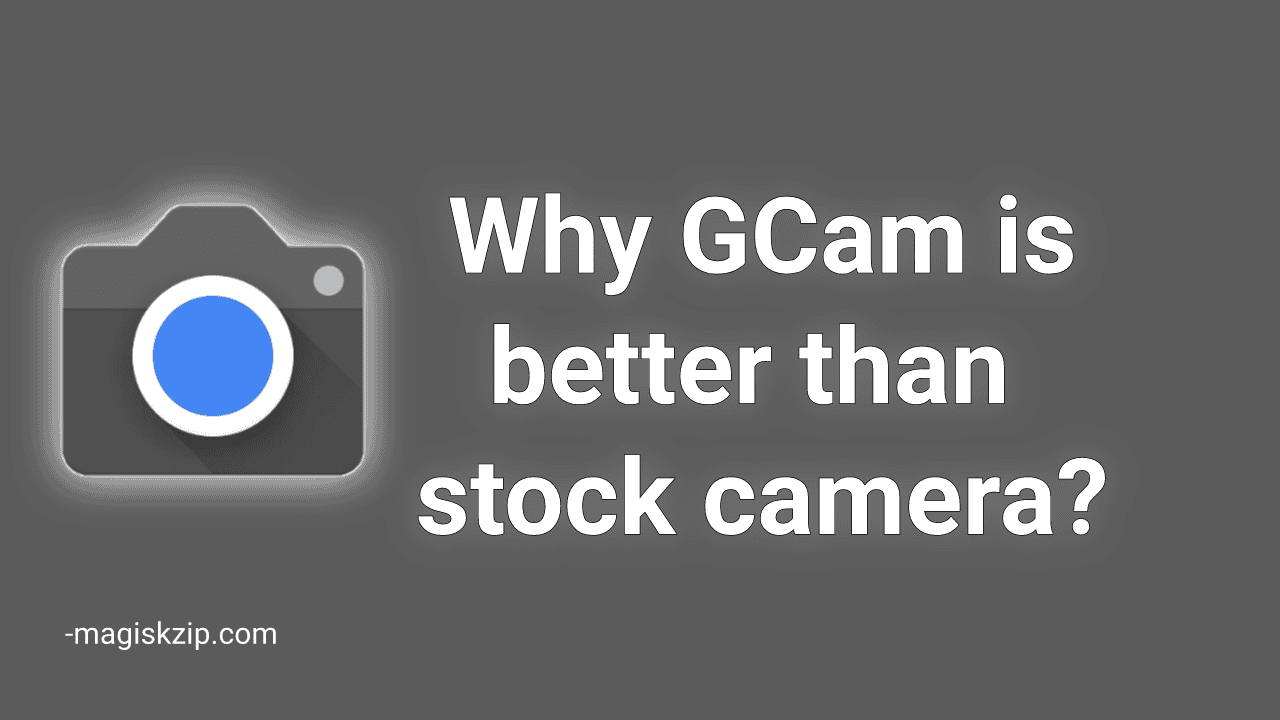
GCam is a camera app made by Google for Pixel phones, but thanks to developers, it can now be installed on many Android phones. And here’s the good news—it often takes way better photos than your built-in camera app.
Let’s explore why GCam is a favorite for mobile photography lovers.
Table of Contents
What Is Google Camera (GCam)?
Google Camera, or GCam, is an advanced camera app originally made for Google Pixel phones. It’s famous for its amazing image processing, and it’s packed with features like:
- Night Sight
- HDR+
- Portrait Mode
- Astrophotography Mode
You don’t need to root your phone. And yes—it works alongside your default camera app, so you can use both.
Why GCam Is Better Than Stock Camera Apps
Here’s why GCam stands out:
1. Night Sight: See in the Dark
Stock camera apps often struggle in low light. GCam’s Night Sight mode captures more light and detail, giving you clear and bright photos at night—without using flash.
2. HDR+: Perfect Exposure Every Time
GCam’s HDR+ feature takes several images and merges them to give you better contrast, improved dynamic range, and more natural colors.
3. Portrait Mode with Smart Edge Detection
GCam’s Portrait Mode uses smart AI to blur the background perfectly and keep your subject in focus. The edge detection is more accurate than most stock apps.
4. Astrophotography Mode: Shoot the Stars
GCam even lets you take pictures of the night sky, stars, or Milky Way—something stock cameras usually can’t do.
5. Better Image Quality Overall
Photos from GCam often look sharper, more detailed, and better balanced. Even selfie shots and videos can look improved, depending on your device.
Download GCam: Two Recommended Versions
Not sure which GCam to use? Here are two popular and trusted versions you can try:
Latest GCam by BSG
- One of the most stable and regularly updated GCam ports.
Latest GCam by Urnyx05
- Great for compatibility with many Android brands.
Tip: Always choose the version recommended for your phone’s Android version and processor (e.g., Snapdragon).
FAQs
GCam works on many phones, especially those with Snapdragon processors. Some phones with MediaTek may not be fully supported.
No! You do not need root to install GCam. Just download the APK and install it like any normal app.
Yes, you can use both! GCam installs as a separate app, so your original camera will still work.
Yes—when downloaded from trusted sources like the Celso Azevedo site linked above, it’s safe.
Final Thoughts
If you want to improve your mobile photography without buying a new phone, Google Camera (GCam) is one of the best ways to do it. It’s easy to install, doesn’t require root, and the difference in photo quality is often amazing.
So, have you ever used GCam on your phone?
Which app do you like more: GCam or the stock camera?
Let us know in the comments!
If you need help choosing the right GCam version for your device, feel free to ask — we’re happy to help!
