Samsung has finally released the Android 14 One UI 6.0 update for Galaxy phones and tablets. The update is currently rolling out to the Galaxy S23 series and Galaxy Z Fold series, and it will be expanding to other devices in the coming weeks and months.

Table of Contents
Which devices are eligible for the update?
The following Galaxy devices are eligible for the Android 14 One UI 6.0 update:
Galaxy Z Series
- Galaxy Z Fold 5
- Galaxy Z Flip 5
- Galaxy Z Fold 4
- Galaxy Z Flip 4
- Galaxy Z Fold 3
- Galaxy Z Flip 3
Galaxy S Series
- Galaxy S23 Ultra
- Galaxy S23+
- Galaxy S23
- Galaxy S22 Ultra
- Galaxy S22+
- Galaxy S22
- Galaxy S21 Ultra
- Galaxy S21+
- Galaxy S21
- Galaxy S21 FE
Galaxy A Series
- Galaxy A54
- Galaxy A34
- Galaxy A24
- Galaxy A14
- Galaxy A04s
- Galaxy A53
- Galaxy A73
- Galaxy A33
- Galaxy A23
- Galaxy A13
- Galaxy A72
- Galaxy A52s
- Galaxy A52 5G
- Galaxy A52 4G
Galaxy M Series
- Galaxy M54
- Galaxy M34 5G
- Galaxy M53 5G
- Galaxy M33 5G
- Galaxy M23
Galaxy F Series
- Galaxy F54
- Galaxy F34
- Galaxy F23
- Galaxy F14 5G
Galaxy Tab Series
- Galaxy Tab S9 Ultra
- Galaxy Tab S9+
- Galaxy Tab S9
- Galaxy Tab S8 Ultra
- Galaxy Tab S8+
- Galaxy Tab S8
What’s new in Android 14 One UI 6.0?
One UI 6.0 brings a number of new features and improvements to Galaxy devices, including:
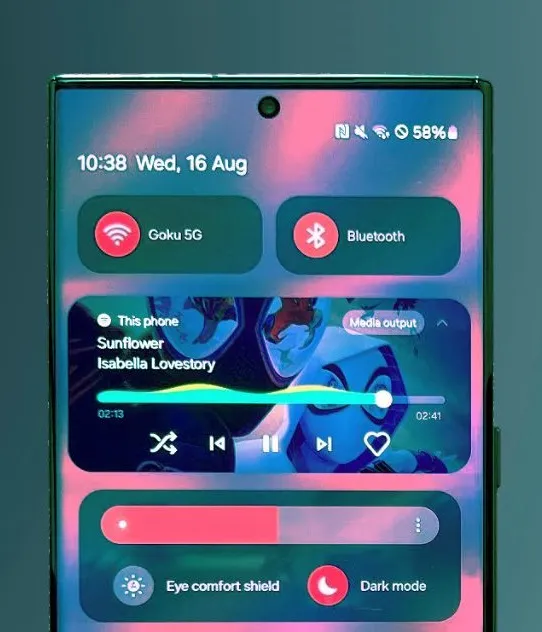
- A new design with a more modern look and feel
- New customization options, such as the ability to change the theme of individual apps
- Improved performance and battery life
- New security features, such as the ability to lock apps with your fingerprint or face
- New features for foldable devices, such as the ability to run two apps side-by-side on the main display
How to get the update
If your Galaxy device is eligible for the Android 14 One UI 6.0 update, you can check for it over the air by going to Settings > Software update. If the update is available, you will be able to download and install it from there.
My thoughts on the update
As a big fan of Samsung foldables, I am particularly excited about the new features for foldable devices in One UI 6.0. The ability to run two apps side-by-side on the main display is something I have been wanting for a long time, and it will make my Galaxy Z Fold 5 even more useful than it already is.
Overall, the Android 14 One UI 6.0 update is a major upgrade for Galaxy devices. It brings a number of new features and improvements, and it makes Galaxy devices even more powerful and user-friendly.
Android 14 One UI 6.0 update tips
- Back up your data before installing the update. It is always a good idea to back up your data before installing a major update, just in case something goes wrong.
- Charge your device before installing the update. The update process can take a while, so it is a good idea to make sure your device is fully charged before you start.
- Be patient. The update process may take some time, so be patient and do not interrupt it.
- Restart your device after installing the update. Once the update is installed, it is a good idea to restart your device to make sure that everything is working properly.
Read this also: Samsung Galaxy S24 Ultra: Release Date, Specs, and Price
Conclusion
The Android 14 One UI 6.0 update is a major upgrade for Samsung Galaxy devices, and it is sure to make them even more powerful and user-friendly. If your Galaxy device is eligible for the update, I encourage you to download and install it as soon as possible.
Please leave a comment below with whether or not your device is eligible for the Android 14 One UI 6.0 update. This will help other users to track the rollout of the update and to see which devices are getting it first.

Ok