If you’re looking to take your Samsung Galaxy A03 to the next level of customization, installing a GSI ROM can be a great option. GSI stands for “Generic System Image,” which means it’s a system image that can run on any device that supports Project Treble, an Android initiative that simplifies the process of updating and customizing Android devices. By installing a GSI ROM, you can get access to the latest Android version and features, as well as customizations that may not be available on your device’s stock ROM.
To install a GSI ROM on your Samsung Galaxy A03, you’ll need to use TWRP custom recovery. TWRP is a custom recovery that allows you to flash custom ROMs, mods, and other modifications on your device. In this article, we’ll walk you through the process of installing TWRP on your Galaxy A03 and then using it to install a GSI ROM. Whether you’re a seasoned Android user or a beginner, this guide should be easy to follow and help you achieve the level of customization you’re looking for.

Table of Contents
What is GSI ROM and Why Install it on Samsung Galaxy A03?
A GSI ROM, or Generic System Image ROM, is a custom ROM that is designed to work on any device that supports Project Treble, which is a feature introduced in Android 8.0 Oreo. Unlike other custom ROMs, a GSI ROM is not specific to a particular device or manufacturer, making it a versatile option for Android users who want to try out the latest Android versions and features on their devices.
If you’re a Samsung Galaxy A03 user, you may be interested in installing a GSI ROM on your device for several reasons. Firstly, Samsung Galaxy A03 custom ROMs are not widely available, which means that you may not have access to the latest Android versions and customizations that you desire. By installing a GSI ROM, you can get access to the latest Android version and features, as well as customizations that may not be available on your device’s stock ROM. Secondly, a GSI ROM can offer improved performance, stability, and battery life compared to the stock ROM.
If you’re looking to install a GSI ROM on your Samsung Galaxy A03, we recommend installing Android 13 GSI. Android 13 is the latest version of Android as of writing this article, and it offers several new features and improvements over Android 12. However, if you’re feeling adventurous, you can also try installing Android 14 GSI following the steps outlined in this guide. In the next section, we’ll guide you through the process of installing TWRP custom recovery on your Samsung Galaxy A03, which is a necessary step before you can install a GSI ROM on your device.
Installing TWRP Recovery on Samsung Galaxy A03
Before you can install a GSI ROM on your Samsung Galaxy A03, you’ll need to install TWRP custom recovery on your device. TWRP is a powerful custom recovery that offers several features, including the ability to flash custom ROMs, create and restore backups, wipe data, and more. By installing TWRP on your device, you’ll be able to perform advanced tasks and customizations that are not possible with the stock recovery.
If you haven’t installed TWRP on your Samsung Galaxy A03 yet, don’t worry. We’ve already written an in-depth guide on how to install TWRP on Samsung Galaxy A03, which you can find by following the link below. The guide covers everything from unlocking the bootloader to flashing the TWRP image file using the Odin tool. Whether you’re a beginner or an experienced Android user, you should be able to follow the guide and install TWRP on your Samsung Galaxy A03 successfully.
Check here: Installing TWRP Recovery on Samsung Galaxy A03
Once you’ve installed TWRP on your Samsung Galaxy A03, you’ll be ready to install a GSI ROM on your device. In the next section, we’ll guide you through the process of downloading and installing Android 13 GSI ROM on your Samsung Galaxy A03 using TWRP custom recovery.
Downloading GSI ROM for Samsung Galaxy A03
Now that you have installed TWRP custom recovery on your Samsung Galaxy A03, you’re ready to download and install a GSI ROM on your device. There are many GSI ROMs available for Samsung Galaxy A03, including the latest Android versions and older ROMs. To download the GSI ROM of your choice, simply click on the link below and choose the Android version and ROM that you want to install:
Download: GSI ROM for Samsung Galaxy A03
On the GSI ROM list page, you’ll find a comprehensive list of GSI ROMs that are compatible with Samsung Galaxy A03. The ROMs are categorized by Android version, so you can easily find the ROM that you want to install. Whether you want to install the latest Android 13 GSI ROM or an older ROM, you’ll find it on the GSI ROM list page.
Once you’ve chosen the GSI ROM that you want to install, you can download it directly from the link provided on the GSI ROM list page. The ROM file may be in a zip or img.xz format, but in either case, you will need to extract the contents of the file before you can install the GSI ROM on your Samsung Galaxy A03. You can extract the ROM file using any file manager app or your computer’s default compression software. Alternatively, if the ROM file is in the img.xz format, you can extract it using the 7zip tool. Once you have the ROM file in the .img system image file format, transfer it to your Samsung Galaxy A03 internal storage or external SD card. In the next section, we’ll guide you through the process of installing the GSI ROM on your Samsung Galaxy A03 using TWRP custom recovery.
Installing GSI ROM on Samsung Galaxy A03 using TWRP Recovery
Now that you have downloaded the GSI ROM file and transferred it to your Samsung Galaxy A03’s internal storage or external SD card, it’s time to install the ROM using TWRP custom recovery. Here are the steps you need to follow:
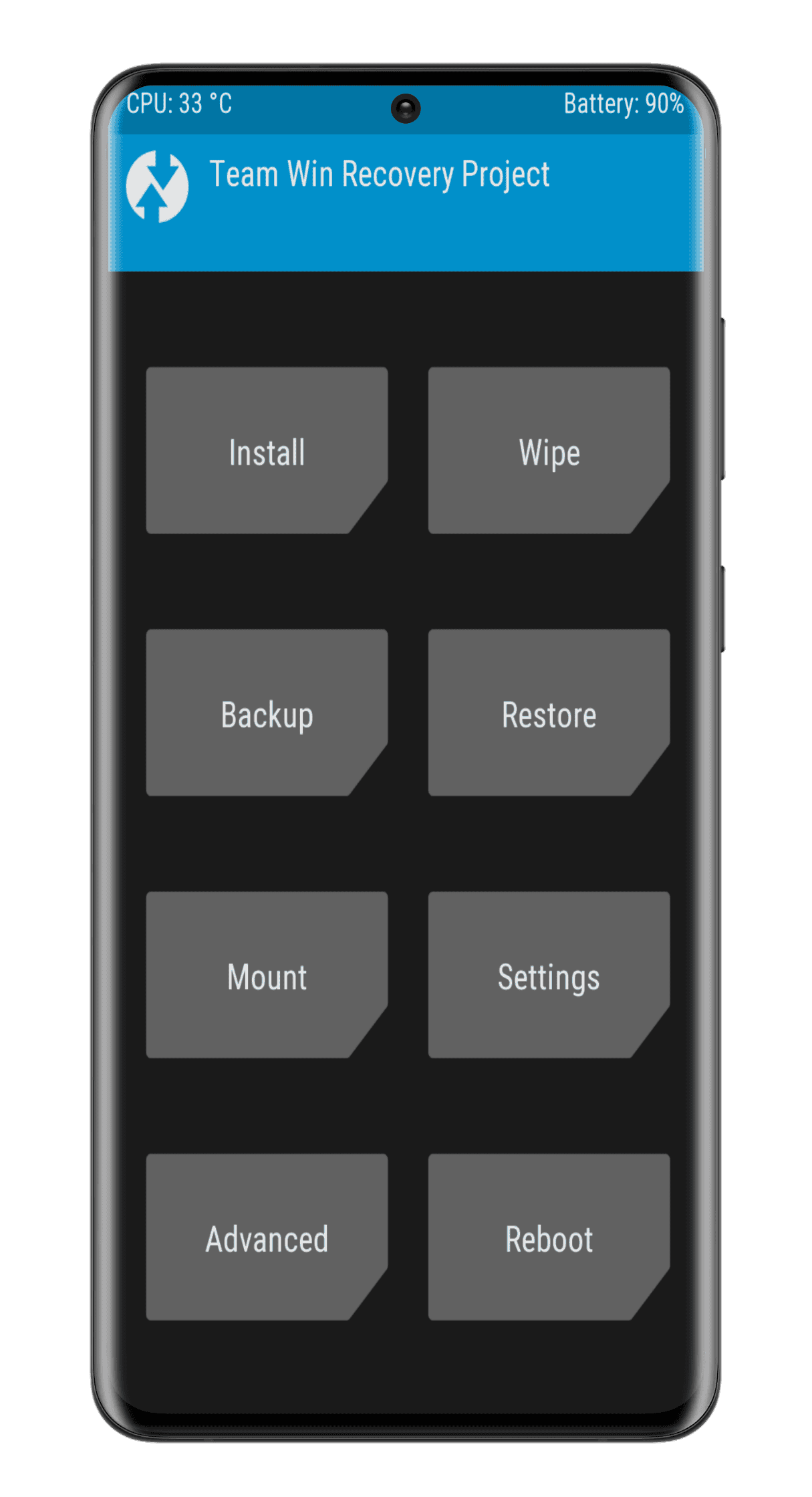
- Boot into TWRP Recovery mode on your Samsung Galaxy A03. You can do this by turning off your device, then pressing and holding the Power and Volume Up buttons simultaneously until the TWRP logo appears on your screen.
- Once you’re in TWRP Recovery mode, wipe the necessary partitions by selecting Wipe > Advanced Wipe, then selecting the Dalvik, Cache, Data, and System partitions. Make sure not to wipe your internal storage, as this will erase all your data.
- Flash the GSI ROM by selecting Install from the TWRP main menu, then pressing the Select Image button. Choose the GSI ROM image that you downloaded earlier and select the System partition to flash it. Wait for the installation process to complete.
- After the installation of the GSI ROM is complete, install the Magisk zip file by selecting Install from the TWRP main menu, then selecting the Magisk zip file you downloaded earlier. This will allow you to root your device and access advanced features.
- Finally, reboot your Samsung Galaxy A03 by selecting Reboot > System from the TWRP main menu. Your device should now boot into the GSI ROM with the Magisk installed, giving you full control over your device’s features and settings.
By following these steps, you can easily install a GSI ROM on your Samsung Galaxy A03, even if there is no official custom ROM available for your device. Just make sure to choose the right GSI ROM for your device’s architecture and Android version to ensure that the ROM is compatible and works properly.
If you encounter issues such as the SIM 2 calling audio bug or USB connecting problem after installing a GSI ROM on your Samsung Galaxy A03, there are solutions available. To fix the SIM 2 calling audio bug, you need to install a custom vendor image. On the other hand, if you are facing USB connecting issues, you need to flash a custom kernel.
Installing a GSI ROM or making any other modifications to your Samsung Galaxy A03 may void your device's warranty, and we advise you to proceed with caution and at your own risk. It's essential to follow the steps carefully and ensure that you understand the risks involved before proceeding with any modifications.
Conclusion
In conclusion, installing a GSI ROM on your Samsung Galaxy A03 can be an exciting way to enjoy the latest Android features and customization options. With the help of this article, you can easily install the GSI ROM on your device using TWRP recovery. However, if you have any doubts or encounter any issues during the process, please feel free to comment below, and we’ll do our best to assist you. As always, proceed with caution and at your own risk.
