If you have a rooted Android phone, you can still use SafetyNet, but you’ll need to have a special type of ROM installed on your device. The best option is to use a rooted official stock ROM, as this will make it easier for you to pass the SafetyNet check.
If you’re using a custom ROM that isn’t compatible with SafetyNet, don’t worry. We’ve got you covered. We’ll share with you two methods that can help you bypass SafetyNet on any custom ROM.
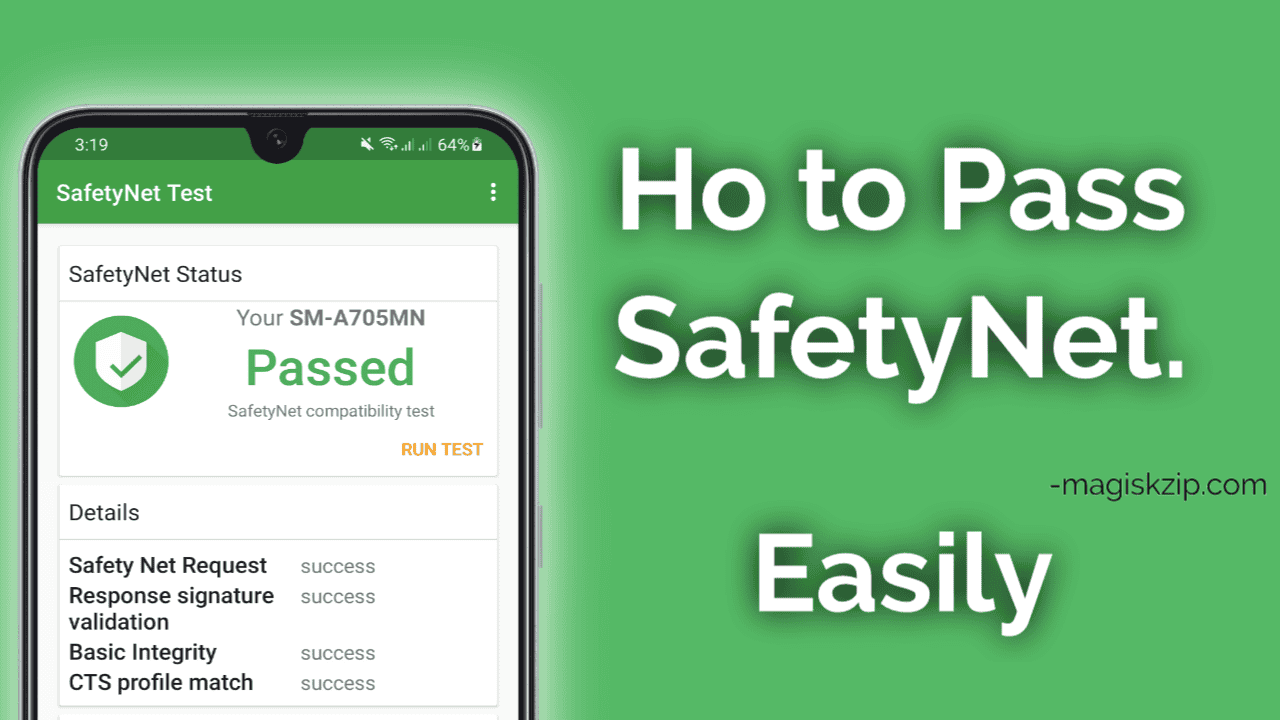
Table of Contents
What is SafetyNet?
When it comes to online safety, there is no such thing as being too careful. That’s why Google has developed SafetyNet, a set of tools designed to help keep your devices and your personal information safe. SafetyNet is available on all Android devices running version 4.0 or higher.
SafetyNet uses a combination of hardware and software to protect your devices from malware and other threats. It also helps to keep your personal information safe by encrypting your data and keeping it private.
How to Pass SafetyNet
If you flash an official system ROM and lock the bootloader, you’ll automatically pass the SafetyNet. However, in this article, we’ll be discussing how to pass SafetyNet on rooted Android phones and phones with custom ROMs installed.
By using Magisk, passing SafetyNet becomes an easy task. In this article, I’ll be sharing two methods that I’ve personally used and found to be effective.
Pass SafetyNet using Magisk
To pass SafetyNet using this method, it’s necessary to have Magisk installed on your device. So, make sure to install it first.
Simple Methods
You should install Magisk on your phone because we are passing SafetyNet by using Magisk Module. If your Android ROM SafetyNet compatible, then you can easily pass using SafetyNet Fix Magisk Module following these steps:
- Open Magisk.
- Turn on Zygisk on Magisk Settings.
- Turn on Enforce DenyList.
- Go to Configure DenyList > Tick Google Play Services.
- com.google.android.gms
- com.google.android.gms.unstable
- com.google.android.gms:snet
- These 3 things should be ticked on, else should be ticked off.
- Download Universal SafetyNet Fix and install it as a Magisk module.
- Reboot and enjoy SafetyNet.
Advanced Methods
These advanced methods help to pass SafetyNet on non-compatible ROM, we use Shamiko and SafetyNet Fix Magisk Module. Follow these steps are as follow:
- Flash Magisk 24.3+ (as of writing the newest is 25.2) and enable Zygisk.
- Flash all the above module (Safetynet Fix, Sui, Shamiko) and reboot.
- Go into Magisk settings and go to “Configure DenyList” and choose the annoying bank app you needed to bypass. Do not enable Enforce Denylist as it will break Shamiko.
- Still in Magisk Settings, choose “Hide the Magisk app“, grant it permission to install unknown app, type in some random app name and let it do it’s job.
- Go into Sui and configure your annoying bank app root status as hidden.
- Enjoy your bank app now work flawlessly.
Conclusion
By following the methods discussed in this article, you should be able to pass the SafetyNet on your Android phone. If you encounter any problems, feel free to leave a comment and we’ll do our best to help. With these techniques in your arsenal, you’ll be able to customize your Android phone to your heart’s content, without worrying about SafetyNet.

Is there anyway to remove the Play Protect problem on Oneplus9Pro. I cannot use Google Wallet, or perform any Contactless payments.
You can try disabling Google Play Protect scans from the Play Store settings. Just go to the Play Store > Tap on your profile icon > Play Protect > Settings (gear icon) > and turn off “Scan apps with Play Protect.”