Want to unlock the full potential of your Android device? Look no further than Magisk APP 30.7, the latest version of the popular rooting tool. Rooting gives you superuser control, opening doors to exciting possibilities eliminate bloatware, and use apps exclusive to rooted devices.
And the best part? Magisk offers a safe and easy way to root. Unlike other methods, it doesn’t modify the system partition directly. This means you can easily unroot your device if you ever need to switch back.
This guide will walk you through downloading and installing Magisk APP 30.7, step-by-step. Whether you’re a seasoned rooter or just starting out, we’ll make sure you have all the information you need to get started.
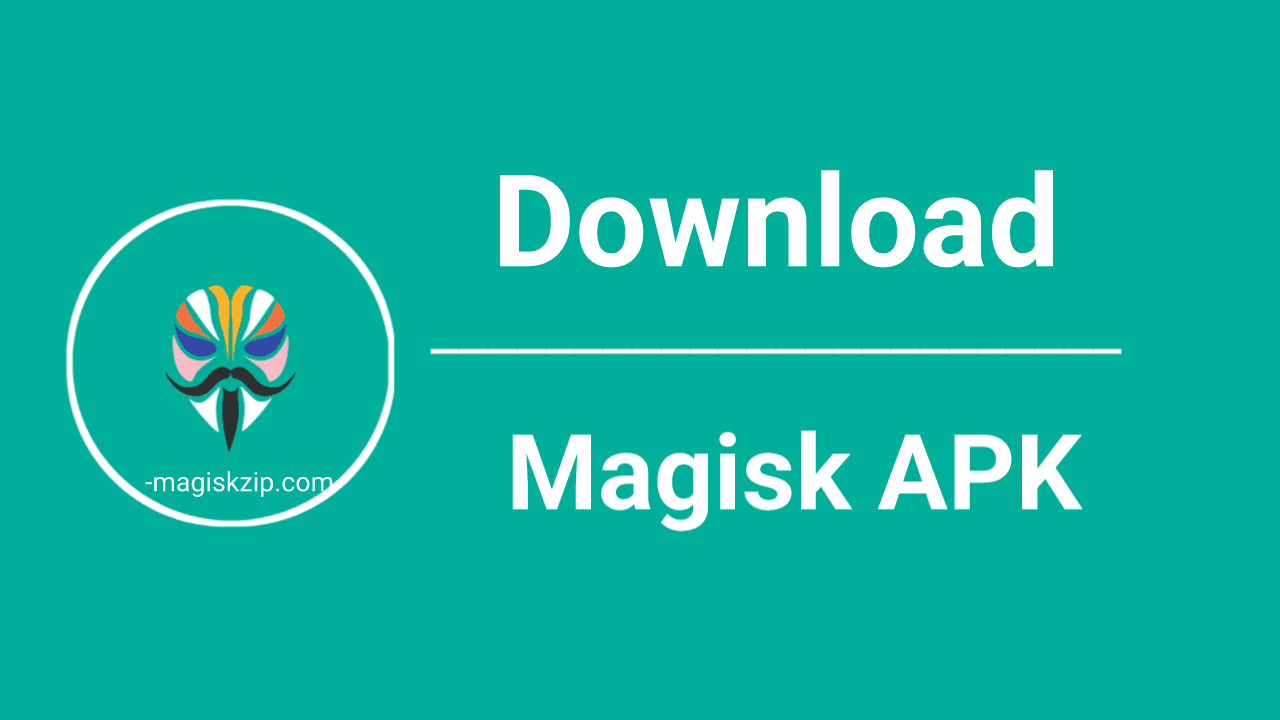
Table of Contents
What is Magisk APP?
Magisk APP is a rooting tool for Android devices. It allows you to gain root access without modifying the system partition, which means you can easily unroot your device if you need to. Magisk also includes a number of other features, such as the ability to hide your root status from apps, and the ability to install custom modules.
Features of Magisk APP
The Magisk App is a popular tool for rooting Android devices. Rooting gives you more control over your device, but it can also be risky if not done correctly. Here’s what makes Magisk App stand out:
- Seamless Systemless Root: Modify the system without changing system partitions.
- MagiskSU: Grants root access to apps with advanced control.
- MagiskHide: Hides root from apps like banking & games.
- Zygisk: Advanced process injection for system modifications.
- Modules Support: Install custom modules for extra features.
- SafetyNet Bypass: Helps pass Google’s SafetyNet checks.
- Ad Blocking: Works with system-wide ad blockers like AdAway.
- Systemless Hosts: Modify the hosts file for ad-blocking.
- Bootloop Protection: Prevents boot failures with a recovery mode.
- DenyList: Selectively hide root from specific apps.
- Regular Updates: Active development with bug fixes & improvements.
In short, Magisk App offers a safe and powerful way to root your Android device and unlock its full potential.
Download Magisk APP 30.7
To download the latest Magisk 30.7 APP, click the button below.

| Software Name | Magisk APP |
|---|---|
| Last Updated | Feb 23, 2026 |
| Version | 30.7 Stable |
| Android Version Requirements | 6.0+ |
| Total Downloads | 500 million+ |
| File Size | 11.1 MB |
| Developer | Topjohnwu |
Magisk APP Previous Versions
We list old Magisk stable versions below. The latest version is at the top. If you want to try an old version, select it from the dropdown and click the button to download the Magisk APK.
Rooting Your Android Device with Magisk
There are several methods to root your Android phone using Magisk. These include using a custom recovery like TWRP, performing an ADB sideload, or patching the boot image and flashing it through ADB.
As of 2026, custom recoveries are accessible for nearly all Android smartphones. The most favored and straightforward method for rooting an Android phone involves using a custom recovery. This tutorial will demonstrate the process of rooting your Android phone with Magisk via the TWRP custom recovery.
To root your Android phone using TWRP, follow these steps:
- Download the Magisk ZIP file.
- Reboot your device into TWRP recovery mode.
- In TWRP, tap on the “Install” button.
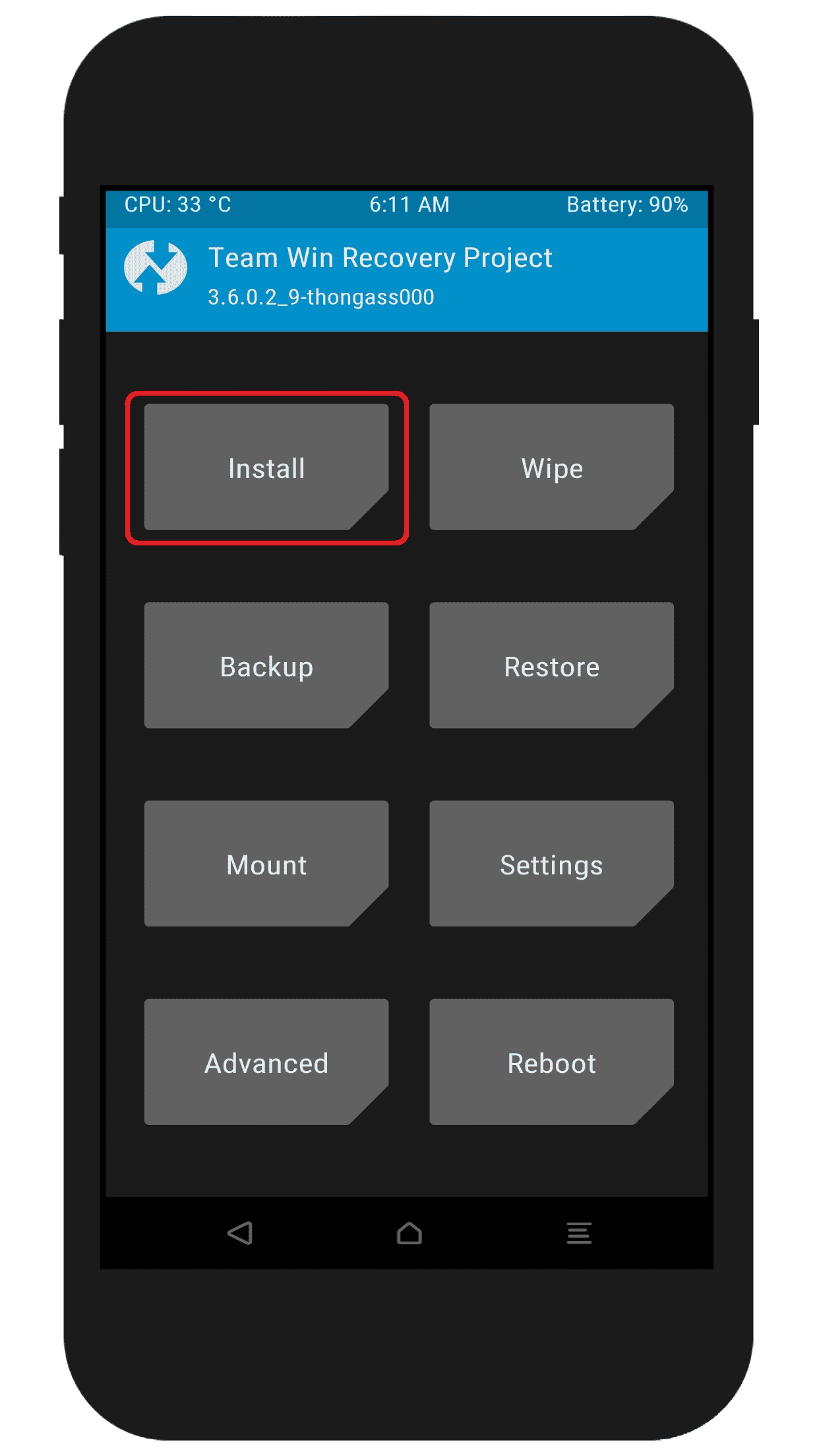
- Navigate to the location where you have saved the Magisk ZIP file and select it.
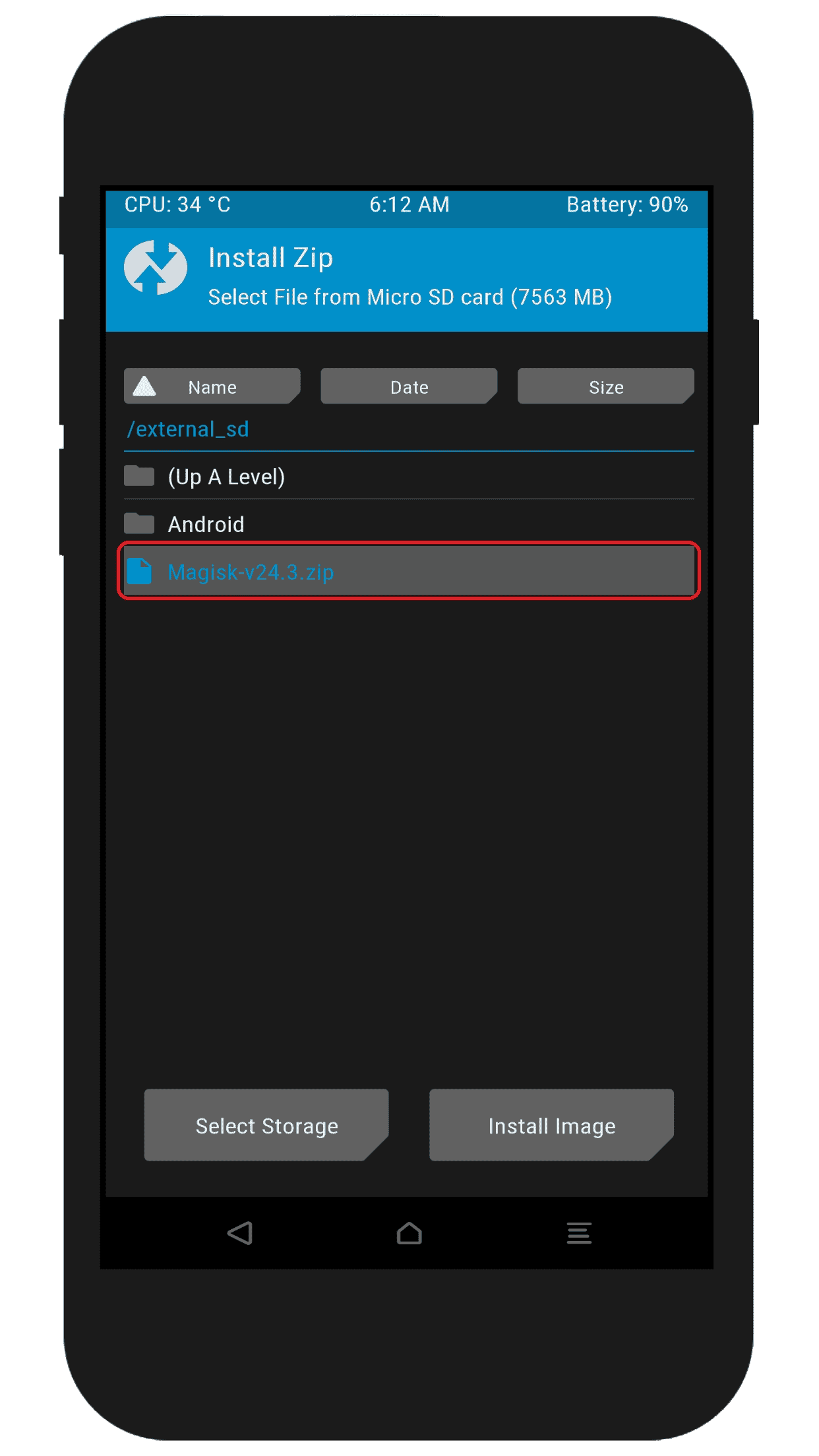
- Swipe the slider at the bottom of the screen to confirm the installation.
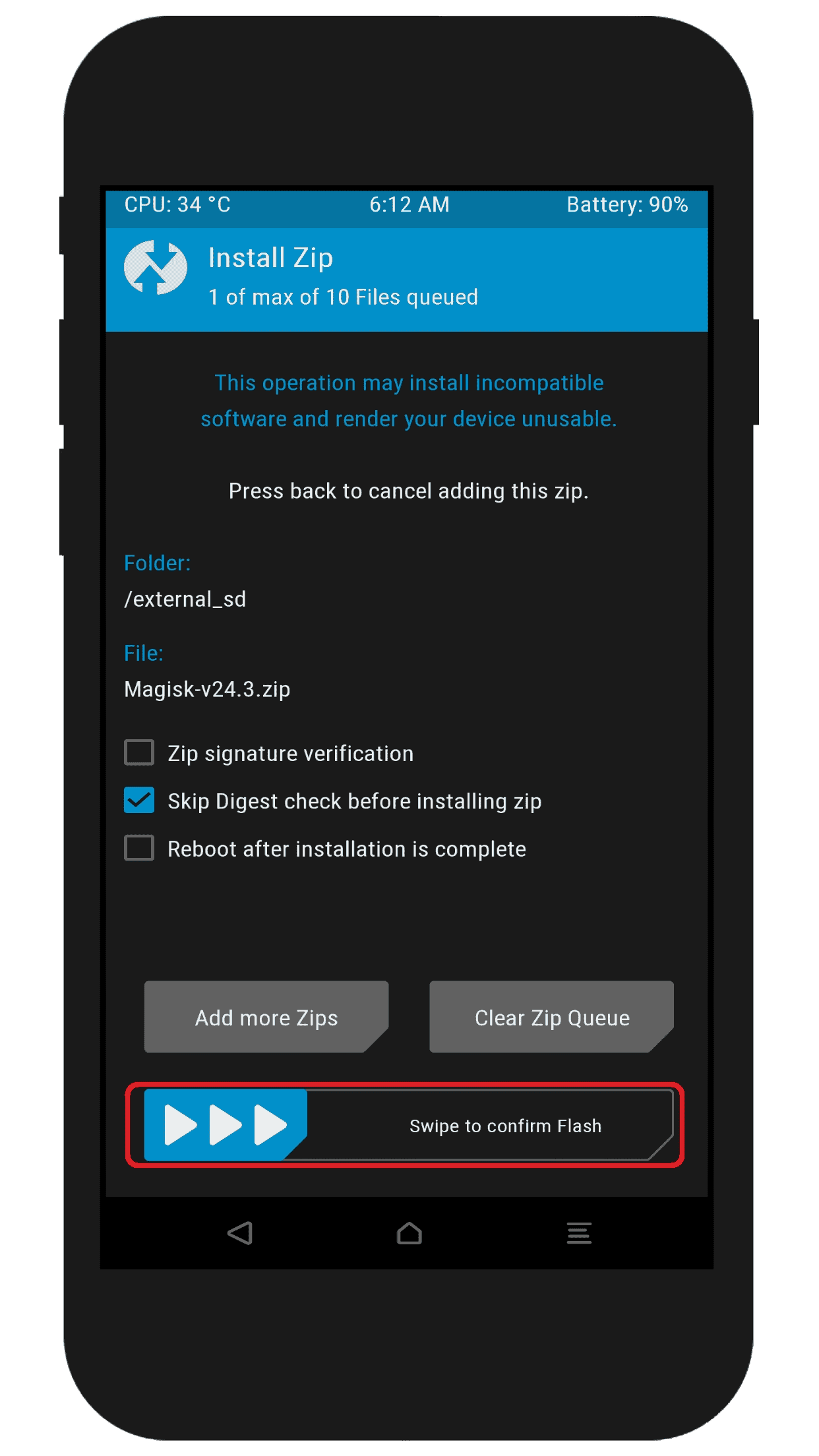
- Once the installation is complete, tap on “Reboot System” to restart your device and complete the update process.
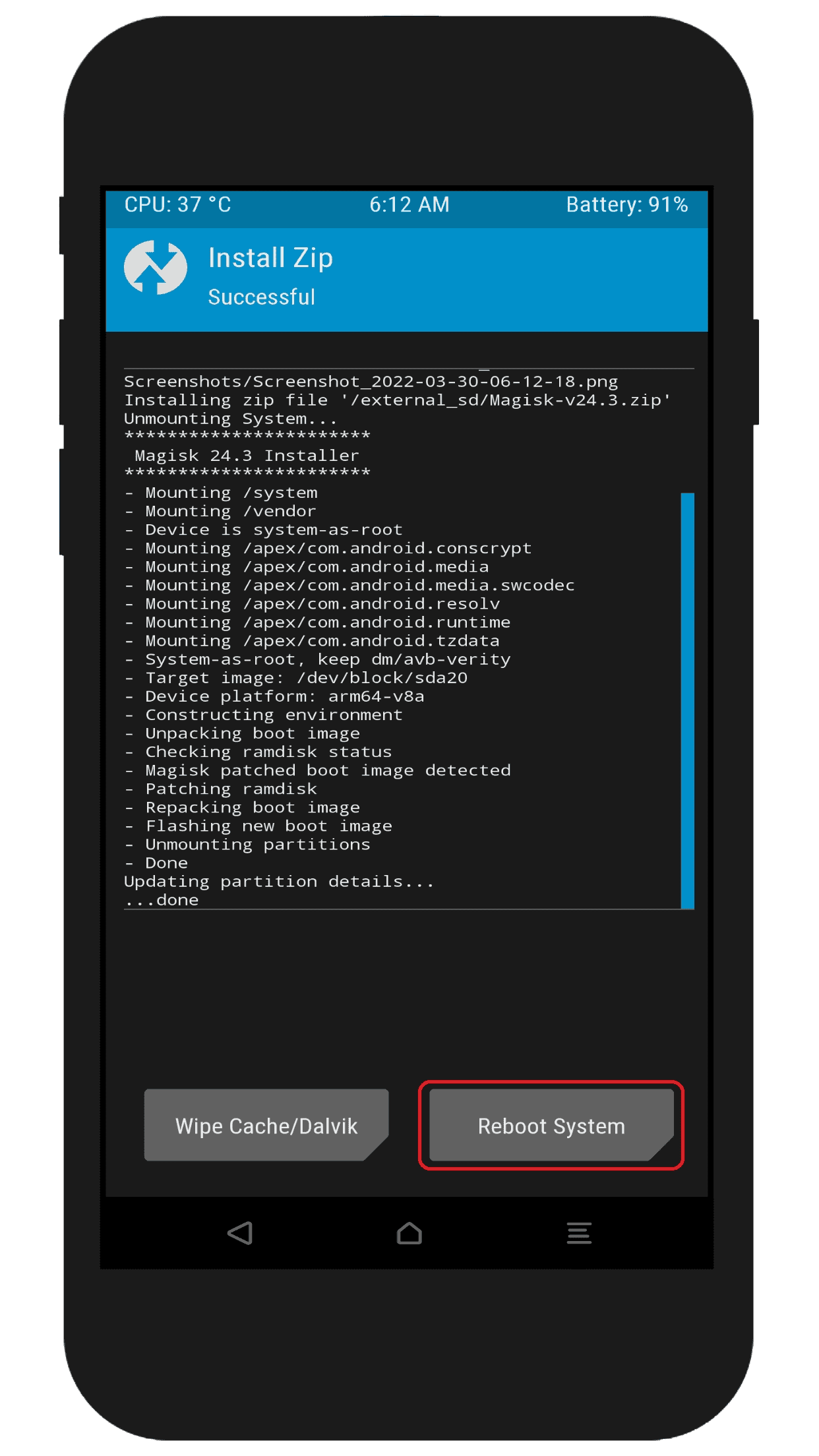
After completing these steps, your Android phone will be rooted.
Disclaimer: The Magisk APP file provided here is 100% genuine, with no alterations to the source code, sourced directly from the developer, and is free of any malware. However, please note that rooting your device can void your warranty and carries certain risks. Proceed with caution and at your own risk. Always ensure to back up your data before making any system modifications.
Conclusion
Rooting your Android phone with Magisk is a great way to get more control over your device. It allows you to install custom ROMs, remove bloatware, and use root-only apps. However, it is important to do your research before you root your device, as there are some risks involved.
If you have any questions or problems while rooting your phone, feel free to leave a comment below. Our expert team is always here to help you with any challenges you may face during the rooting process.

Magisk.apk is the Magisk Manager and Magisk.zip is the main root, correct?
That’s correct! Magisk.apk is the Magisk Manager app, which helps manage root access on your device, while Magisk.zip is the main root file that needs to be flashed onto your device to gain root access. Let me know if you have any other questions.
Great write-up! I am a regular visitor of this website and will continue to be one for a long time. Keep up the excellent work!
Thank you for the positive feedback! We’re glad to have you as a regular visitor and appreciate your support.
Great update! Excited to try out the latest version of Magisk APK. It’s always impressive to see the continuous improvements and new features being added.
Thanks for always providing the latest updates and guides!
So if I root my phone, and receive OTA update from my manufacturer would my device get bricked?
No, your device won’t get bricked after an OTA update. However, you’ll lose root access because rooting modifies the boot image, which gets replaced during the update. To root again, you’ll need to re-flash the magisk patched boot.img, so it’s smart to back up your boot.img beforehand.
Can I follow those samsung tutorials with rooting my infinix phone?
No, the Samsung tutorials are quite different. For your Infinix phone, if a custom recovery like TWRP is available, you can flash the Magisk ZIP directly from the recovery. If not, you’ll need to download the official ROM for your device, extract the boot.img, patch it using the Magisk app, and then flash the patched boot.img using ADB and Fastboot.
I can see the first comment on this article is from 2022, and wonder if all parts of the article are updated.
Which software do you recommend trying today to make a few government / banking apps run when they refuse to run on a new phone with the latest Magisk and LineageOS?
Zygisk, MagiskHide, ReZygisk, or something else?
I am a beginner.
Article is regularly updated with best solution for current time situation. For banking and government apps you need to use latest methods. Here is full guide: How to Pass Integrity with Strong Check on Rooted Devices