Are you facing bootloop issues after installing Magisk on your Android device? If so, you’re not alone. Bootloop is a common problem that can be caused by a variety of factors, including incompatible Magisk modules, corrupt system files, and even hardware issues.
The Magisk Bootloop Protector module is a powerful tool that can help you fix bootloop issues caused by Magisk. This module works by disabling problematic Magisk modules one by one until the bootloop is resolved. Once the problematic module is identified, it can be removed or replaced, and your device should be able to boot normally.
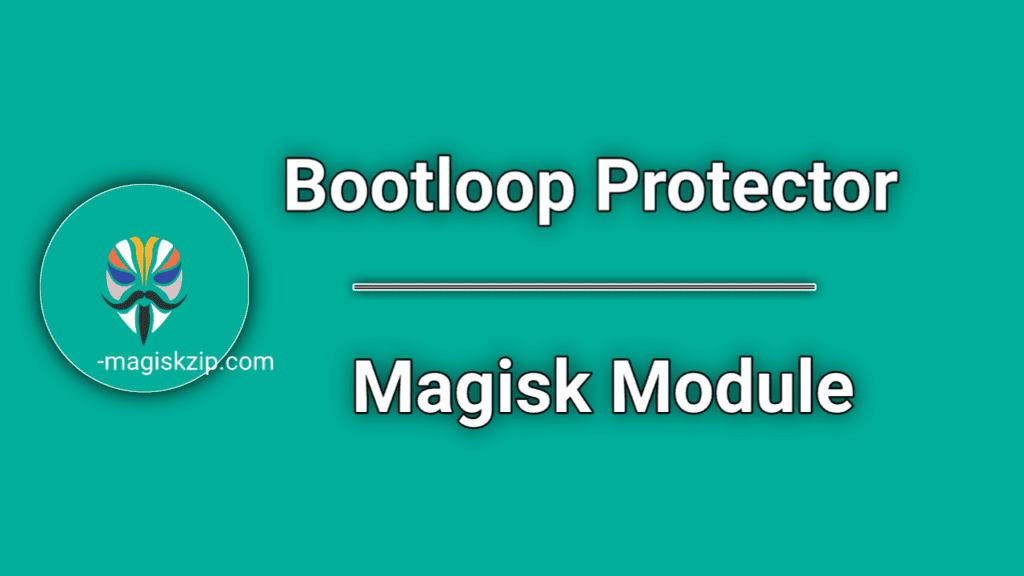
Table of Contents
What is Magisk Bootloop Protector?
Magisk Bootloop Protector is a Magisk module that helps to prevent and fix bootloop issues caused by Magisk. It does this by disabling problematic Magisk modules one by one until the bootloop is resolved. This can be a lifesaver if you ever find yourself stuck in a bootloop after installing a Magisk module.
Download Magisk Bootloop Protector
You can download the Magisk Bootloop Protector module by clicking on the download button below.
Install Magisk Bootloop Protector
Installing the Magisk Bootloop Protector is a quick and easy process. Once you have downloaded the module, you can install it using the Magisk app. Here’s a step-by-step guide on how to install the Magisk Bootloop Protector:
- Open the Magisk App on your device.
- Tap the “Modules” section.
- Click on “Install from Storage.”
- Select the Downloaded “Magisk Bootloop Protector” Module to Install.
- Follow the on-screen instructions.
- Click the volume “+” button and “-” to install.
- The module will be installed and ready to use.
Once the Magisk Bootloop Protector is installed, you can use it to fix bootloop issues caused by Magisk. It is a powerful tool that can help you resolve bootloop issues quickly and easily, without the need for a factory reset or other more drastic measures.
Conclusion
The Magisk Bootloop Protector module is a powerful tool that can help you fix bootloop issues caused by Magisk. It is easy to install and use, and it is compatible with a wide range of Magisk modules. If you are worried about getting stuck in a bootloop after installing a Magisk module, then I highly recommend installing Magisk Bootloop Protector. It is a small price to pay for peace of mind.
I wish i would have seen this before i installed the bad module. lol. Going to install after I fix my phone. Thank you!
how to uninstall it?
To uninstall the Magisk Bootloop Protector Magisk Module, follow these steps:
There are 3 options when flashing this module, which is the best option for an inexperienced user?
I want download
Click the download link, which you can find in the article download section.
Absolutely saved my phone! Huge thanks for this brilliant Magisk Bootloop Protector solution!