Ever get tired of the same old static wallpaper? Us too! Phones are personal, and our wallpapers should be too. Today, we’re diving into an open-source application that brings the beauty of Material Design to your device’s wallpaper – the Materials Live Wallpaper.
Imagine your background being a sleek, brushed metal that reflects light as you tilt your phone. Or maybe a smooth, colorful matte that changes depending on how you hold it. Materials Live Wallpaper lets you do all that and more. It’s like having a tiny, customizable chameleon on your home screen! Let’s see how this app breathes life into your phone’s look.
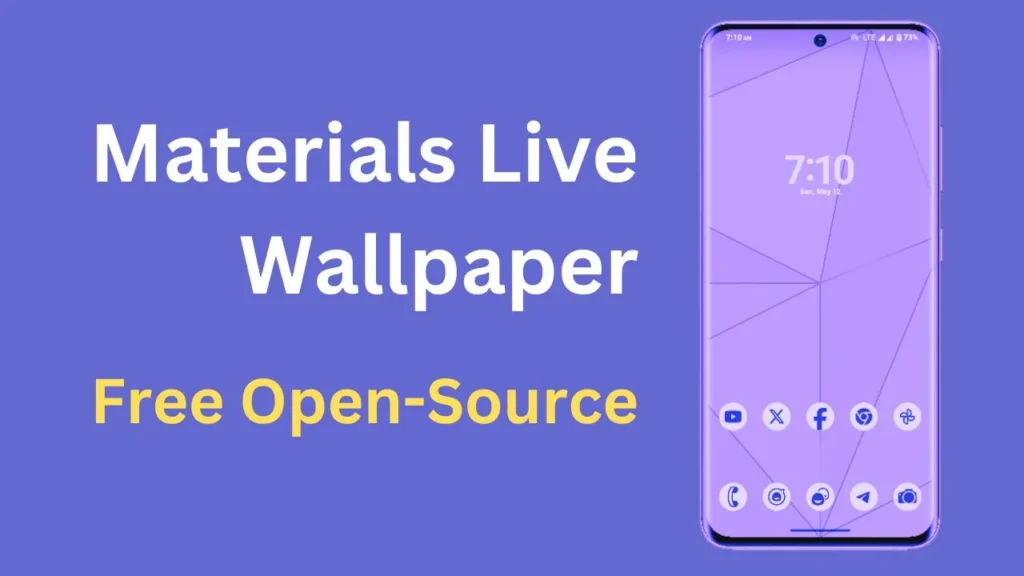
Table of Contents
What is Materials Live Wallpaper?
Materials Live Wallpaper is a free and open-source application that allows users to customize their device’s wallpaper with dynamic, Material Design-inspired backgrounds. The source code is available on GitHub, making it a perfect choice for those who value transparency and community-driven development.
Features of Materials Live Wallpaper
- Dynamic Wallpapers: The app generates vibrant, moving wallpapers that bring your device’s background to life.
- Customizable Settings: Adjust the color palette, animation speed, and more to suit your personal style.
- Battery Efficient: Despite its dynamic nature, the app is designed to minimize battery consumption.
- Open Source: Want to see how it works or contribute to its development? The source code is readily available on GitHub.
Download Materials Live Wallpaper
Whether you’re an Android user who prefers downloading apps from the Google Play Store, or a tech enthusiast who likes to get your apps directly from GitHub, Materials Live Wallpaper has you covered. Choose the platform that suits you best and download the app today.
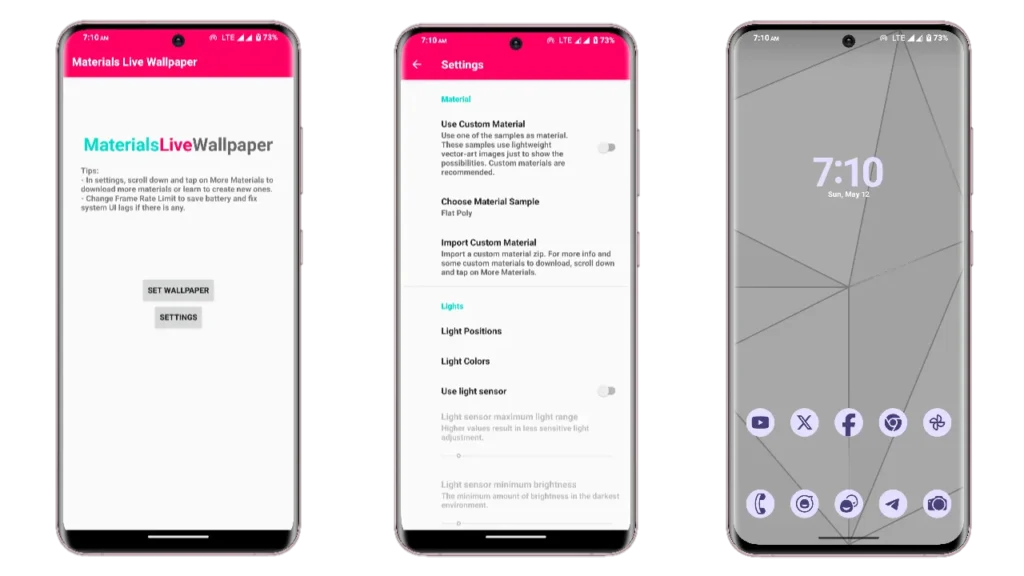
Installation Guide
Installing Materials Live Wallpaper is as simple as installing any other app. After downloading the app from your chosen platform, open it and click on “Set Wallpaper” on the app home screen. You can then choose where you want the live wallpaper to show – home screen, lock screen, or both.
Using Materials Live Wallpaper
Using the app is straightforward. Once installed, open the app and click on “Set Wallpaper” on the home screen. You’ll then be able to choose whether you want the live wallpaper to appear on your home screen, lock screen, or both.
FAQs
Yes, despite the dynamic wallpapers, the app is designed to minimize battery consumption.
Absolutely! The app is open-source, and its code is available on GitHub. Contributions are always welcome.
Conclusion
Materials Live Wallpaper is more than just an app – it’s a community-driven project that brings the beauty of Material Design to your device. It’s easy to use, customizable, and mindful of your device’s battery life. So why wait? Download Materials Live Wallpaper today and experience the dynamic beauty of Material Design.
