Struggling to unlock your Samsung Galaxy A04 because you can’t remember your Google account password? Don’t worry, you’re not alone! This guide is here to help you unlock your phone and get back to your important stuff quickly and easily.
FRP is a security feature that makes sure only the real owner can reset the phone to factory settings. This is great if your phone is lost or stolen, but it can be a pain if you forget your password. This guide is for people who are the real owners of their Samsung A04 and just can’t remember their Google account login.
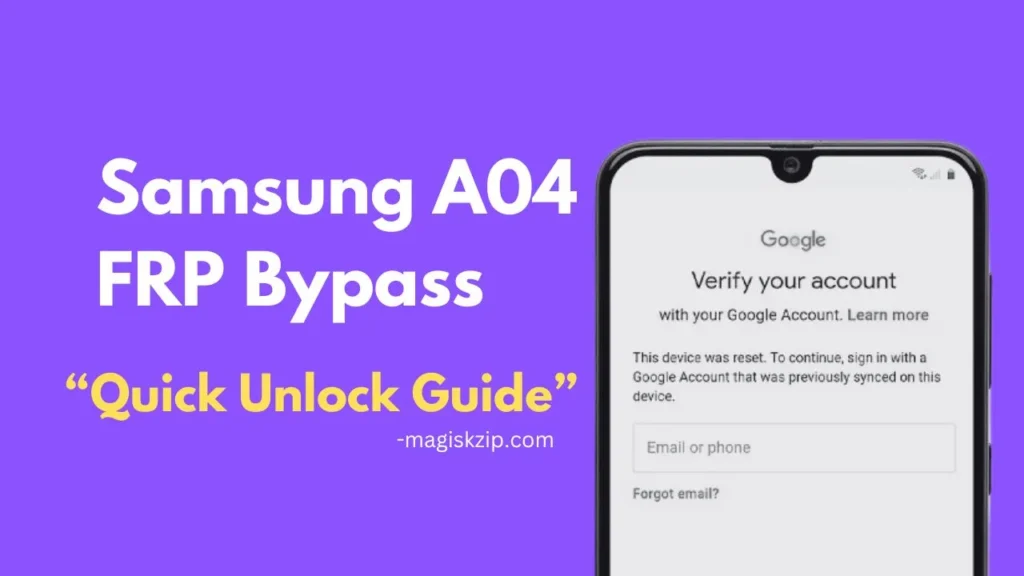
Table of Contents
What is FRP and why is it a problem?
FRP stands for Factory Reset Protection. It’s a security feature that helps protect your phone and data if it’s ever lost or stolen. When you reset your phone to factory settings, you need to enter your Google account password to access it again. This is great for security, but it can be a pain if you forget your password.
Requirements for Samsung A04 FRP Bypass
Ensure successful FRP bypass on your Samsung A04 by meeting the following prerequisites:
- You are the rightful owner of the Samsung A04 device.
- You have a Windows computer with an active internet connection.
- You have a USB cable compatible with your Samsung A04.
- You have downloaded and installed the Samfw Tool on your computer.
- You have downloaded and installed the Samsung Driver on your computer.
Samsung A04 FRP Bypass: Step-by-Step Guide
Follow these steps for a quick FRP bypass on your Samsung A04.
- Connect your Samsung A04 to the computer using a compatible USB cable.
- Access the emergency call screen and dial *#0*#.
- Launch the Samfw Tool on your computer.
- Select “Samsung” from the list of available brands within the tool.
- Click on the “Remove FRP” option in the tool.
- If a prompt appears on the phone, click “Accept” to enable USB debugging.
- The tool will initiate the FRP bypass process, which may take a few minutes.
- Once the FRP bypass process is complete, a success message will appear in the Samfw Tool, and your phone will automatically restart.
Picture Guide 🔽
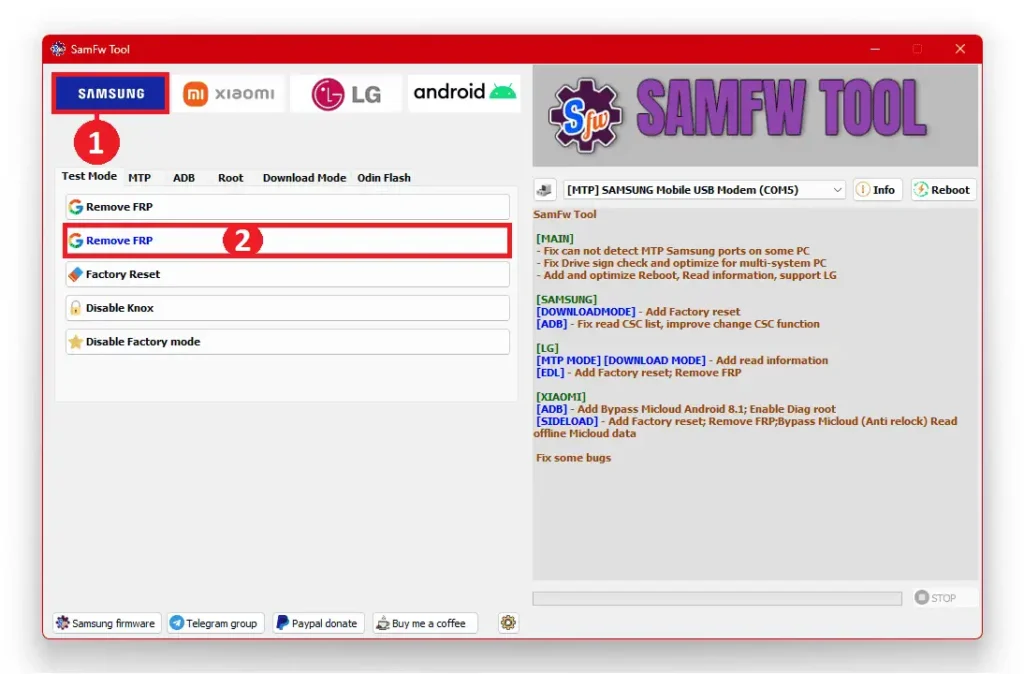
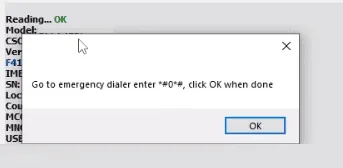
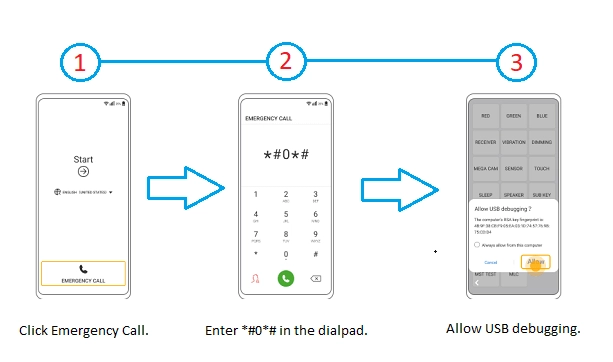
By following these steps, you can successfully perform the Samsung A04 FRP Bypass.
Frequently Asked Questions
I have a Samsung A04 running Android 13. Will this bypass method still work?
Yes, this method is compatible with Samsung A04 devices running Android 13.
My Samsung A04 has been factory reset. Do I still need to bypass FRP?
Yes, if your Samsung A04 has been factory reset and you are prompted to enter your Google account credentials, you will still need to bypass FRP.
Notes: It is important to note that bypassing FRP is intended for the rightful owners of Samsung A04 devices. Attempting to bypass FRP on a device that you do not own may be illegal.
Conclusion
By following the steps outlined in this guide, you should be able to successfully bypass FRP on your Samsung A04 device and regain access to your phone. Remember to follow the instructions carefully and avoid any interruptions during the process.
If you have any further questions or concerns, please feel free to leave a comment below.