In this article, we’ll guide you through the process of installing a GSI (Generic System Image) ROM on your Samsung Galaxy A9 2018. The GSI ROM is a pure Android implementation that can be installed on any Treble-enabled device, including the Samsung Galaxy A9 2018.
This allows you to upgrade your device to the latest version of Android, in this case Android 13 or Android 12, without having to wait for an official update from Samsung. Installing a GSI ROM on your device can be a complex process, but we’ll provide clear and concise instructions to help you through every step of the way. By the end of this article, you’ll be able to confidently upgrade your Samsung Galaxy A9 2018 to Android 13 using a GSI ROM.
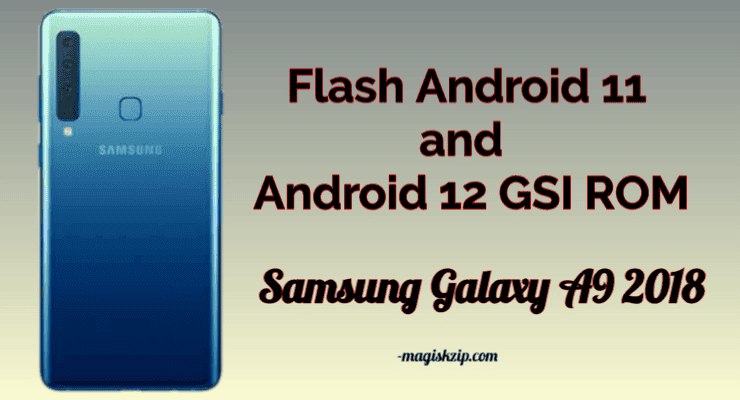
Table of Contents
Installing a Custom Recovery on the Samsung Galaxy A9 2018
Before proceeding with the installation of the GSI ROM on your Samsung Galaxy A9 2018, it is essential to have a custom recovery installed on the device. If you haven’t installed a custom recovery yet, we have got you covered. Check out our separate article on:
This article provides detailed, step-by-step instructions to help you install a custom recovery on your device with ease. Once you have successfully installed a custom recovery, you can move forward with the steps outlined in this article to install the GSI ROM on your Samsung Galaxy A9 2018.
Custom Kernel Download for Samsung Galaxy A9 2018
Are you looking to enhance your Samsung Galaxy A9 2018 with a custom kernel? Look no further! The custom kernel, developed by @thongass000, enables you to personalize and optimize your device. It can be used in combination with a custom recovery for even more customization options for your Samsung Galaxy A9 2018. This article provides step-by-step instructions on how to download and install the custom kernel on your device.
Please note, all the necessary files including the custom kernel, custom recovery, and disable force encryption can be easily downloaded from the link provided.
Download GSI ROMs for Samsung Galaxy A9 2018
If you’re looking to install a GSI ROM on your Samsung Galaxy A9 2018, you’ll need to download the ROM of your choice. You can download the GSI ROMs for the Samsung Galaxy A9 2018 from the below link.
Installing a GSI ROM on the Samsung Galaxy A9 2018
Before starting the installation process of a GSI ROM on your Samsung Galaxy A9 2018, it is crucial to ensure that you have all the required tools and software. You must follow the instructions provided by the ROM developer carefully to ensure a smooth installation process.
It is important to note that before installing the GSI ROM, it is necessary to wipe the Dalvik/ART cache, data, cache, and system. The steps involved in installing the GSI ROM on your device are as follows:
- Power off your Samsung Galaxy A9 2018.
- Reboot into recovery mode by pressing and holding the Volume Up button, Power button, and Bixby button simultaneously.
- Keep holding the buttons until the device vibrates and the recovery mode screen appears.
- In the recovery mode, navigate to the “Wipe” option and select it.
- Wipe the Dalvik/ART cache, data, cache, and system.
- Click Install and flash the GSI image file, including the system image.
- Flash a custom kernel.
- Flash any additional files or modifications.
- Reboot the device to complete the installation process.
By following these steps, you will be able to successfully install the GSI ROM on your Samsung Galaxy A9 2018.
Fixing the Flashlight Bug on Android 13 and Android 12
Are you encountering the flashlight bug on your Samsung Galaxy A9 2018 running Android 12 or Android 13? Don’t worry, it can be easily fixed! Simply follow these steps:
- Download the BuildProp Editor app from the Google Play Store.
- Open the BuildProp Editor app and add the following line:
- persist.camera.HAL3.enabled=1
- Flash the Magisk Module SELinux Permissive v2.0 after adding the line.
- Finally, reboot your device and the flashlight bug should be fixed.
- With these simple steps, your flashlight will be back to working properly on your Samsung Galaxy A9 2018.
Currently, the camera on the Samsung Galaxy A9 2018 does not work with Android 13. As a solution, we recommend flashing the Android 12 Pixel Experience Plus GSI ROM. This will allow you to enjoy the latest features of Android 12 while ensuring the camera on your device is fully functional.
Bishal Pokhrel – Samsung Galaxy A9 2018 Users
Issues with Android 12 and 13 GSI ROMs on Samsung Galaxy A9 2018
If you’re planning to install Android 12 or Android 13 GSI ROM on your Samsung Galaxy A9 2018, be aware that there might be some bugs and issues that come along with it. Here are a few of the commonly known issues with these ROMs:
- Sim 2 calling audio bug.
- For Android 12 ROMs, the Camera2Api may not be supported, causing the camera to not work on some ROMs. However, the Pixel Experience Plus Android 12 ROM seems to have resolved this issue.
- With Android 13 ROMs, the Camera2Api may still not be supported, which could result in the camera not opening.
It’s important to keep these potential problems in mind before you install the ROMs.
Conclusion
In conclusion, installing a GSI ROM on your Samsung Galaxy A9 2018 can bring new and exciting features to your device. However, it is important to carefully follow the steps, including installing a custom recovery, downloading the appropriate custom kernel, and fixing the flashlight bug. Remember that there may also be some bugs and issues with the Android 12 and 13 GSI ROMs on the Samsung Galaxy A9 2018, such as the audio bug with Sim 2 and camera issues due to unsupported Camera2Api. Overall, with the proper preparation and attention to detail, you can successfully install a GSI ROM on your Samsung Galaxy A9 2018 and enjoy a new level of customization on your device.