GCam Nikita 2.0 is a modded version of the Google Camera app that works on any Android device with Camera2API support. It offers many of the advanced features that Google’s Pixel phones have, such as Night Sight, Astrophotography, and Cinematic Blur.
With GCam Nikita 2.0, you can enhance the quality of your photos and videos, especially in low-light or difficult situations. It is also a good alternative for users who want to try the latest Google Camera features without buying a Pixel phone.

Table of Contents
Features of GCam Nikita 2.0
Here are some of the key features of GCam Nikita 2.0:
- Night Sight: Take clear, detailed photos in low light conditions without using a flash.
- Astrophotography: Take stunning photos of the stars and night sky.
- Cinematic Blur: Create a cinematic effect by blurring the background of your videos.
- Portrait Mode: Take professional-looking portrait photos with bokeh effects.
- HDR+ with Exposure and White Balance Controls: Take incredible photos in any lighting condition.
- Super Res Zoom: Get closer to your subject without losing detail.
- Long Exposure: Add a creative blur to moving subjects in the scene.
- Action Pan: Add a creative blur to the background while keeping your subject in focus.
- Macro Focus: Vivid color and striking contrast in even the smallest subjects.
If you are looking for a way to improve the quality of your photos and videos, I recommend checking out GCam Nikita 2.0. It is a powerful and versatile camera app that is sure to help you take better photos and videos in any situation.
Download Gcam Nikita 2.0
Download Gcam Nikita 2.0 To get your hands on the powerful Gcam Nikita 2.0 app, all you need to do is follow a simple download process. The app is one of the most popular camera apps and supports all Android smartphones that have the camera2api. If your phone has the camera2api support, you can easily download and install the app.
To download Gcam Nikita 2.0, simply click on the download button provided below and follow the instructions. In no time, you’ll be able to start capturing stunning photos and elevate your photography skills.
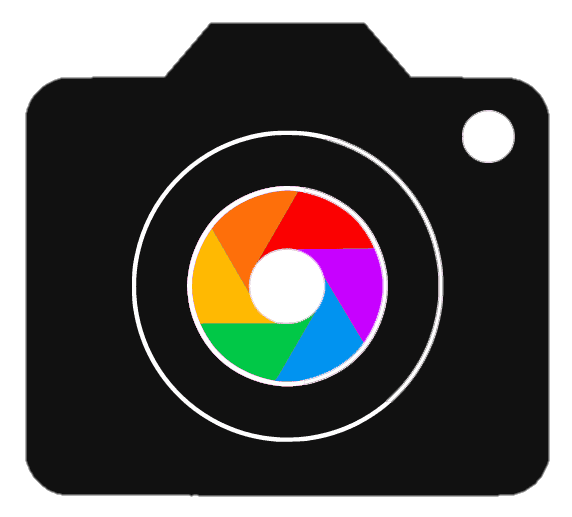
| Name | Gcam (Google Camera) |
| Size | 129 MB |
| Requirement | Camera2API |
| Version | 8.4 (Latest) |
How to use a GCam Nikita 2.0 config files
To use a custom GCam XML file, you will need to download it and place it in the following folder:
/GCam/Configs8/
If this folder does not exist, you will need to create it manually using a file manager.
Once you have placed the XML file in the correct folder, open the GCam app and double-tap on the black area next to the shutter button. This will open a dialog box where you can select the XML file to load.
Once you have loaded the XML file, your GCam app will be configured with the settings specified in the file. You can then start taking photos and videos with the new settings.
Installation of GCam Nikita 2.0
Here is a step-by-step guide on how to install GCam Nikita 2.0:
- Download the GCam Nikita 2.0 APK file from a above provided button.
- Enable installation from unknown sources on your device. This is usually found in the Settings app under Security or Privacy.
- Open the downloaded APK file and install it. Follow the on-screen instructions to install the app.
- Once installed, open the GCam Nikita 2.0 app and start taking amazing photos!
Once installed, open the app and start taking photos and videos. You may need to adjust some of the settings to get the best results, but the app is generally easy to use.
Check this also (Other): Download GCam APK Latest Version
Conclusion
GCam Nikita 2.0 is an amazing camera app that lets you capture beautiful photos and videos in any scenario. It has a user-friendly interface and works with many Android devices. If you want to enhance the quality of your photos and videos, you should definitely try GCam Nikita 2.0.
I would love to hear your thoughts on GCam Nikita 2.0. Have you used it before? What are the features that you like the most? Share your feedback in the comments below!
