GCam is a camera app that lets you take stunning photos and videos on your Android device. You can use features like astrophotography mode, HDR+, portrait mode, and night sight to capture amazing scenes. You can also tweak settings like exposure, ISO, and white balance to get the best results.
GCam has many versions, each with different features and enhancements. The newest version is GCam 9.2.

Most Android devices can run GCam, a third-party camera app. However, different GCam versions may not work on all devices. You can use the Camera2API Probe app from the Play Store to see if your device supports the Camera2API. This is a set of APIs that let third-party apps use the camera hardware of an Android device.
Table of Contents
What is GCam APK?
GCam APK is an unofficial version of the Google Camera app for Android devices. It has many features that the original app does not have, such as astrophotography mode, HDR+, and portrait mode. These features help Android users take better photos with their devices. GCam APK also lets users change settings like exposure, ISO, and white balance to improve their photos.
Features of GCam APK
Here are some of the key features of GCam APK, a popular camera app that can be used to take high-quality photos and videos in a variety of conditions:
- HDR+: This feature combines multiple photos taken at different exposures to create a single image with better dynamic range and detail.
- Night Sight: This feature uses long exposure and computational photography to take sharp, clear photos in low light conditions.
- Portrait mode: This feature uses software to blur the background of a photo, creating a portrait-like effect.
- Astrophotography mode: This feature uses a combination of long exposure, Night Sight, and AI to take photos of the night sky, including stars, planets, and other celestial objects.
- Lens blur: This feature applies a blur effect to the background of a photo, creating a bokeh effect.
- Photosphere: This feature takes a 360-degree panoramic photo.
- Slow motion: This feature records videos at a slower frame rate, creating a slow-motion effect.
- Timelapse: This feature records videos at a faster frame rate, creating a timelapse effect.
- AR stickers: This feature adds augmented reality stickers to photos and videos.
- Google Lens: This feature uses AI to identify objects in photos and videos.
- Manual controls: This allows users to adjust the exposure, white balance, and other settings of their photos.
- RAW support: This allows users to save photos in RAW format, which gives them more control over the editing process.
- Support for multiple lenses: This allows users to use the camera’s different lenses, such as the ultrawide lens or the telephoto lens.
- Support for different devices: GCam APK is available for a variety of Android devices, including smartphones, tablets, and even some laptops.
Overall, GCam APK is a powerful camera app that can be used to take high-quality photos and videos in a variety of conditions. It is a popular choice among Android users who want to improve the camera quality of their devices.
GCam APK Supported Devices
GCam APK is compatible with a limited number of Android devices. The specific devices that are supported will depend on the version of GCam APK that you are using, as different versions may support different devices. In general, GCam APK is most compatible with newer devices that have powerful processors and high-quality cameras.
To use GCam APK on your device, it must meet the following requirements:
- The device must be running Android 6.0 or higher. GCam APK is not compatible with older versions of Android.
- The device must have a camera that is capable of taking high-resolution photos. GCam APK is designed to improve the image quality of photos, so it will not work well on devices with low-quality cameras.
- The device must have a processor that is capable of running GCam APK. GCam APK can be a demanding app, so it may not work well on devices with slower or older processors.
It is recommended to check if GCam APK is compatible with your device before installing it, and to only download the app from this magiskzip.com. Check below how to check your phone compatible or not for GCam.
How can I check if my Android device supports Camera2API?
In order to use GCam APK on your Android device, your device must support Camera2API. This is a set of APIs (Application Programming Interfaces) that allows third-party camera apps like GCam APK to access and control the camera hardware on your device. Without Camera2API, GCam APK will not be able to function properly.
To check if your device supports Camera2API, you can use the following steps:
- Open the Google Play Store app on your device.
- In the search bar, type “Manual Camera Compatibility” and tap on the search icon.
- Tap on the “Install” button to download the app.
- Once the app is installed, open it.
- The app will scan your device and display a message indicating whether or not your device supports manual camera settings.
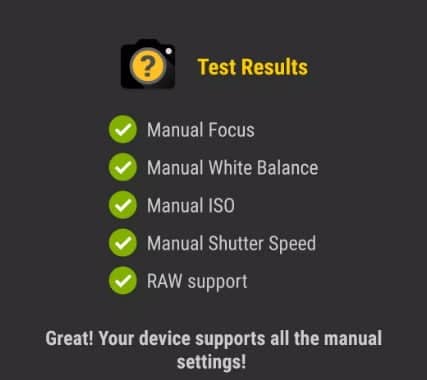
If the tests indicate that your device does not support Camera2API, you may still be able to use GCam APK on it by rooting your device and enabling Camera2API manually.
GCam 9.2
If you want to take stunning photos and videos with your Android phone, you should try GCam 9.2. This camera app is compatible with most Android devices and has many amazing features. You can capture the stars with astrophotography mode, enhance the details with HDR+, create beautiful portraits with portrait mode, see in the dark with night sight, and record smooth videos with video stabilization. To get GCam 9.2, just click on the button below and enjoy!
| File Name | GCam APK |
|---|---|
| Version | 9.2 |
| Requires | Android 11+ |
| Developer | BSG |
Check this also: Latest GCam Nikita 2.0
Frequently Asked Questions
Here are some frequently asked questions and answers about GCam APK:
Is GCam APK safe to use?
GCam APK is generally safe to use, but since it is a third-party app that is not officially supported by Google, there is always a small risk involved when using it. It is recommended to only download GCam APK from trusted sources to reduce the risk of downloading a malicious version of the app.
Is GCam APK available for iOS devices?
No, GCam APK is only available for Android devices. There are no official versions of GCam APK for iOS devices.
Can GCam APK improve the camera performance on my Android device?
GCam APK can potentially improve the performance of the camera on your Android device, but this will depend on the specific device you are using and the version of GCam APK you are running. In general, GCam APK is known for its ability to improve the image quality of photos taken with the app, but it may not necessarily improve other aspects of the camera performance.
Do I need to root my Android device to use GCam APK?
No, you do not need to root your Android device to use GCam APK. However, some features of GCam APK may require root access to work properly. Additionally, rooting your device can potentially void your warranty and cause other problems, so it is not recommended unless you are sure you know what you are doing.
Is GCam APK free to use?
Yes, GCam APK is free to use. You can download and install it on your Android device without having to pay any fees.
Is GCam APK legal?
Yes, GCam APK is legal to use. However, since it is a third-party app that is not officially supported by Google, some features of the app may not be fully compatible with certain Android devices.
Can GCam APK improve the low light performance of my camera?
Yes, GCam APK is known for its ability to improve the low light performance of the camera on many Android devices. It uses advanced algorithms and techniques to enhance the brightness and clarity of photos taken in low light conditions, resulting in better-looking photos.
Does GCam APK work on all Android devices?
No, GCam APK does not work on all Android devices. It is only compatible with a limited number of devices and may not work properly on all of them. It is recommended to check if GCam APK is compatible with your device before installing it.
Can I use GCam APK to take photos with the front-facing camera on my Android device?
Yes, GCam APK can be used to take photos with the front-facing camera on your Android device. The app includes all the same features and settings for the front-facing camera as it does for the rear camera, so you can use it to take high-quality selfies and other photos with the front-facing camera.
Conclusion
If you want to improve your camera experience on your Android device, downloading the GCam APK is a smart choice. GCam offers many features that enhance your photos, such as Night Sight mode, astrophotography mode, and better image quality. We have given you all the details you need to know about GCam and how to install it on your device. Don’t miss this opportunity to take amazing photos with your Android device. Download the GCam APK now and enjoy the difference.
Great blog post on GCam APK! The information provided on the different versions (8.7, 8.6, 8.5 and 8.4) was very helpful. Keep up the good work, I will definitely be visiting your blog again for updates and new information.
Thank you for the kind words, glad you found the information helpful!