Do you frequently switch between custom ROMs on your rooted Android device? Or maybe you’ve had to factory reset your device and lost all your app data? If so, you know how frustrating it can be to have to log in to all your apps again and set everything up from scratch. But there’s a solution that can save you time and hassle – an app backup tool.

Table of Contents
What is Neo Backup?
Neo Backup is an app backup tool that helps you make and restore backups of your apps on your rooted Android device. It is an open-source application and is part of the Neo Applications family. Neo Backup is a fork of OAndBackup, and has been updated to support newer Android versions and to provide a more modern design.
Using Neo Backup, you can easily make backups of single or multiple apps, and save your app data to a user-accessible location, such as your SD card. This is especially useful for those who frequently switch between custom ROMs, or who want to perform factory resets without losing their app data. Neo Backup is an excellent option for individuals in search of a dependable application backup solution, thanks to its powerful features and user-friendly interface.
The Benefits of Using Neo Backup
The best app to back up your app data on rooted Android devices is an open-source app that’s completely free to use. You can view its code on GitHub, ensuring that your data is safe and secure. This application enables you to create a backup of all your application data, comprising your Telegram, Facebook, Twitter, and any other applications that exist on your device. And when you restore your data after flashing a new ROM, uninstalling an app, or performing a factory reset, you don’t need to log in to your apps again. Everything is restored to the same place, so you can pick up right where you left off.
Featuring a user-friendly interface and convenient functionalities, this application is a must-have for anyone who desires to ensure the safety and easy accessibility of their application data. So don’t take the risk of losing all your important information – download this app today and start backing up your app data with ease.
Download Neo Backup
Ready to start backing up your app data with ease? Download the latest version of Neo Backup for your rooted Android device by clicking the link below. Once downloaded, you can easily make and restore backups of single or multiple apps, and save your app data to a user-accessible location, such as your SD card.
How to Use Neo Backup
- First, download the latest version of Neo Backup from the abov provided download link.
- Install the app on your device. If you are prompted to allow installation from unknown sources, go to your device’s settings, then security, and enable installation from unknown sources.
- Once the app is installed, open it and grant superuser permission when prompted.
- Next, you will be asked to grant permission to access your device’s storage. Allow this permission, as it is necessary for the app to save your backups.
- After you’ve granted permission, you will be taken to the main screen of the app. Here, you will see a list of all the apps installed on your device.
- To create a backup of an app, simply tap on the app in the list, and then tap the backup button located at the bottom of the screen.
- You will be prompted to choose a location to save the backup. You can choose to save it to your device’s internal storage or an external SD card. Select the location you want to save the backup, and then tap the “Ok” button.
- The app will now begin to create a backup of the selected app. This process may take a few minutes, depending on the size of the app’s data.
- Once the backup is complete, you will see a message indicating that the backup was successful.
- You can create backups of multiple apps in the same way. Simply tap on each app in the list, and then tap the backup button to create a backup of each app.
- To restore an app from a backup, go to the main screen of the app and tap the “Restore” button located at the bottom of the screen.
- You will be prompted to select the backup file you want to restore from. Choose the backup file you want to use, and then tap the “Ok” button.
- The app will now begin to restore the selected app from the backup file. This process may take a few minutes, depending on the size of the app’s data.
- Once the restore is complete, you will see a message indicating that the app was successfully restored.
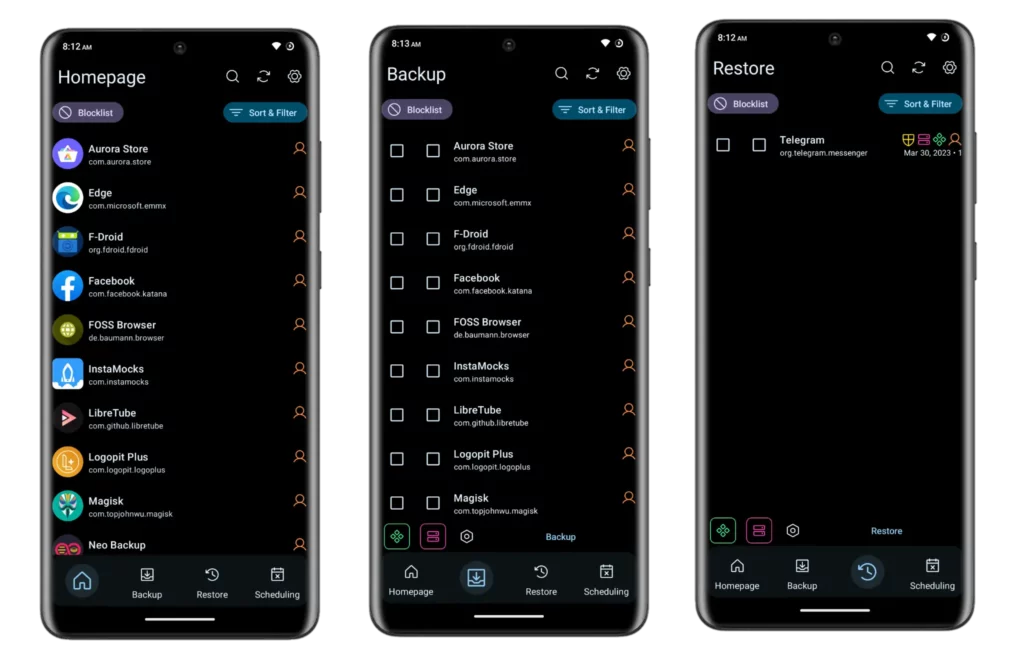
That’s it! You now know how to use Neo Backup to backup and restore apps on your rooted Android device.
Check this also: Top 10 Best Magisk Module: Always Favorite
Conclusion
In conclusion, Neo Backup is a fantastic app backup tool for rooted Android devices. With its user-friendly interface, powerful features, and open-source code, it provides a dependable solution for those who frequently switch between custom ROMs or perform factory resets. By backing up your app data with Neo Backup, you can save yourself the frustration of having to log in to all your apps again and set everything up from scratch. So don’t wait any longer – download Neo Backup today and start backing up your app data with ease.