Discovering decreased touch sensitivity on your Android device can be frustrating, especially after a screen repair or the addition of a new screen protector. In this guide, we present a universal solution for both rooted and non-rooted users, offering two methods to boost touch sensitivity on your Android device effectively.
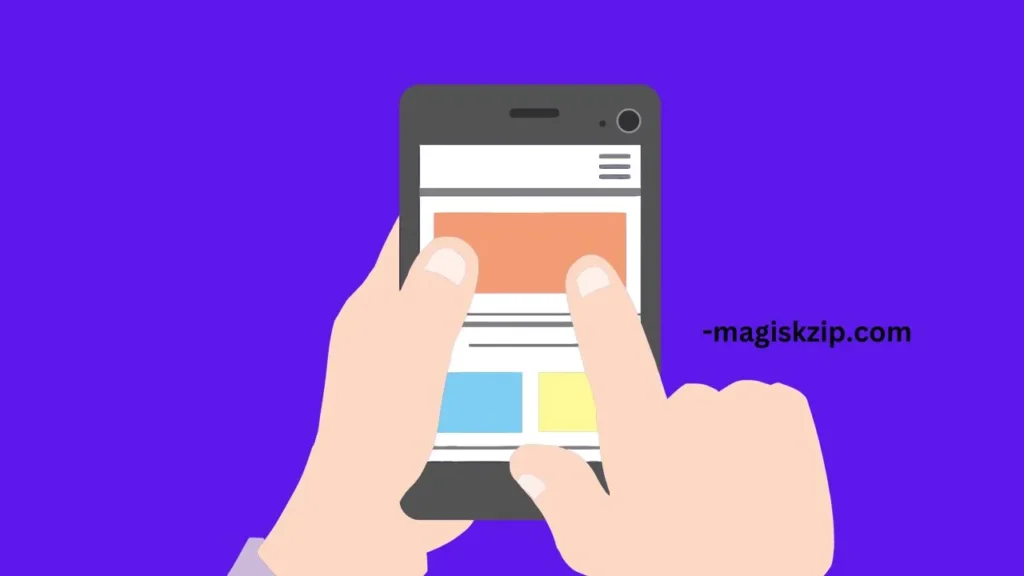
Table of Contents
Understanding the Issue
cpkelley94, an Android community member, recently shared a fix on the XDA forum that significantly improved touch sensitivity on their OnePlus 3T. Although initially specific to their device, our community members have successfully applied this fix to various Android devices from different manufacturers.
The Fix: A Two-Way Guide
Method 1: For Rooted Devices using TWRP
Step 1: Access TWRP and Mount System
- Boot into TWRP recovery mode.
- Navigate to ‘Mount’ and ensure ‘System’ is selected.
Step 2: Run Commands via PC (Using SDK Platform Tools)
- Connect your device to your PC.
- Ensure you have the Android SDK Platform Tools installed on your PC.
- Open a terminal window on your PC and enter the following commands:
adb shellcd /system/usr/idcecho "touch.pressure.scale=0.000000001" > synaptics.idcStep 3: Reboot and Experience the Difference
After running the commands, reboot your device through TWRP and feel the improved touch sensitivity.
Method 2: For Rooted Devices using Termux
Step 1: Install Termux
- Install Termux from the Google Play Store.
- Grant root access when prompted.
Step 2: Run Commands
Open Termux and enter the following commands:
sucd /system/usr/idcecho "touch.pressure.scale=0.000000001" > synaptics.idcStep 3: Reboot and Enjoy Enhanced Touch Sensitivity
Reboot your device through Termux and experience the improved touch sensitivity.
Note: Ensure that you have the Android SDK Platform Tools installed on your PC for the ADB commands to work correctly.
Conclusion
Whether your device is rooted or not, this guide offers a comprehensive solution to enhance touch sensitivity on your Android device. To ensure successful execution, make sure to have the Android SDK Platform Tools installed on your PC. Experiment cautiously, share your experiences, and seek assistance in the forum thread if needed.