Are you looking for a more customizable, stable, and performant experience on your Samsung Galaxy A70? If so, you may want to consider installing the crDroid custom ROM.
Developed by haky86, crDroid is the first official support custom ROM for the Samsung Galaxy A70. It comes with a wide range of features and customization options, allowing you to take control of your device and personalize it in various ways. Whether you want to tweak the user interface, enhance battery life, or improve performance, crDroid has you covered.
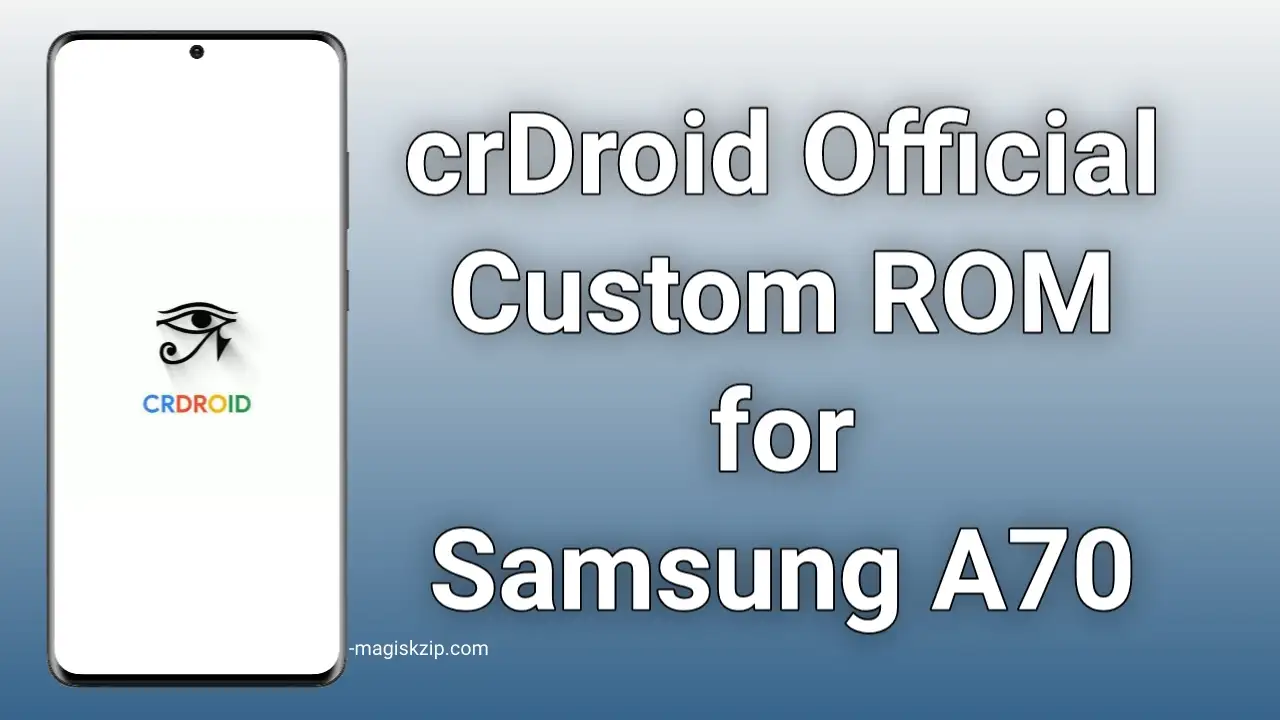
In addition, crDroid has an active development community that provides ongoing support. This makes it a great choice for power users and enthusiasts who want to get the most out of their device.
If you’re interested in trying crDroid, you can find the download and installation instructions below.
Table of Contents
Why Choose crDroid for Samsung Galaxy A70?
If you’re looking for a custom ROM that offers a more customizable, stable, and performant experience on your Samsung Galaxy A70, then crDroid is a great choice. Here are just a few of the reasons why you should choose crDroid:
- It’s the first official support custom ROM for the Samsung Galaxy A70. This means that it has been specifically optimized for the device, ensuring that you get the best possible performance and stability.
- It’s built on the latest version of Android. This means that you have access to the latest features and security updates, without having to wait for Samsung to release them.
- It’s highly customizable. crDroid comes with a wide range of features and customization options, allowing you to personalize your device in any way you like.
- It has an active development community. This means that there are always new features and bug fixes being released, and that you’ll have a community of users to help you if you run into any problems.
If you’re looking for a great custom ROM for your Samsung Galaxy A70, then crDroid is definitely worth considering.
Download crDroid for Samsung Galaxy A70
To download crDroid for your Samsung Galaxy A70, you can visit the crDroid website by clicking the below link.
Download: Official crDroid for Samsung Galaxy A70
Once you’ve crDroid website you can download the crDroid ROM by clicking on the “Download” button.
Download GApps for crDroid
In order to use Google apps on your crDroid custom ROM, you will need to install the GApps package. GApps is a collection of Google apps that includes the Play Store, Gmail, Maps, and more.
We recommend using MindTheGApps, which is a popular and reliable source for GApps packages. You can download the latest MindTheGApps package for your device from the link below.
Download: MindTheGApps
Once you have downloaded the GApps package, you can follow the installation instructions for your device to install it. Make sure to select the appropriate platform and Android version for your device before downloading.
Installing crDroid on Samsung Galaxy A70
When it comes to installing a crDroid custom ROM on your Samsung Galaxy A70, there are typically two methods that can be used: using a custom recovery or using ADB sideload. Both methods have their own advantages and disadvantages, and which one you choose will depend on your individual needs and preferences. In this section, we will go over each method in detail to help you decide which one is right for you.
- Using a (TWRP) Custom Recovery
- Using ADB Sideload
Installing crDroid ROM using (TWRP) Custom Recovery
Installing a crDroid custom ROM using a custom recovery is a simple and straightforward process that can be completed in a few steps. Before starting the installation, it is important to make sure that your phone is fully charged and that you have created a backup of any important data. Here is a step-by-step guide for installing a custom ROM using a custom recovery on your Samsung Galaxy A70:
- Power off your phone.
- Reboot to recovery mode by simultaneously pressing the Volume Up and Power buttons. Once you see the “Warning” screen, leave the buttons and press the Volume Up button once.
- In the TWRP recovery, go to “Wipe” and wipe the Dalvik Cache, Cache, System, Vendor and Data.
- After wiping is complete, go to “Install” and install the custom ROM ZIP file.
- If desired, you can also flash other ZIP files such as the MindTheGapps ZIP for Google apps or the Magisk ZIP for rooting.
- After flashing is complete, reboot your phone to the system.
With these steps, you should now have successfully installed a custom ROM on your Samsung Galaxy A70 using a custom recovery.
Installing crDroid ROM using ADB Sideload
In order to install a crDroid custom ROM using ADB Sideload, you will need to have the Android SDK platform-tools on your computer. You will also need to have a crDroid custom recovery, installed on your device.
Additionally, make sure to enable the Developer Options and USB Debugging on your Samsung Galaxy A70 before proceeding with the installation process.
Download: Android SDK Platform Tools
Steps to install Custom ROM using ADB Sideload:
- Charge your Samsung Galaxy A70 and connect it to your computer via a USB cable.
- Extract the Android SDK Platform Tools and open the extracted folder.
- Open the “Platform Tool” on your computer. (Like in Picture) Type “cmd” in top bat and hit enter.
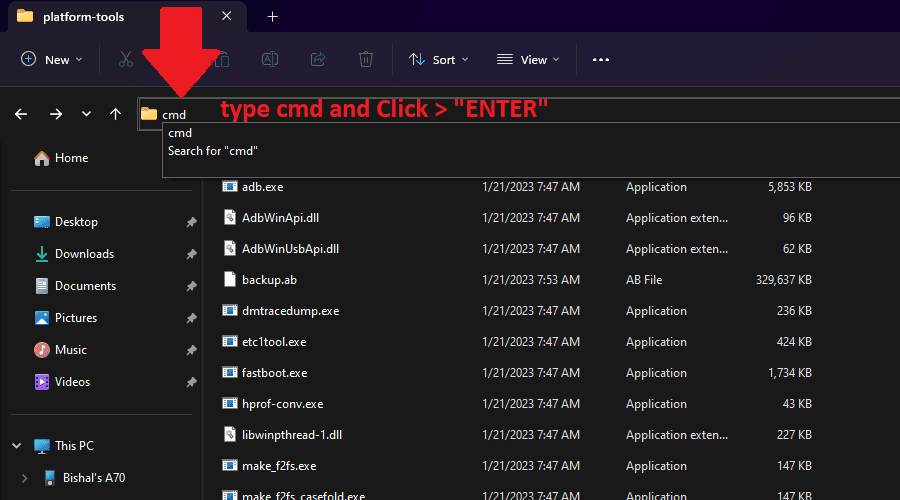
- Enter the command “adb devices” to ensure your device is properly connected.
- Enter the command “adb reboot recovery” to boot your device into recovery mode.
- In recovery mode, select “Apply update via ADB”.
- On your computer, navigate to the folder where the custom ROM file is located and enter the command “adb sideload [ROM file name].zip”.
- Wait for the installation process to complete and then reboot your device.
If you have a PC, then the ADB sideload method is perfect. Just install the crDroid recovery using Odin, and then install the ROM following the methods above.
Check this also: Custom ROM lists for Samsung Galaxy A70
Warning: Installing a custom ROM may void your device’s warranty. Be sure to check with your device’s manufacturer before installing a custom ROM.
Conclusion
In this article, we have discussed the crDroid custom ROM for the Samsung Galaxy A70. We have covered the benefits of using crDroid, how to download and install it, and how to install the GApps package.
We have also provided links to the crDroid website and MindTheGApps website, where you can download the crDroid ROM and GApps package, respectively.
Finally, we have provided some additional tips for installing crDroid and GApps.
We hope this article has been helpful. If you have any questions, please feel free to leave a comment below.