Are you in search of custom ROMs to boost the performance and personalize your Samsung Galaxy A51? Look no further, as you have arrived at the right place. Custom ROMs present an extensive variety of features and customization options that are not readily available in the stock firmware.
As a Samsung Galaxy A51 user, you have the option to choose from various custom ROMs and ported ROMs based on the latest Android 13 version. Some popular choices include LineageOS and OneUi 5 ported ROM, each offering its unique features and customization options. To aid you in this installation process, I will provide you with all the necessary ROM download links and a comprehensive installation guide. So, go ahead and give your Galaxy A51 a fresh look and experience today.
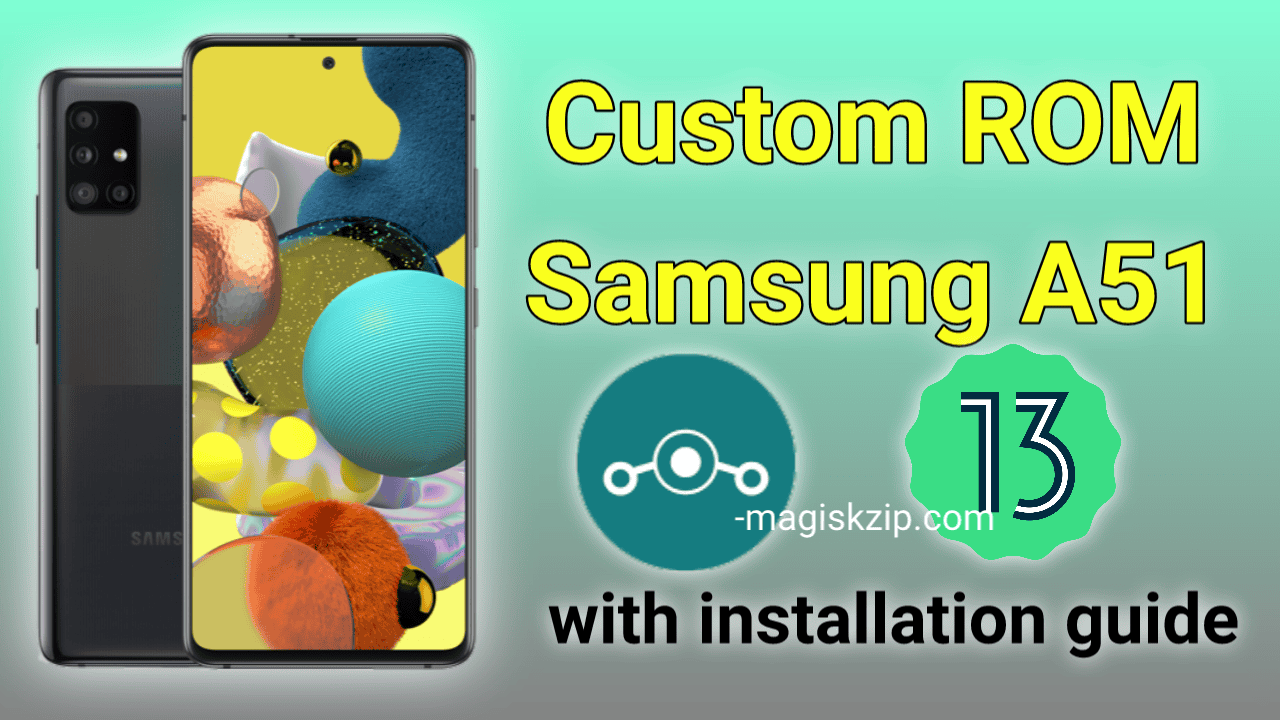
Table of Contents
Custom ROM for the Samsung Galaxy A51
As of now, the only custom ROM available for the Samsung Galaxy A51 that is based on the latest Android 13 version is LineageOS 20, offering a variety of customization options, performance improvements, and a host of other features not available in the device’s stock firmware. However, if any other custom ROMs become available in the future, we will make sure to update you with the latest information. Be sure to follow us for any updates and new releases.
- LineageOS
LineageOS
LineageOS is one of the most popular custom ROMs available for the Samsung Galaxy A51, and for good reason. It is based on the latest version of Android and offers a range of customization options, allowing users to tailor their device to their liking. LineageOS also features enhanced privacy and security options, making it a great choice for those who prioritize data protection. Moreover, LineageOS is known for its stability, with regular updates that keep the ROM up-to-date and bug-free.

As promised earlier, here is the link to download LineageOS 20 for your Samsung Galaxy A51.
Download: LineageOS for Samsung A51
Ported ROM for the Samsung Galaxy A51
In addition to custom ROMs like LineageOS, there are also ported ROMs available for the Samsung Galaxy A51. These ROMs are essentially modified versions of the stock firmware, with added features and performance improvements. For instance, the OneUI 5 ported ROM is a popular choice for Galaxy A51 users who want to experience the latest version of Samsung’s proprietary software. This ported ROM offers a range of new features, such as an updated user interface and enhanced security options.
If you’re interested in installing the OneUI 5 ported ROM on your Samsung Galaxy A51, you can find the download link below. With the OneUI 5 ported ROM, you can enjoy the latest Samsung features and performance improvements on your Galaxy A51.
Download: OneUI 5 ported ROM
Check this: How to install TWRP on Samsung Galaxy A51
Guide to Install Custom ROM on Samsung Galaxy A51
If you’re looking to enhance the performance and features of your Samsung Galaxy A51, installing a custom ROM is a great way to do so. Custom ROMs offer a range of benefits, including increased customization options and improved device performance. In this guide, we’ll walk you through the steps to install a custom ROM on your Samsung Galaxy A51, specifically LineageOS 20, the only custom ROM currently available for the device based on Android 13.
- Power off Phone.
- Reboot to Recovery (keep pressing the Volume Up and Power buttons simultaneously and connect phone to pc using data cable, you see the “Warning” screen. Leave pressing than press one time volume up button.
- Now you enter in TWRP than WIPE the (Dalvik Cache, Cache, System, Data).
- After wipe done, Install Custom ROM ZIP file.
- If you want to flash other things you can,
- For Gapps : MindTheGapps
- Magisk Zip
- After done to flash reboot to system.
Gapps for LineageOS: MindTheGapps
Congratulations, you have successfully installed a custom ROM on your Samsung Galaxy A51! Remember to be cautious when installing custom ROMs, follow the instructions carefully, and make sure to take appropriate backup measures beforehand.
Guide to Install Ported ROM on Samsung Galaxy A51
- Download the ported ROM and transfer it to your device’s internal storage or external SD card.
- Reboot your device into custom recovery (TWRP).
- Once in custom recovery, perform a full backup of your current ROM in case anything goes wrong during the installation process.
- Wipe the device’s data, cache, and dalvik cache partitions to ensure a clean installation. This can usually be done by selecting the “Wipe” option in the custom recovery menu.
- Install the ported ROM by selecting the “Install” option in the custom recovery menu, and then selecting the zip file of the ported ROM that you transferred to your device in step 1.
- After the installation is complete, reboot your device and wait for it to boot up into the newly installed ported ROM. This may take longer than usual for the first boot, so be patient.
Conclusion
In conclusion, custom ROMs offer a great way to personalize your Samsung Galaxy A51 and enhance its performance. By installing a custom ROM, you can enjoy a host of new features and customization options that are not available on the stock firmware. However, it’s important to note that installing a custom ROM comes with risks and may void your device’s warranty. That’s why it’s crucial to do your research and follow the installation guide carefully.
If you face any issues or have any doubts, feel free to leave a comment below. We will continue to keep you updated with the latest information and custom ROMs available for your Samsung Galaxy A51. Stay tuned and have fun exploring the new features and customization options on your device.