Keeping your Samsung phone up-to-date and running smoothly is crucial. But with so many different firmware versions available, it can be a confusing and frustrating process to find the right one for your device. If you’re tired of searching for the correct firmware and just want a straightforward solution, you’ve come to the right place. In this article, we’ll show you how to find and download the correct firmware for your Samsung phone in a simple and hassle-free way.
By utilizing a tool specifically designed for finding device information and providing firmware download links, you can streamline the process and ensure that you’re getting the right firmware for your phone. Whether you’re a tech-savvy person who knows the ins and outs of firmware, or you’re just looking for an easy solution, this guide has got you covered. So, let’s begin our journey to finding the correct firmware for your Samsung phone.

Table of Contents
Getting the Correct Samsung Firmware Download Tool
In this section, we will focus on getting the correct Samsung firmware download tool, which is essential for obtaining the correct firmware for your device. The SamFw Tool is the key to finding the right firmware, and you can easily download it from the link provided below. Having this tool on hand will ensure that you get the right firmware download link without any hassle. So, make sure to download the SamFw Tool before proceeding with the firmware download process.
Download: SamFw Tool
Getting Your Samsung Phone Correct Firmware Link
Getting the correct firmware link for your Samsung phone has never been easier with the SamFW Tool. Just follow the simple steps provided below to get the firmware download link for your device. Connect your phone to your PC, open the SamFW Tool, and click the “INFO” button. The tool will provide you with all the information you need, including the firmware download link, to ensure you have the right firmware for your phone.
Here’s a step-by-step guide on how to get the firmware link for your Samsung phone using the SamFW Tool:
- Connect your Samsung phone to your computer using a USB data cable.
- Launch the SamFW Tool on your computer.
- Click on the “INFO” button.
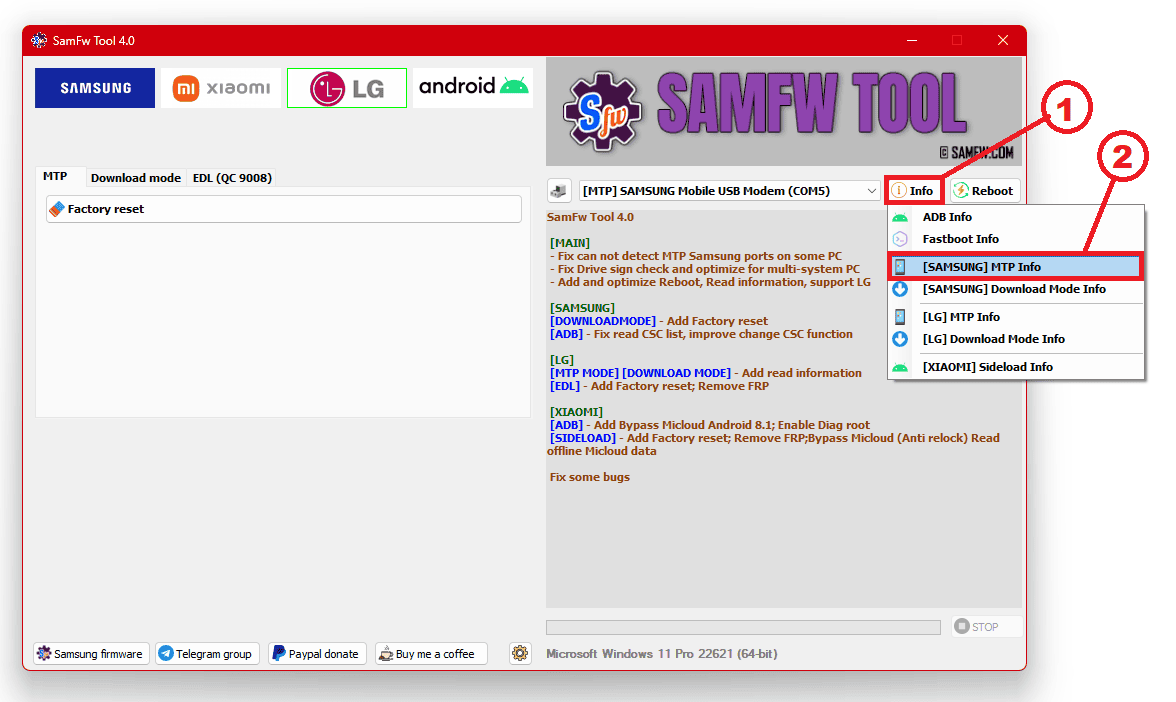
- Select “Samsung MTP INFO”.
- The tool will now display a wealth of information about your phone, including its model number, IMEI, CSC, country, and firmware download link.

- Make note of the firmware download link. This information will be needed in order to download the correct firmware for your phone.
And that’s it! With these simple steps, you’ll be able to quickly and easily find the firmware download link for your Samsung phone using the SamFW Tool.
Downloading the Correct Firmware
Now that you have the correct firmware download link, it’s time to download the firmware to your device. In the previous section, we discussed how to retrieve the firmware link using the SamFW Tool. In this section, we will cover the step by step guide for downloading the firmware after you have the link. Make sure to follow the instructions carefully to successfully download the correct firmware for your Samsung phone.
- Open the firmware download link in your browser.
- On the page, you will find multiple files with version codes and build dates.
- Click on the version code of the file you want to download.

- Once the file information is displayed, you will find a download button. Click on the button to initiate the download.

Downloading the correct firmware for your Samsung phone is a simple process. By following the step by step guide provided above, you can easily find and download the right firmware for your device.
Conclusion
In conclusion, finding and downloading the correct firmware for your Samsung phone doesn’t have to be a complicated process. By using the SamFW Tool, you can easily retrieve all the necessary information about your device, including the firmware download link. And with the step by step guide provided in this article, you can effortlessly download the correct firmware for your phone. So, whether you’re looking to fix software issues or just want to upgrade your device, you now have the tools you need to get the job done quickly and efficiently.