Have you ever wanted to make your Samsung phone cooler with extra features? Installing a Generic System Image (GSI) ROM is a great way to do it, and the best part is, you can do it without dealing with complicated tools like TWRP (Team Win Recovery Project).
In this guide, we’ll show you the easy steps to put GSI ROMs on your Samsung device, unlocking a world of customization and improvements without the hassle.

Table of Contents
Here’s a simplified and user-friendly guide for unlocking the bootloader and installing GSI ROM on Samsung Galaxy Devices:
Device Requirements:
- Android 10 or higher
- Device with Dynamic Partitions
Enable Developer Options:
- Go to “Settings” > “About Phone” > “Software Information.”
- Find “Build number” and tap it 7 times.
- This unlocks “Developer options” in your settings.

Enable OEM Unlocking:
- In “Settings,” go to “Developer options.”
- Enable “OEM unlocking.”
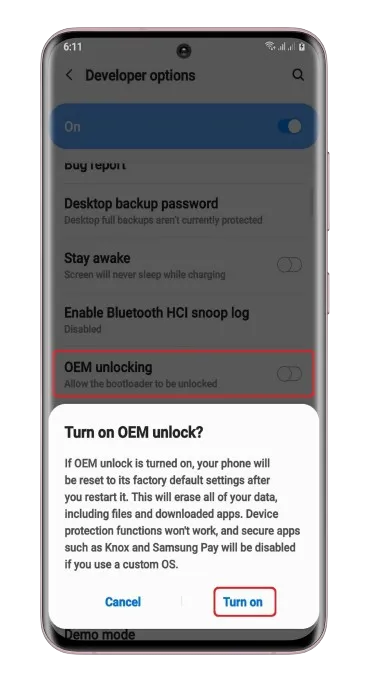
Unlock Bootloader:
- Power off your phone.
- Connect the phone to any electronic device using a charging cable.
- Press and hold Volume Up and Volume Down simultaneously.
- Keep press more than 7 second to “Volume Up” button to unlock bootloader option.
- You will be prompted to confirm whether you want to unlock the bootloader, use the volume buttons to navigate to ‘Yes’ and press the power button to confirm.
Download Required Files:
Download these apps/files for the next steps:
Grant Access to Shizuku App:
- Open Shizuku app and go to “Pairing” > “Developers option” > “Wireless debugging.”
- Turn on “Wireless debugging.”
- Click “Paired device with Pairing code” and note the 6-digit code.
- Enter the code in the notification bar.
- Go back to Shizuku app, click “start” (restart Wireless debugging if needed).
- Shizuku is now trusted by your phone.
Installing GSI ROM:
- Open DSU Sideloader app.
- Click “Select a file to be installed” and choose the downloaded GSI ROM.
- Click “Install” and wait for about 10 minutes.
- During installation, it may pause and ask for access to your Phone & Shizuku. Accept by clicking OK.
- After installation, you’ll receive a notification named “Dynamic system update” with a restart button.
- Press the restart button, and your phone will boot into the GSI ROM.
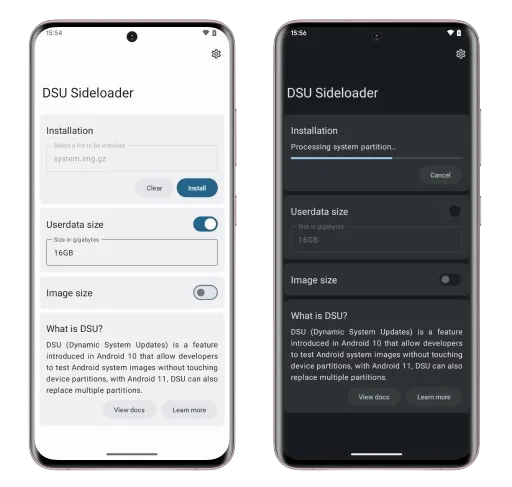
Congratulations, you’re done!
Note: Ensure you have backed up important data, as unlocking the bootloader may erase your data and void Knox security.
FAQs for your GSI ROM installation guide:
Can I switch back to my original Samsung ROM after installing a GSI?
Yes, you can! Simply download and flash the stock ROM for your device using the Odin flashing tool. Remember to back up any important data from the GSI ROM before switching back.
Will installing a GSI ROM remove my Samsung’s stock features like Bixby or camera apps?
Yes, GSI ROMs replace the entire system partition, so any pre-installed Samsung apps or features will be replaced by those offered by the GSI ROM. However, in some cases, developers may include additional patches or modules to re-enable certain features like the camera.
What are the benefits of installing GSI ROMs on a Samsung device?
Installing a Generic System Image (GSI) ROM on your Samsung device unlocks a world of customization and improvements. It allows you to enhance your phone with extra features, making it cooler and more personalized. GSI ROMs offer a way to experience the latest Android versions and features.
Conclusion:
In conclusion, this user-friendly guide empowers Samsung device users to install GSI ROMs without the need for TWRP, simplifying the customization process. By following the provided steps, you can unlock the bootloader, grant necessary access to apps like Shizuku, and seamlessly install a GSI ROM. Remember to enable OEM unlocking, download required files, and meet the specified requirements, such as having Android 10 or higher and a device with Dynamic Partitions. Additionally, always prioritize backing up your data to avoid any loss during the bootloader unlocking process.