If you’re interested in improving your cybersecurity skills and taking your knowledge to the next level, then the Kali Nethunter Magisk Module is a tool you won’t want to miss. This powerful module brings the capabilities of Kali Linux to your Android device, enabling you to conduct security testing and penetration testing with ease.
In this article, we’ll provide a step-by-step guide for downloading and installing the latest version of the Kali Nethunter Magisk Module. We’ll also explain how to select the appropriate version for your device, ensuring that you’re getting the most out of this valuable tool. Whether you’re an experienced cybersecurity professional or just starting out, the Kali Nethunter Magisk Module can help you take your skills to the next level. So let’s dive in and get started!

Table of Contents
Key Features of the Kali Nethunter Magisk Module
The Kali Nethunter Magisk Module is a powerful tool that comes packed with many features and capabilities that can help you improve your cybersecurity skills. Here are just a few of the key features that you can expect from this module:
- Full Kali Linux desktop environment: With the Kali Nethunter Magisk Module, you can have access to the full Kali Linux desktop environment right on your Android device. This means you can run a wide range of Kali Linux tools, including Metasploit, Nmap, and Aircrack-ng, all from your mobile device.
- Wireless network support: The module also supports a wide range of wireless network adapters, enabling you to conduct wireless security testing and penetration testing on the go.
- Root access and customizations: The Kali Nethunter Magisk Module provides root access to your device, allowing you to customize and configure it to suit your specific needs. You can also install custom ROMs and kernels to further enhance your device’s capabilities.
Overall, the Kali Nethunter Magisk Module is a must-have tool for anyone interested in ethical hacking and cybersecurity. With its powerful features and capabilities, it can help you take your skills to the next level and improve your knowledge and expertise in the field.
Downloading the Kali Nethunter Magisk Module
To download the Kali Nethunter Magisk Module, you’ll first need to choose the correct version for your device. The module is available in several different versions, including NetHunter Lite ARM64 (Full), NetHunter Lite ARM64 (Nano), NetHunter Lite ARMhf (Full), and NetHunter Lite ARMhf (Nano). To determine which version you need, you’ll need to know the architecture of your device.
Once you’ve determined the correct version for your device, you can download the Kali Nethunter Magisk Module from the official Kali Linux website. We’ve provided a link to the download page below, where you can find the latest version of the module.
Download the: Kali Nethunter Magisk Module
After downloading the module, you’ll need to install it on your device using Magisk app. In the next section, we’ll walk you through the installation process step-by-step, so you can get up and running with the Kali Nethunter Magisk Module in no time.
Installing the Kali Nethunter Magisk Module
Once you’ve downloaded the Kali Nethunter Magisk Module, you’ll need to install it on your Android device using Magisk app. Here’s a step-by-step guide to help you through the installation process:
- Open Magisk app on your Android device and click on the menu icon in the top-left corner of the screen.
- From the menu, select “Modules” and then click on the plus sign icon at the bottom of the screen to add a new module.
- Navigate to the location where you downloaded the Kali Nethunter Magisk Module and select it.
- Once you’ve selected the module, Magisk app will begin the installation process. This may take a more then 25 minutes to complete, so be patient.
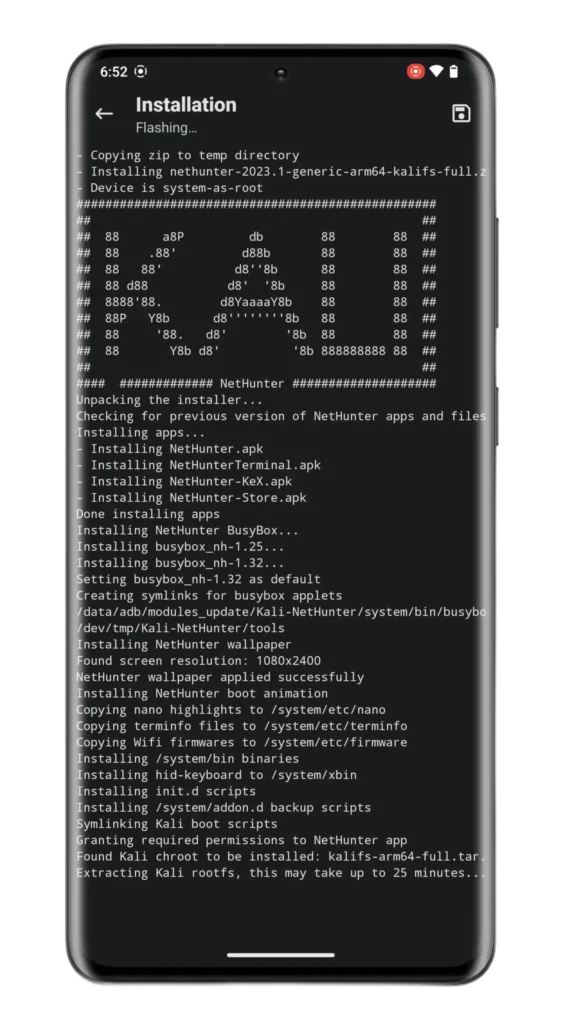
- Once the installation is complete, reboot your device to activate the Kali Nethunter Magisk Module.
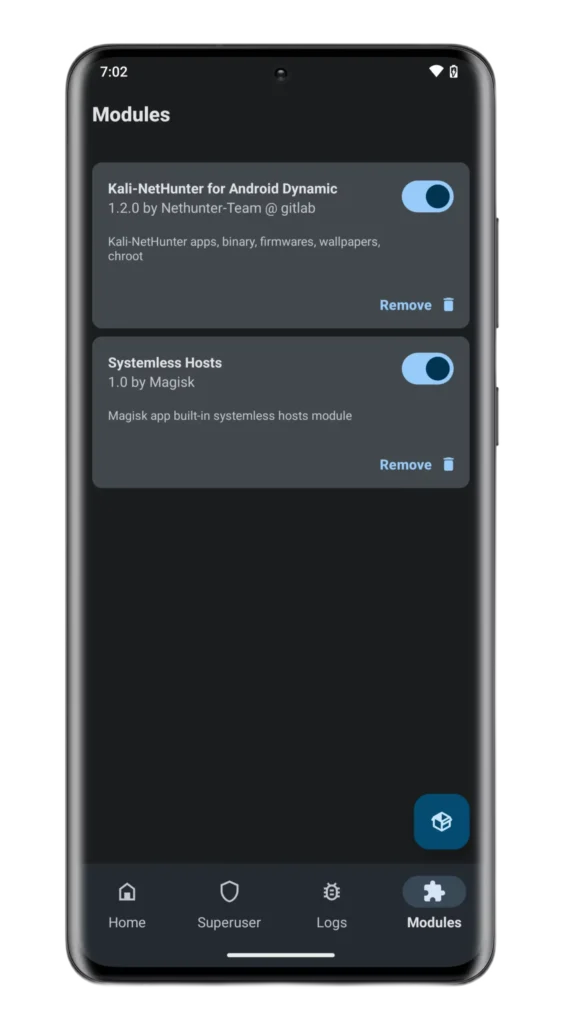

That’s it! Once you’ve completed these steps, you should be able to access the Kali Linux desktop environment and all of its tools and capabilities directly from your Android device. With the Kali Nethunter Magisk Module installed, you’ll have the power of Kali Linux at your fingertips, enabling you to conduct powerful security testing and penetration testing from anywhere, at any time.
Setting Up KeX Manager in Kali Nethunter
- Open the Kali NetHunter app on your Android device.
- Tap the three horizontal lines icon in the upper-left corner to open the app menu.
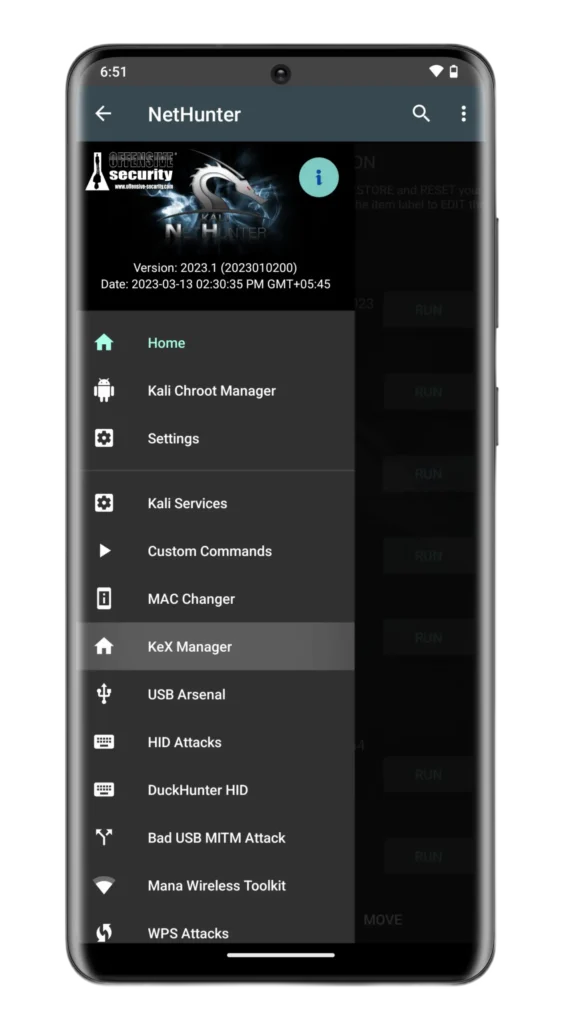
- Select “KeX Manager” from the menu options.
- Tap “SETUP LOCAL SERVER”, set a password for the KeX server in the “Password” field. If you want to allow view-only password, (y/n). (Enter ‘N’)
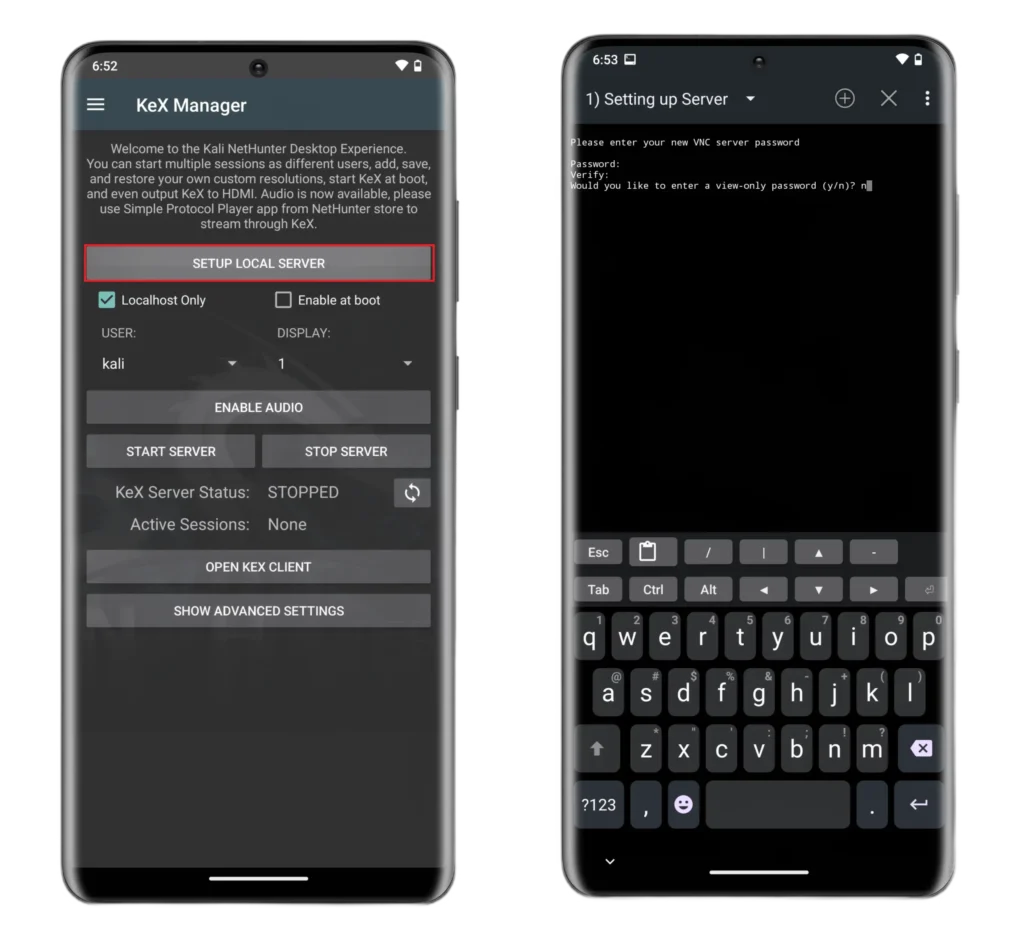
- Tap the “Start Server” button to start the KeX server.
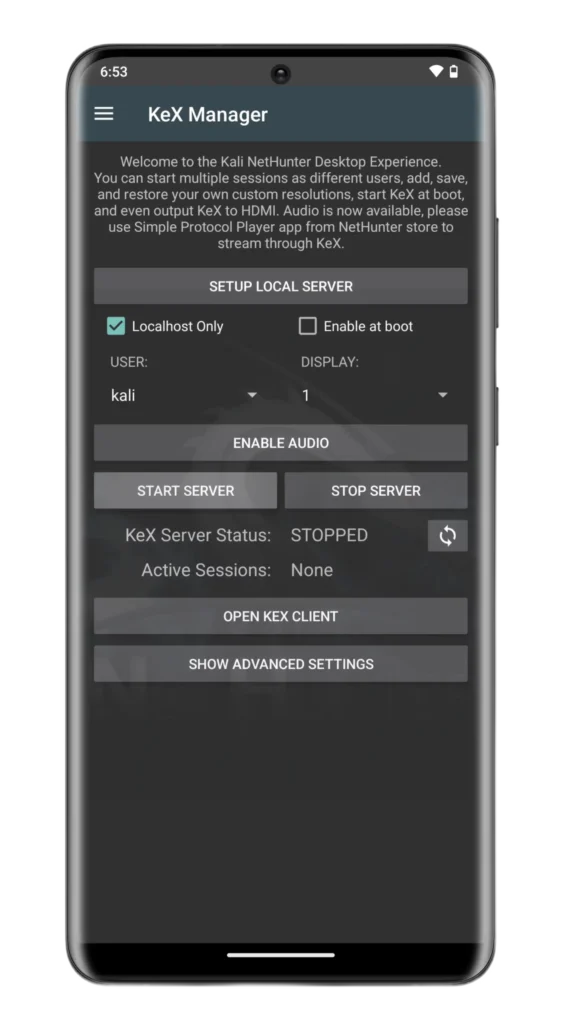
- To connect to the KeX server from your client device, click “OPEN KEX CLIENT”.
- In the VNC client app, enter the IP address of your Android device followed by the port number (5901) in the format “IP_ADDRESS:5901”.
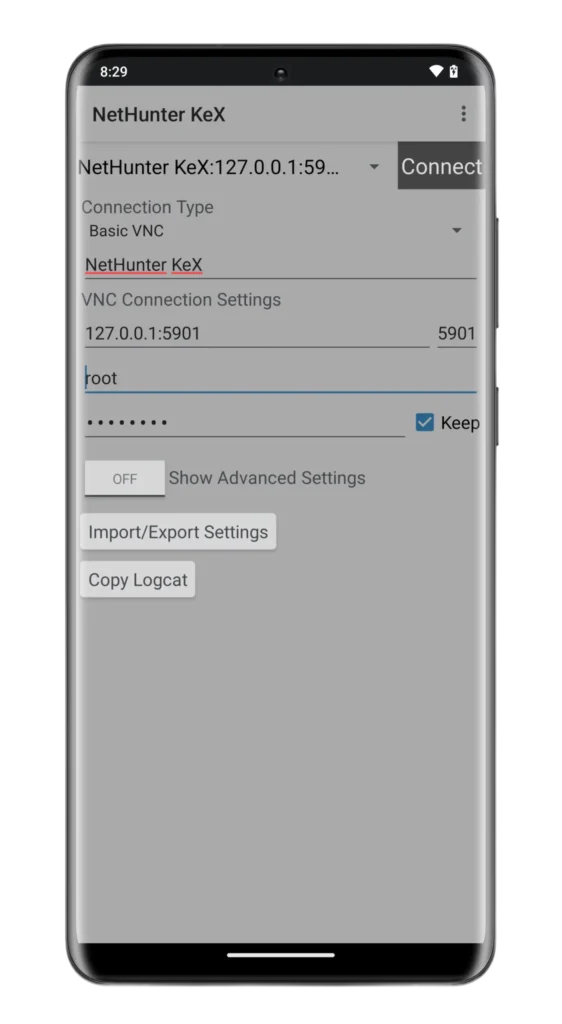
- Enter the password you set for the KeX local server setup in above.
- Click “Connect” to connect to the KeX server and access the Kali Nethunter desktop environment.
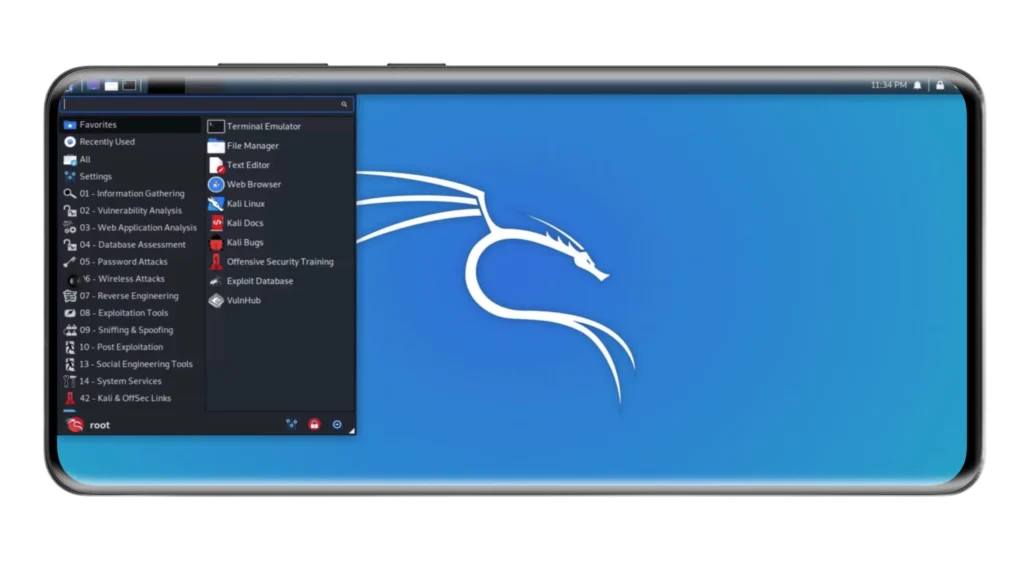
Note: While the Kali Nethunter Magisk Module can be a powerful tool for enhancing your cybersecurity skills, we do not recommend using it for any illegal or unethical activities. Additionally, it’s important to test the module on your own device before using it on any other systems or networks. This will help you ensure that you’re familiar with the tool’s capabilities and limitations, and that you’re not inadvertently exposing yourself or others to any security risks.
Check this also: 30 Advanced Termux Commands for Android Phones
Conclusion
In conclusion, the Kali Nethunter Magisk Module is a powerful tool for anyone looking to enhance their hacking and cybersecurity skills. By bringing the power of Kali Linux to your Android device, you’ll be able to conduct security testing and penetration testing from anywhere, at any time. However, it’s important to use this tool ethically and responsibly, and to test it thoroughly on your own device before using it on any other systems or networks. With the Kali Nethunter Magisk Module installed and properly configured, you’ll be well on your way to becoming a skilled and effective cybersecurity professional.
Kali nethunter
Cheer up