Tired of slow phone performance and cluttered storage from unused pre-installed apps? Magisk Module Debloater is here to help! This handy tool removes unwanted bloatware, giving you a smoother, more optimized phone experience.
Magisk Module Debloater is an Android app that uses the power of Magisk to remove bloatware from your phone. With Debloater, you can free up storage space, speed up your phone, and customize it to your needs.
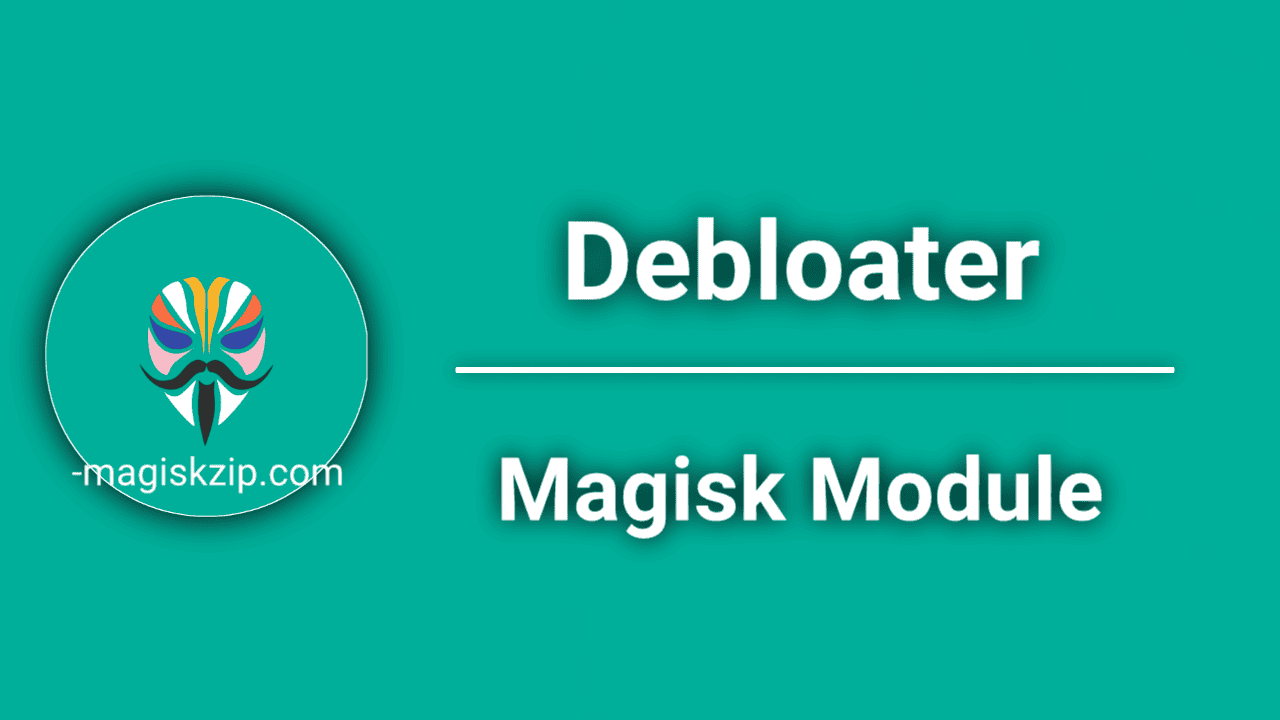
In this article, we’ll discuss the benefits of debloating your phone, and give you an overview of Magisk Module Debloater.
Table of Contents
Requirements to Use Magisk Module Debloater
In order to use Magisk Module Debloater, there are a few requirements you need to meet. These include:
- Root Access: Your phone must be rooted in order to use Magisk Module Debloater. Rooting gives you administrative control over your device, which is necessary to remove bloatware.
- Magisk Environment: Magisk Module Debloater requires a fully functional Magisk environment, including modules. This means you need to have Magisk installed on your phone, along with any necessary modules.
- Compatibility: Magisk Module Debloater is only compatible with Magisk, and will not work with other rooting solutions. Additionally, it won’t work in Magisk core-only mode.
By meeting these requirements, you’ll be able to use Magisk Module Debloater to remove bloatware from your phone and improve its performance.
Download Magisk Module Debloater
Download Magisk Module Debloater by clicking the download link below. The APK file will be saved to your device and can be easily installed. Say goodbye to bloatware and enjoy a smoother phone experience.
How to Use Magisk Module Debloater
Once you’ve met the requirements and downloaded Magisk Module Debloater, here’s a step-by-step guide on how to use it.
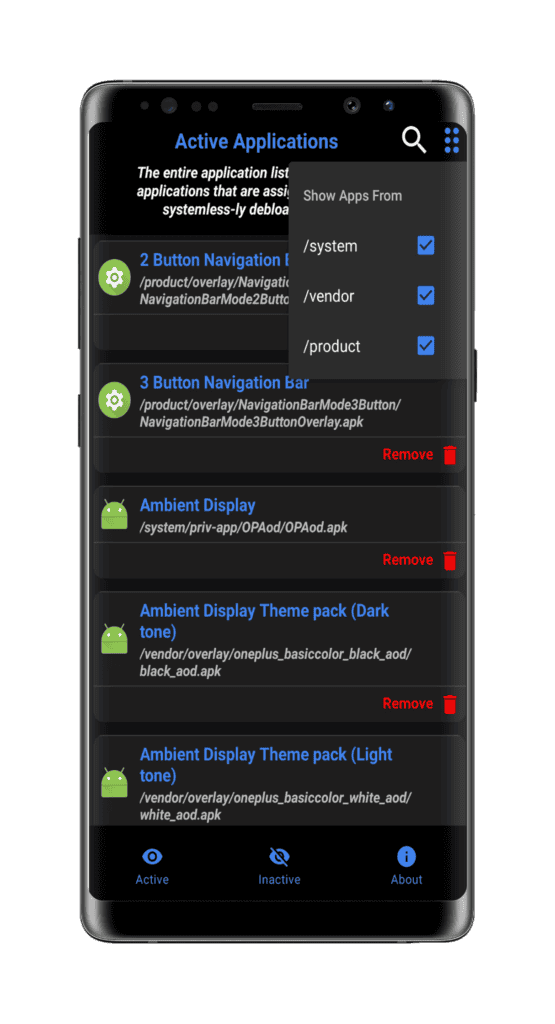
- Install the Magisk Module Debloater app on your phone.
- Selecting Apps to Remove: Once you’ve opened the app, simply click the “remove” button next to each app you want to remove. You can choose as many or as few apps as you like.
- Rebooting the Device: After you’ve made your selections, you’ll need to reboot your phone for the changes to take effect. The apps selected for removal will be removed systemless-ly after a device reboot.
- Restoring Deleted Apps: If you accidentally remove an important app, you can restore it either by using the “Reset Module” option on the top menu, or by selectively restoring the app from the second page. Note that a reboot is necessary to make any changes take effect.
By following these steps, you’ll be able to use Magisk Module Debloater to remove bloatware and improve the performance of your phone.
Troubleshooting
Although using Magisk Module Debloater is straightforward, there may be times when you encounter some issues. Here’s a guide on resolving some common difficulties with Magisk Module Debloater:
- Accidentally Removing Important Apps: If you accidentally remove an important app and your phone won’t boot, don’t panic! You can restore the app by deleting the “/data/adb/modules/De-bloater” folder via recovery.
- Dealing with Bootloops: If your phone gets stuck in a bootloop after removing bloatware, the cause is likely a deleted app that was essential for the phone to boot properly. To fix the issue, delete the “/data/adb/modules/De-bloater” folder via recovery. This will restore all the deleted apps and should resolve the bootloop issue.
By following these steps, you should be able to resolve any issues that may arise while using Magisk Module Debloater.
Frequently Asked Questions
Here are some frequently asked questions and answers about Magisk Module Debloater:
What is Magisk Module Debloater?
Magisk Module Debloater is an application that uses the power of Magisk to remove unwanted or unused apps from your Android phone. The app replaces the selected apps with a Magisk module, making the process systemless and preserving the root status of your device.
Why should I debloat my phone?
Debloating your phone can free up storage space, reduce battery drain, and improve the overall performance of your device. Additionally, removing apps you don’t use or need can help customize your phone to your liking.
What are the requirements to use Magisk Module Debloater?
In order to use Magisk Module Debloater, you need to have root access and a fully functional Magisk environment, including modules. The app is not compatible with other rooting solutions or in Magisk core-only mode.
How do I use Magisk Module Debloater?
To use Magisk Module Debloater, download the app from Google Play or F-Droid, open the app, click the remove button on each app you want to remove, and reboot your device. To restore an app, either reset the module or selectively restore from the second page.
What should I do if I accidentally remove an important app and my phone won’t boot?
If you accidentally remove an important app and your phone won’t boot, delete the “/data/adb/modules/De-bloater” folder via recovery to restore the app.
What should I do if my phone gets stuck in a bootloop after removing bloatware?
If your phone gets stuck in a bootloop after removing bloatware, it likely means you removed an essential app. To fix the issue, delete the “/data/adb/modules/De-bloater” folder via recovery to restore all the deleted apps and resolve the bootloop.
Conclusion
Magisk Module Debloater is a powerful tool for removing bloatware from your phone and improving its performance. Here are some final thoughts on the benefits of using this app:
- Benefits of using Magisk Module Debloater: By removing bloatware, you can free up storage space, reduce battery drain, and make your phone run faster. Additionally, you’ll be able to customize your phone by removing apps you don’t use or need.
- Final Thoughts: Magisk Module Debloater is a must-have for anyone looking to take control of their device and improve its performance. With its easy-to-use interface and powerful features, it’s the perfect solution for anyone looking to debloat their phone. Whether you’re a power user or just someone who wants a clean, fast phone, Magisk Module Debloater is the way to go.
In conclusion, Magisk Module Debloater is a powerful and effective tool for removing bloatware and improving the performance of your phone. By meeting the requirements and following the steps outlined in this article, you’ll be able to take advantage of all that this app has to offer.
Awesome article! I recently started using Magisk Module Debloater and my phone performance has improved greatly. Thanks for the information!
Thank you for your positive feedback! We’re glad to hear that our article helped improve your phone performance. Keep enjoying the benefits of Magisk Module Debloater!
Please add this to your article:
If the device bootloops you can also start your phone in safe mode to deactivate all magisk modules modifications. Press power and vol – during bootanimation.
Thanks for sharing.
Thank you for your feedback! I am aware that not all models work by pressing power and volume to reboot safe mode. I will research this further and update my article to include other ways to reboot safe mode, if applicable.
I love your site thanks for all your efforts