Tired of intrusive ads hijacking your Android apps? You’re not alone! While the internet seems flooded with suggestions, finding a truly effective and easy way to remove ads can be a frustrating quest. But fear not, fellow ad-hater! This guide, based on my personal experience, will walk you through a simple and efficient method to reclaim your ad-free phone bliss – and it doesn’t even require rooting your device.
Our secret app? DNS66, an open-source Android app that works its magic through a combination of DNS and a “self-VPN.” Don’t worry, the tech jargon won’t be a hurdle today. We’ll follow step-by-step instructions with screenshots, making the process a breeze even for non-techies.

Here’s the quick rundown:
- Download and install DNS66 from the F-Droid.
- Open the app.
- Head to the “Host” menu. Here, you’ll see multiple host files. Keep only the “AdAway” file by deselecting the others.
- Tap the “AdAway” file and set its action to “Deny.” This tells DNS66 to block all the addresses listed in the file, which are known ad servers.
- Switch to the “DNS” tab. Here, you can choose a public DNS server. I recommend Cloudflare DNS. Just tap the existing address and change it to “1.1.1.1” for the primary server and “1.1.0.1” for the secondary.
- Hit the “Start” button on the main menu. That’s it! You’re officially shielded from most app and website ads.
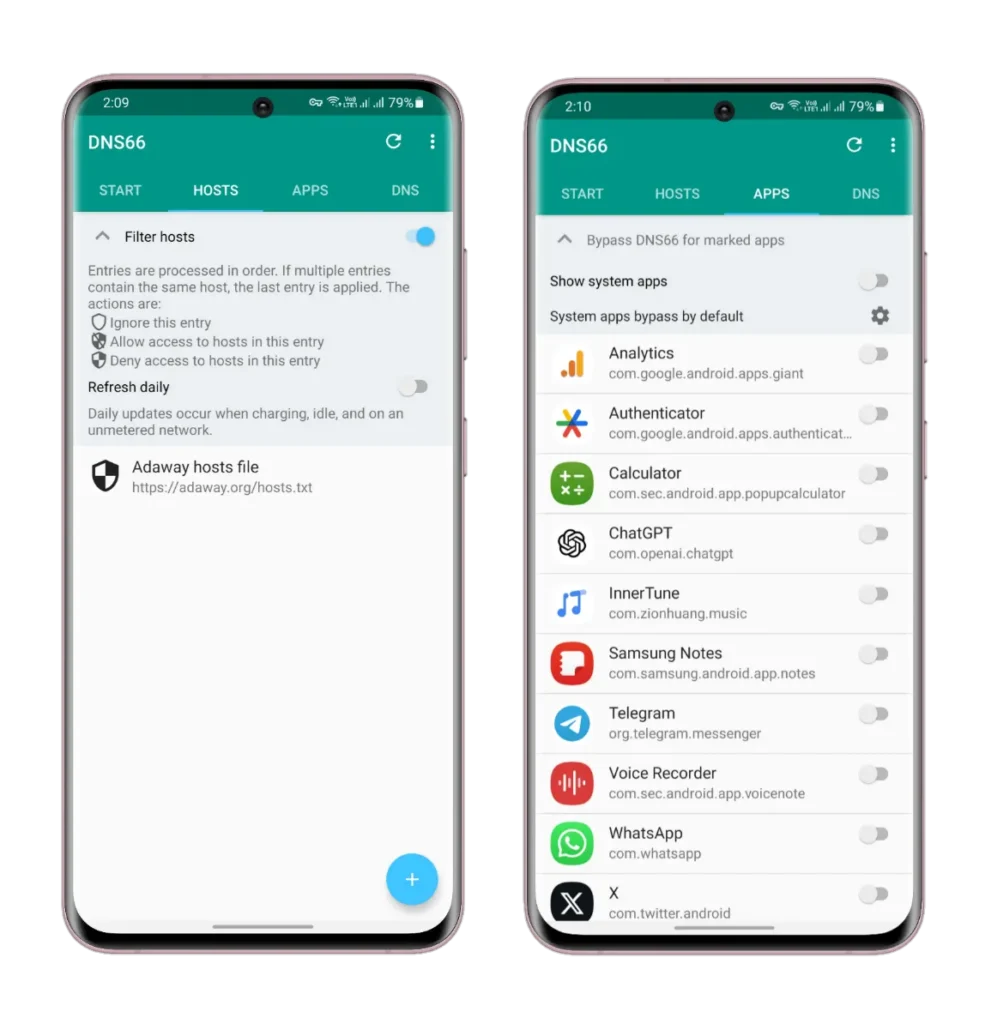
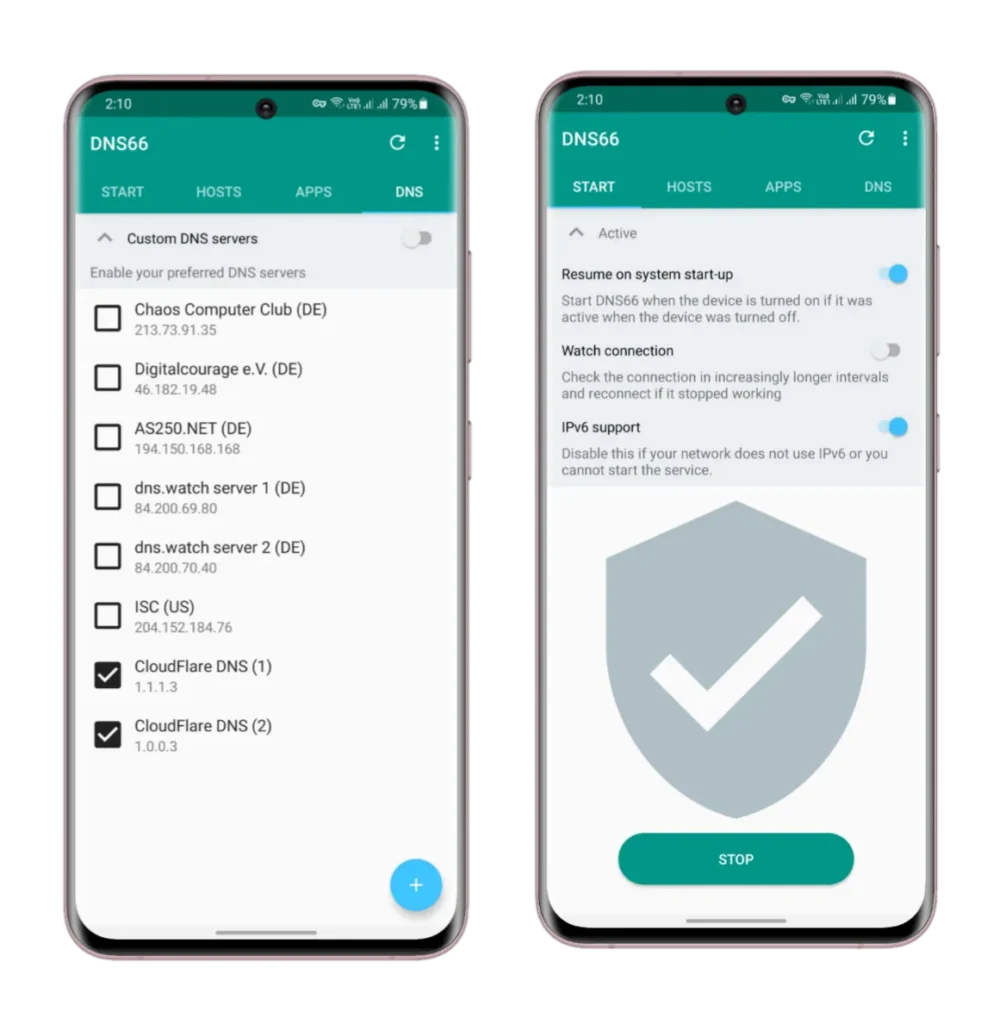
Bonus tip: To avoid the persistent DNS66 notification in your status bar, you can disable it in the app’s settings.
Here’s the icing on the cake: Not only does this method block ads, but it also helps reduce data usage and conserve battery life by cutting off background ad traffic. And hey, it gives you back control over your phone experience, freeing you from the constant bombardment of unwanted marketing messages.
Disclaimer: While DNS66 works wonders for most apps, Google apps like YouTube might still sneak in some ads due to their own built-in ad systems. But for everything else, say goodbye to those pesky interruptions and enjoy a truly ad-free Android adventure!
Remember, this guide is based on my experience and may not work on all devices or with all apps. But it’s definitely worth a try! If you face any issues, feel free to leave a comment and I’ll do my best to help.