Have you encountered SSL issues with CyberPanel? If you’re facing problems with LetsEncrypt SSL in CyberPanel, you’re not alone. In this article, I’ll share my personal experience and provide a step-by-step guide to help you fix the issue. By following these instructions, you’ll be able to resolve the problem and ensure smooth SSL functionality for your website.
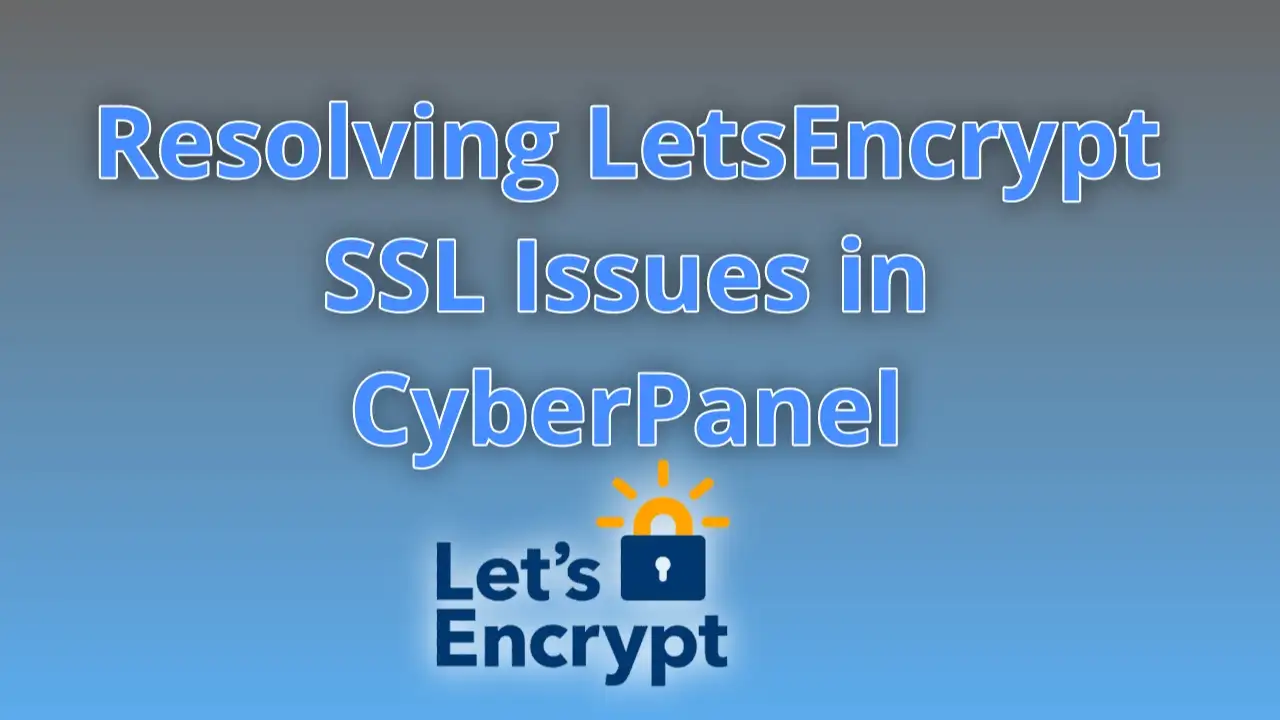
Table of Contents
Issue Description
I recently faced a similar SSL issue in my CyberPanel. While other domains like magiskzip.com and newly added domains worked fine, the problem persisted only with my main domain. Upon checking the logs, I found the error message: “Error creating new order :: too many certificates (5) already issued for this exact set of domains in the last 168 hours.“
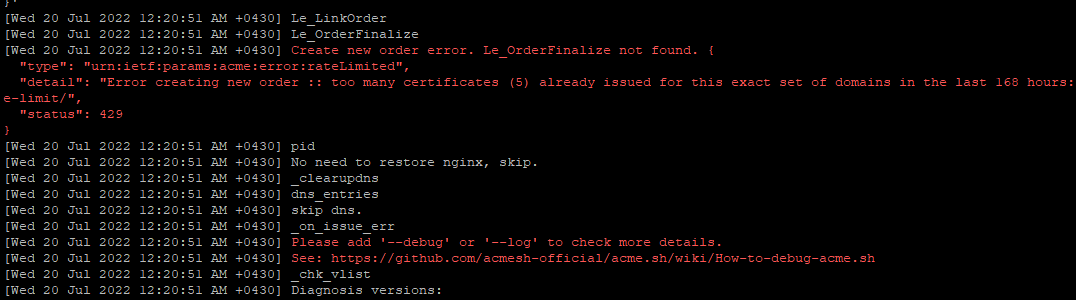
Fixing the Issue
To identify and resolve the problem, follow the steps below:
Step 1: Check for the Issue
Login to your server as the root user and execute the following command. Make sure to replace “magiskzip.com” with your own domain name.
/root/.acme.sh/acme.sh --issue -d magiskzip.com -d www.magiskzip.com --cert-file /etc/letsencrypt/live/magiskzip.com/cert.pem --key-file /etc/letsencrypt/live/magiskzip.com/privkey.pem --fullchain-file /etc/letsencrypt/live/magiskzip.com/fullchain.pem -w /usr/local/lsws/Example/html --force --debugThe output from this command will help you identify the specific issue.
Step 2: Resolve the Issue
In my case, running the command above automatically created a ZeroSSL certificate through CyberPanel, which resolved the problem. Over time, CyberPanel also automatically generated a new LetsEncrypt SSL certificate. It’s important to note that CyberPanel performs daily checks to determine if SSL renewal is required and automatically creates new certificates if necessary.
Conclusion
Based on my experience, following the steps outlined above should help you resolve the LetsEncrypt SSL issue in CyberPanel. By leveraging the Cloudflare proxy and ensuring regular SSL certificate monitoring, you can provide a secure browsing experience to your website visitors while maintaining optimal functionality.
Perfect. worked for me, the automatic SSL crashed the website and them with this code the lets encrypt worked fine.