Factory Reset Protection (FRP) is a security measure that ensures only the rightful owner can regain control of a Samsung Galaxy A51 after a hard reset. This is crucial for safeguarding your device against unauthorized access in case of loss or theft. However, if you’ve forgotten your Google account password, you’ll need assistance to bypass FRP and regain access to your phone.
This guide is intended for individuals who are the legitimate owners of their Samsung Galaxy A51 and have simply lost or forgotten their Google account login credentials. It’s important to note that bypassing FRP is only permissible if you can verify your ownership of the device.
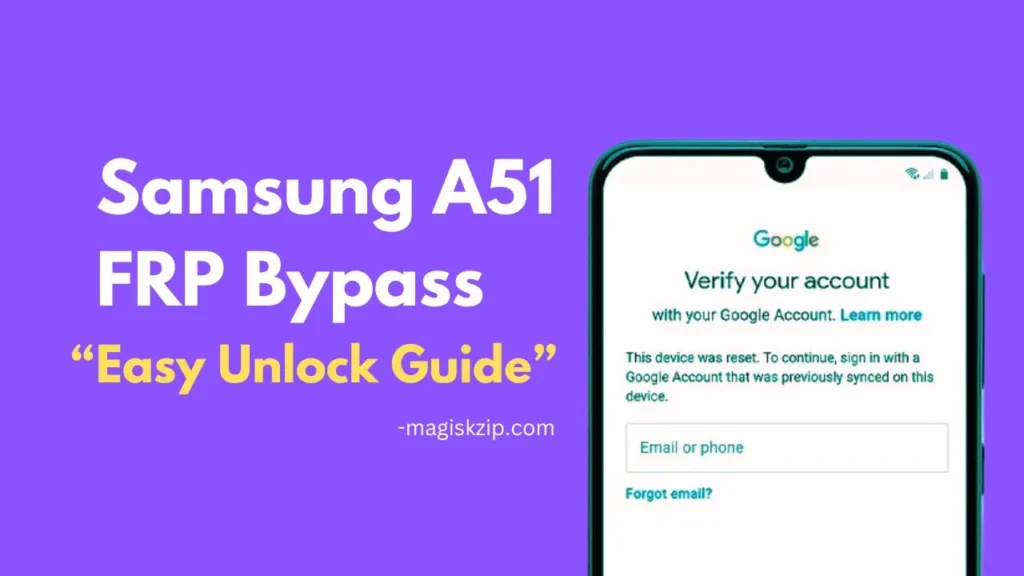
Table of Contents
What is Factory Reset Protection?
Factory Reset Protection (FRP) is a security feature introduced on Android devices running Android 5.1 Lollipop and above. It helps protect the device from unauthorized factory resets, which could potentially erase all user data and security locks.
Requirements for Samsung A51 FRP Bypass
Ensure successful FRP bypass on your Samsung A51 by meeting the following prerequisites:
- You are the rightful owner of the Samsung A51 device.
- You have a Windows computer with an active internet connection.
- You have a USB cable compatible with your Samsung A51.
- You have downloaded and installed the Samfw Tool on your computer.
- You have downloaded and installed the Samsung Driver on your computer.
Samsung A51 FRP Bypass: Step-by-Step Guide
Follow these steps for a quick FRP bypass on your Samsung A51.
- Connect your Samsung A51 to the computer using a compatible USB cable.
- Access the emergency call screen and dial *#0*#.
- Launch the Samfw Tool on your computer.
- Select “Samsung” from the list of available brands within the tool.
- Click on the “Remove FRP” option in the tool.
- If a prompt appears on the phone, click “Accept” to enable USB debugging.
- The tool will initiate the FRP bypass process, which may take a few minutes.
- Once the FRP bypass process is complete, a success message will appear in the Samfw Tool, and your phone will automatically restart.
Picture Guide 🔽
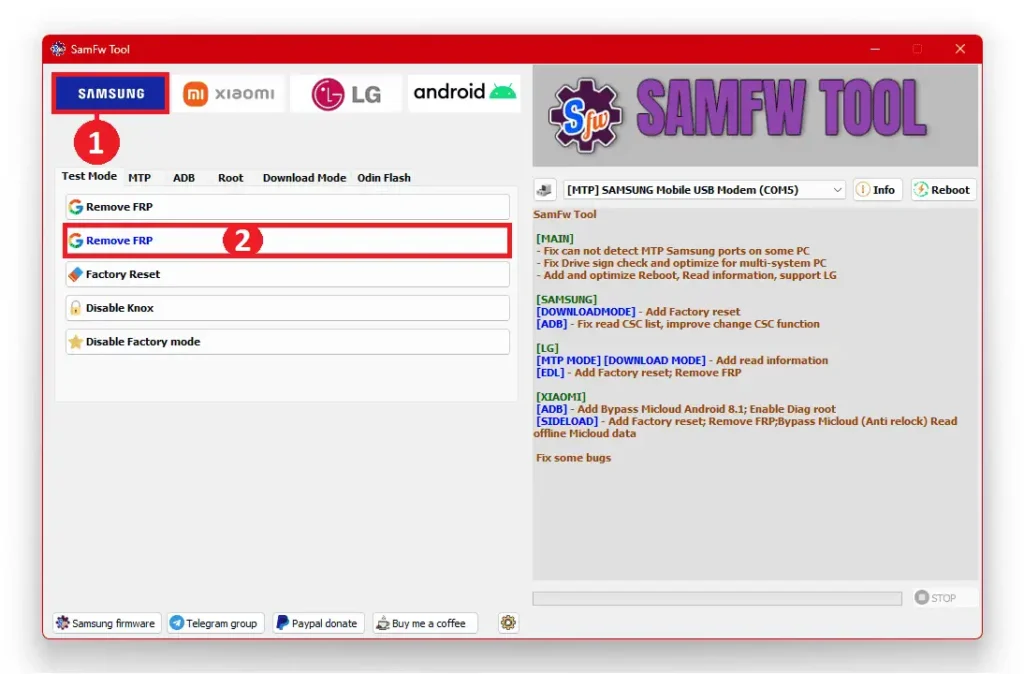
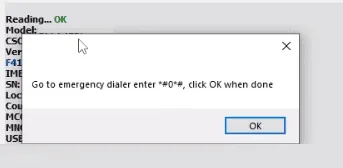
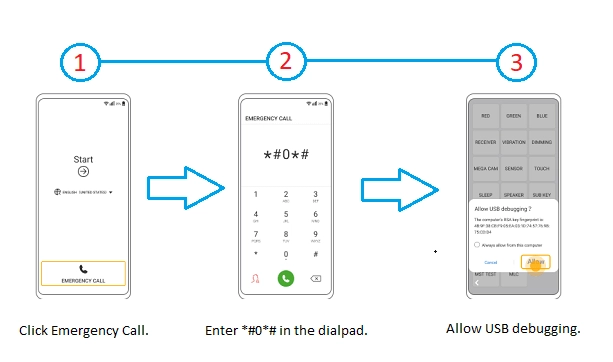
By following these steps, you can successfully perform the Samsung A51 FRP Bypass.
Frequently Asked Questions
I have a Samsung A51 running Android 13. Will this bypass method still work?
Yes, this method is compatible with Samsung A51 devices running Android 13.
My Samsung A51 has been factory reset. Do I still need to bypass FRP?
Yes, if your Samsung A51 has been factory reset and you are prompted to enter your Google account credentials, you will still need to bypass FRP.
Notes: It is important to note that bypassing FRP is intended for the rightful owners of Samsung A51 devices. Attempting to bypass FRP on a device that you do not own may be illegal.
Conclusion
By following the steps outlined in this guide, you should be able to successfully bypass FRP on your Samsung A51 device and regain access to your phone. Remember to follow the instructions carefully and avoid any interruptions during the process.
If you have any further questions or concerns, please feel free to leave a comment below.