YouTube Revanced is a modded version of the official YouTube app that offers a number of features that are not available in the original app. These features include ad blocking, background playback, sponsorblock, and more. YouTube Revanced can be installed on any Android phone, whether it is rooted or not.
In this article, we will show you how to install YouTube Revanced on any Android phone. We will provide step-by-step instructions for both rooted and non-rooted phones. So, whether you are looking to block ads, listen to music in the background, or skip sponsors, this article has you covered.

Table of Contents
Features of YouTube Revanced
Here are the top 6 features of YouTube Revanced:
Ad blocking
YouTube Revanced blocks all ads, including pre-roll, mid-roll, and end-rolls. This means you can watch your videos uninterrupted.
Background playback
YouTube Revanced allows you to keep watching your videos even when you minimize the app or turn off your screen. This is great for listening to music or podcasts.
Sponsorblock
YouTube Revanced skips sponsor segments in videos. This is a great way to save time and avoid listening to promotional messages.
Force dark mode
YouTube Revanced allows you to force dark mode on the app, even if your phone doesn’t have a dark mode setting. This makes the app easier to use in low-light conditions.
Customization
YouTube Revanced allows you to customize the app to your liking. You can change the theme, the font, and the playback speed.
More features
YouTube Revanced also includes a number of other features, such as the ability to remove the YouTube logo, the ability to play videos in PiP mode, and the ability to download videos for offline viewing.
These are just a few of the many features that are available in YouTube Revanced. The actual features offered may vary depending on the version and configuration of the app.
YouTube ReVanced for Rooted Phones
YouTube ReVanced is a modded version of the official YouTube app that offers a host of extra features and customizations for rooted phones. These features include ad blocking, background playback, sponsorblock, and more. To install YouTube ReVanced on your rooted phone, simply follow the step-by-step instructions below.
Step 1: Download YouTube ReVanced Magisk Module
The first step is to download the YouTube ReVanced Magisk Module. You can find the latest version of the module on the GitHub where developer released, I’m adding download button below just click and download latest version.
Step 2: Installing YouTube ReVanced Magisk Module
Once you have downloaded the YouTube ReVanced Magisk Module, you can install it using the following steps:
- Open the Magisk app on your Android device.
- Click on the “Modules” tab at the bottom of the screen.
- Click on the “Installing from stroage” button located in the top of the screen.
- Select the YouTube ReVanced Magisk Module file that you downloaded.
- Tap on the Install button again.
- Magisk will install the module and reboot your phone.
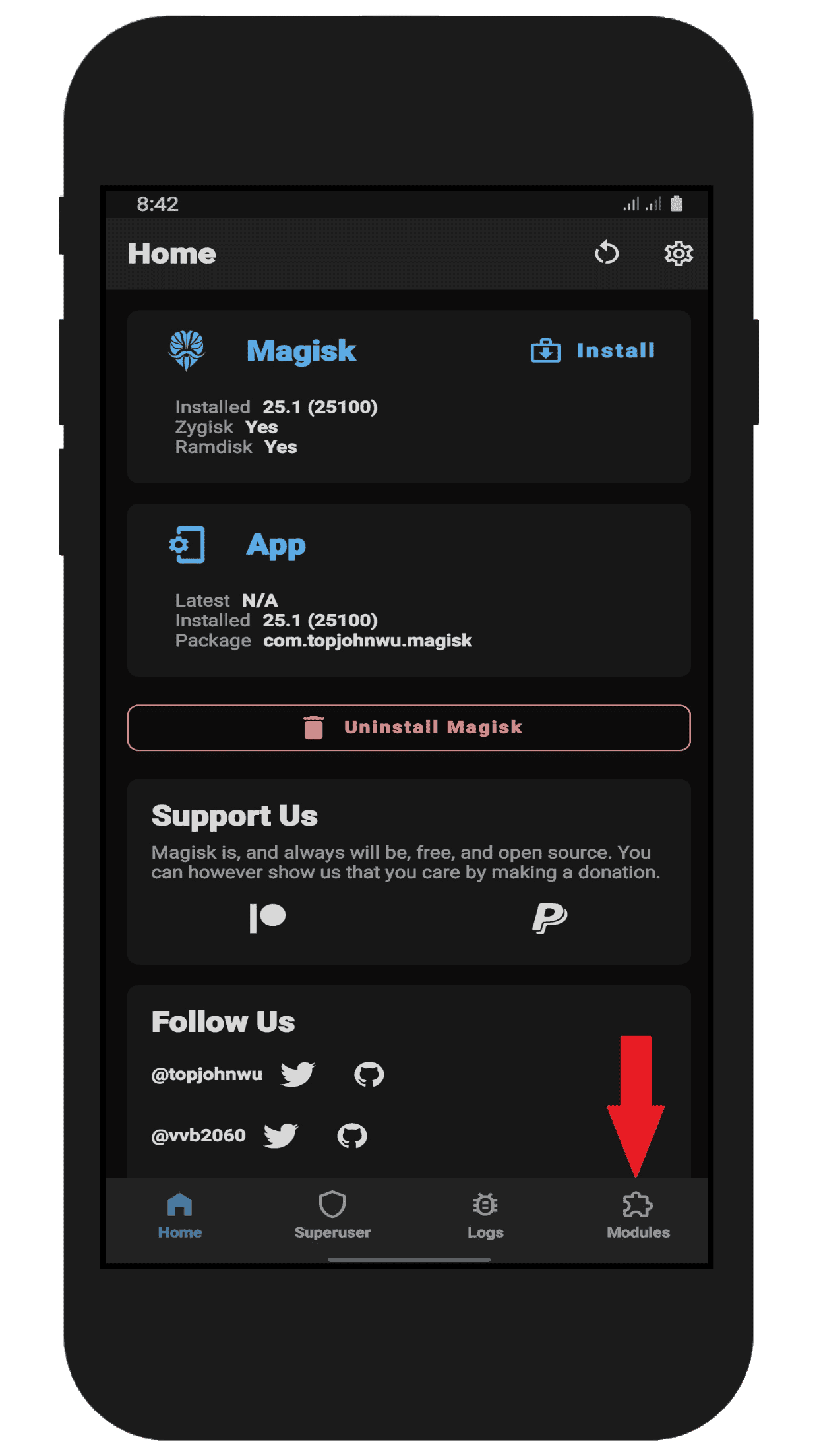
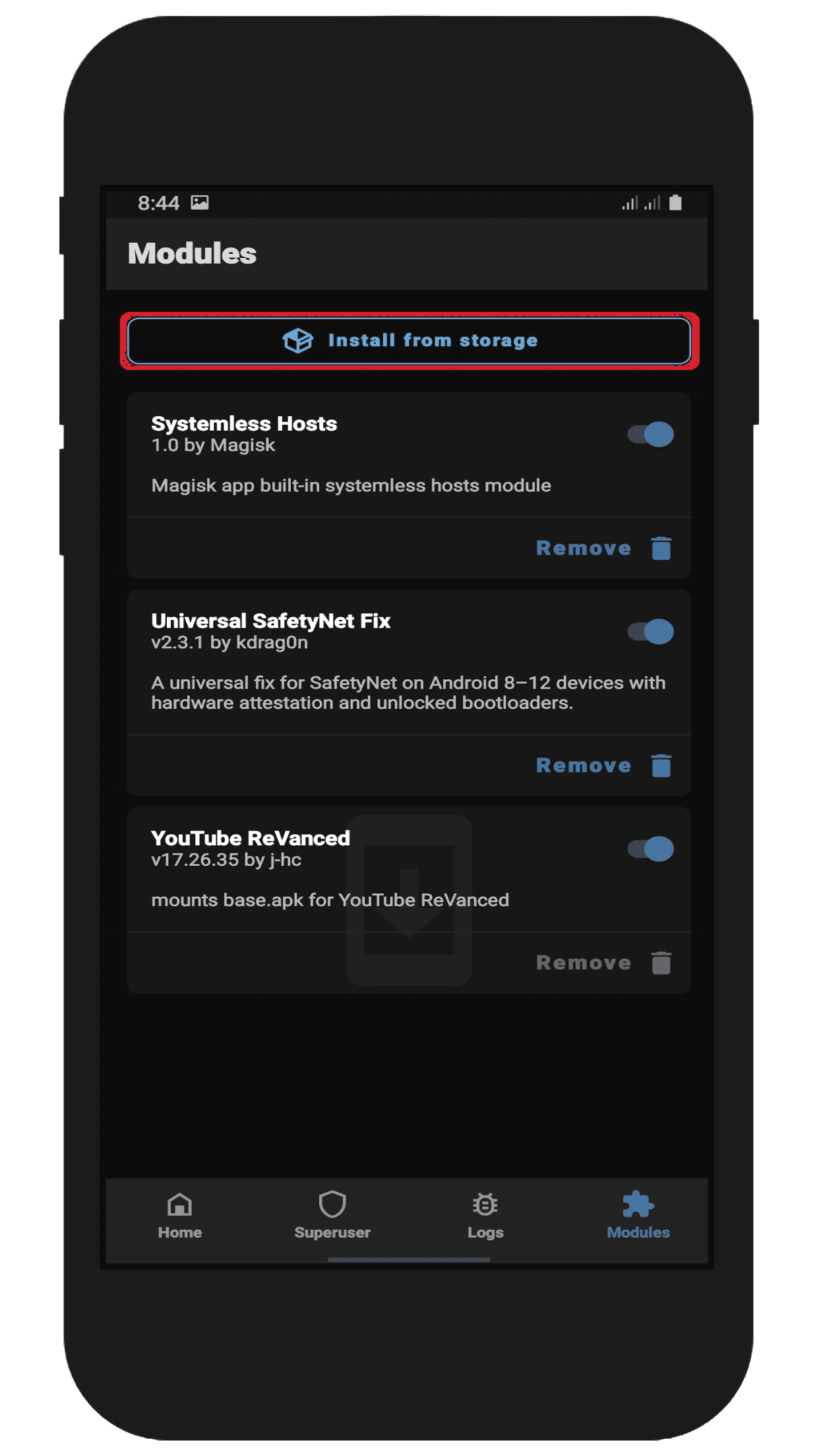

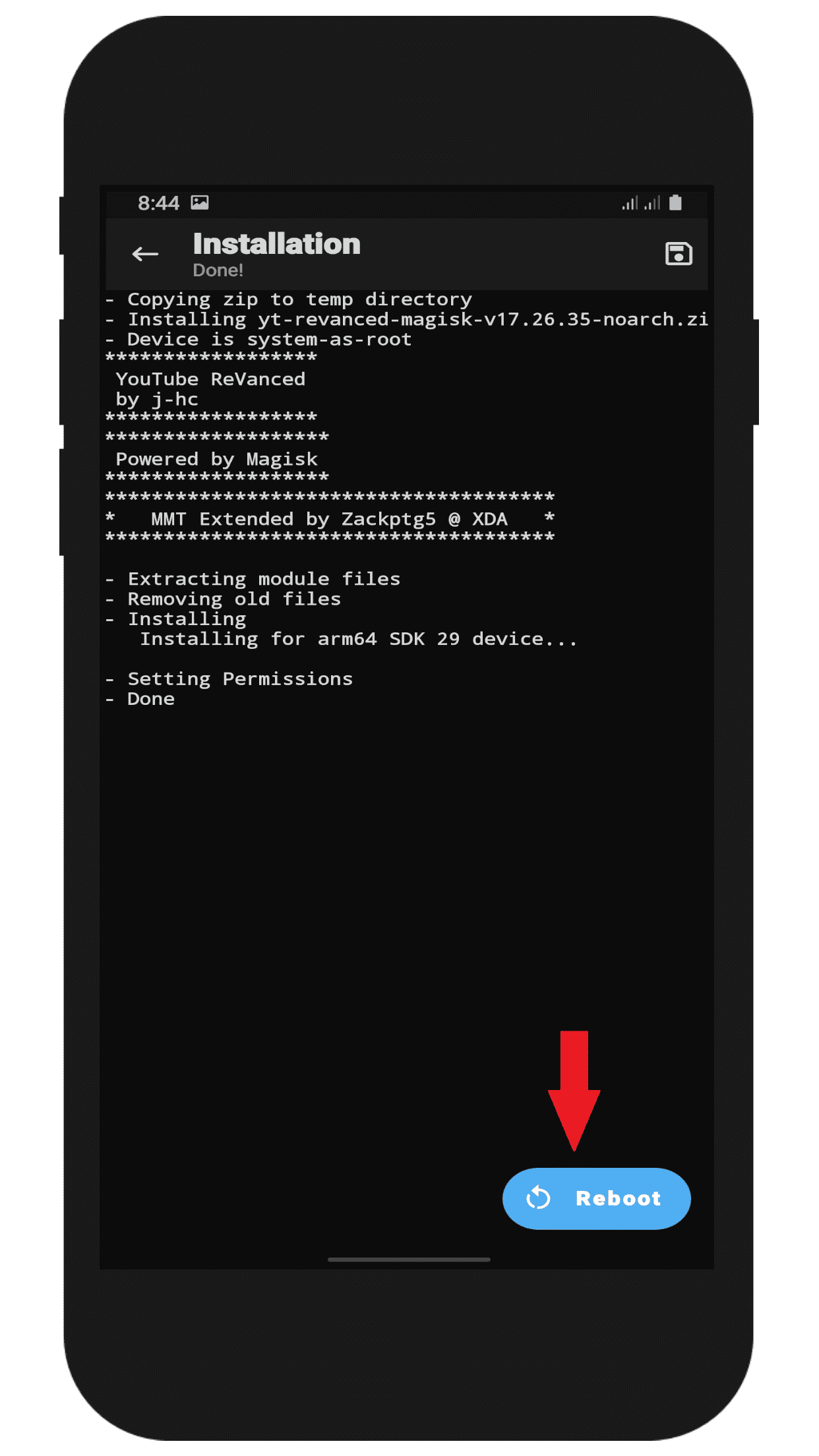
Once your phone has rebooted, you can open the YouTube ReVanced app and start using it. You will now have access to all of the extra features and customizations that YouTube ReVanced offers.
YouTube Revanced for Non-Rooted Phones
If you have a non-rooted Android device, don’t worry, you can still enjoy the benefits of YouTube Revanced. To install YouTube Revanced on a non-rooted device, you will need to download the APK file and manually install it on your device.
To download the latest version of the YouTube Revanced APK for non-rooted devices, follow the accompanying step-by-step instructions.
Step 1: Download YouTube ReVanced APK
The first step is to download the YouTube ReVanced APK. You can find the latest version of the apk on the GitHub where developer released, I’m adding download button below just click and download latest version.
Step 2: Installing YouTube ReVanced APK
Steps to Install YouTube Revanced APK on Non-Rooted Phones:
- Uninstall the updated YouTube app from the Google Play Store. Search for “YouTube” in the Play Store and look for the “Uninstall Update” option.
- Download the “Split APKs Installer (SAI)” from the Play Store.
- Open the “Split APKs Installer (SAI)” app.
- Tap on “Install APKs”.
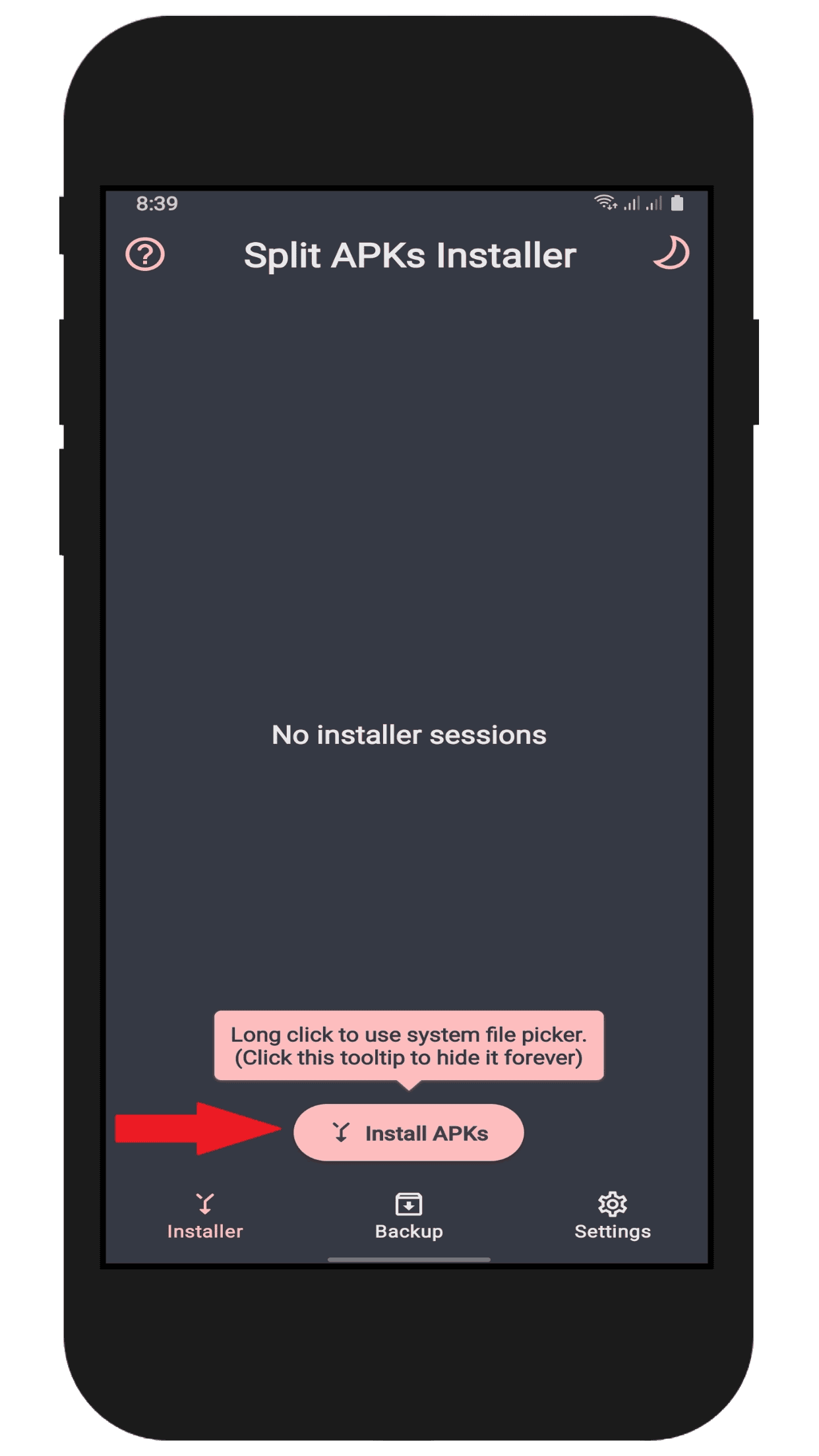
- Choose “Internal File Picker”.
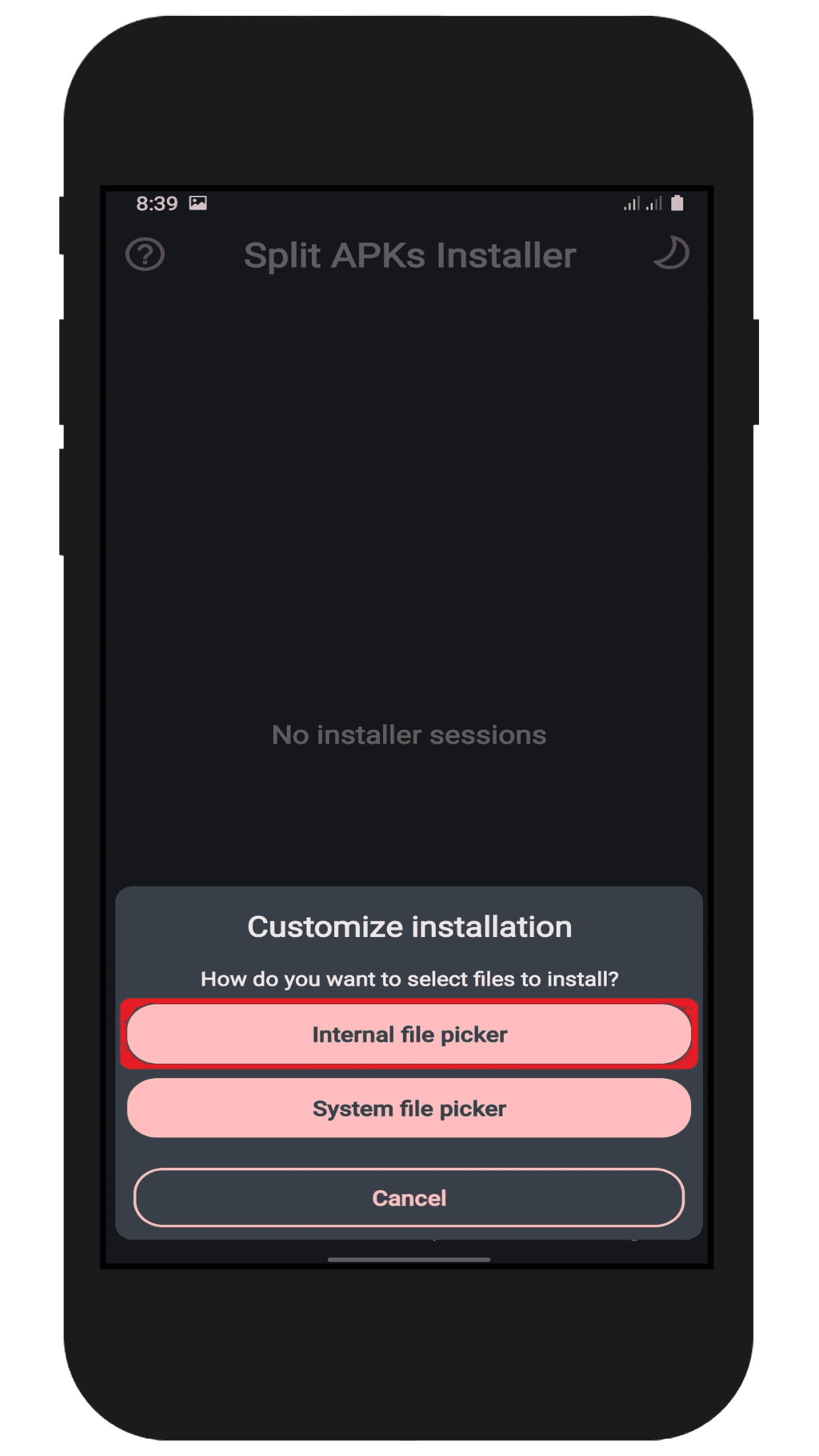
- Select the downloaded YouTube Revanced APK.
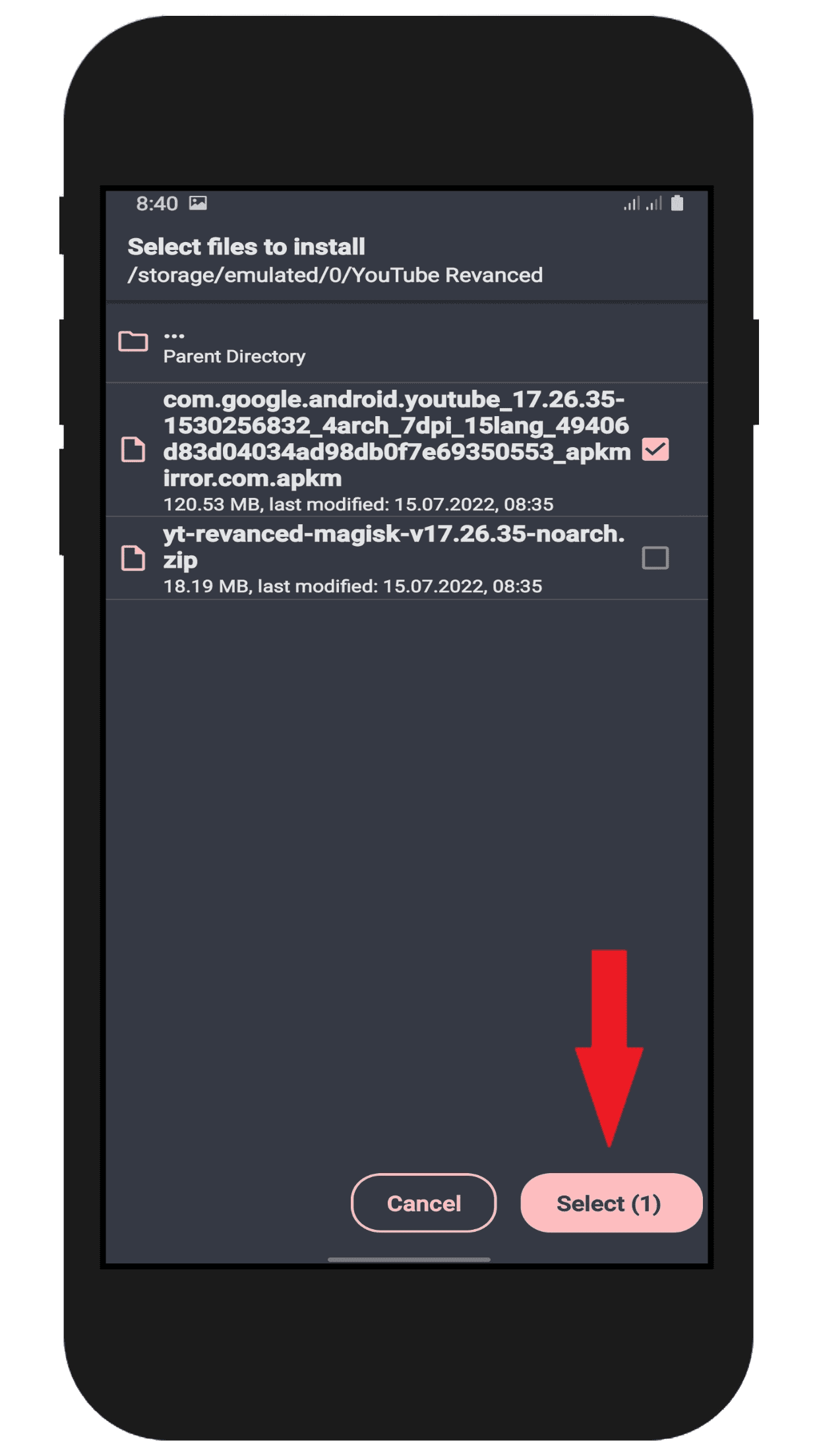
- The final step click install.
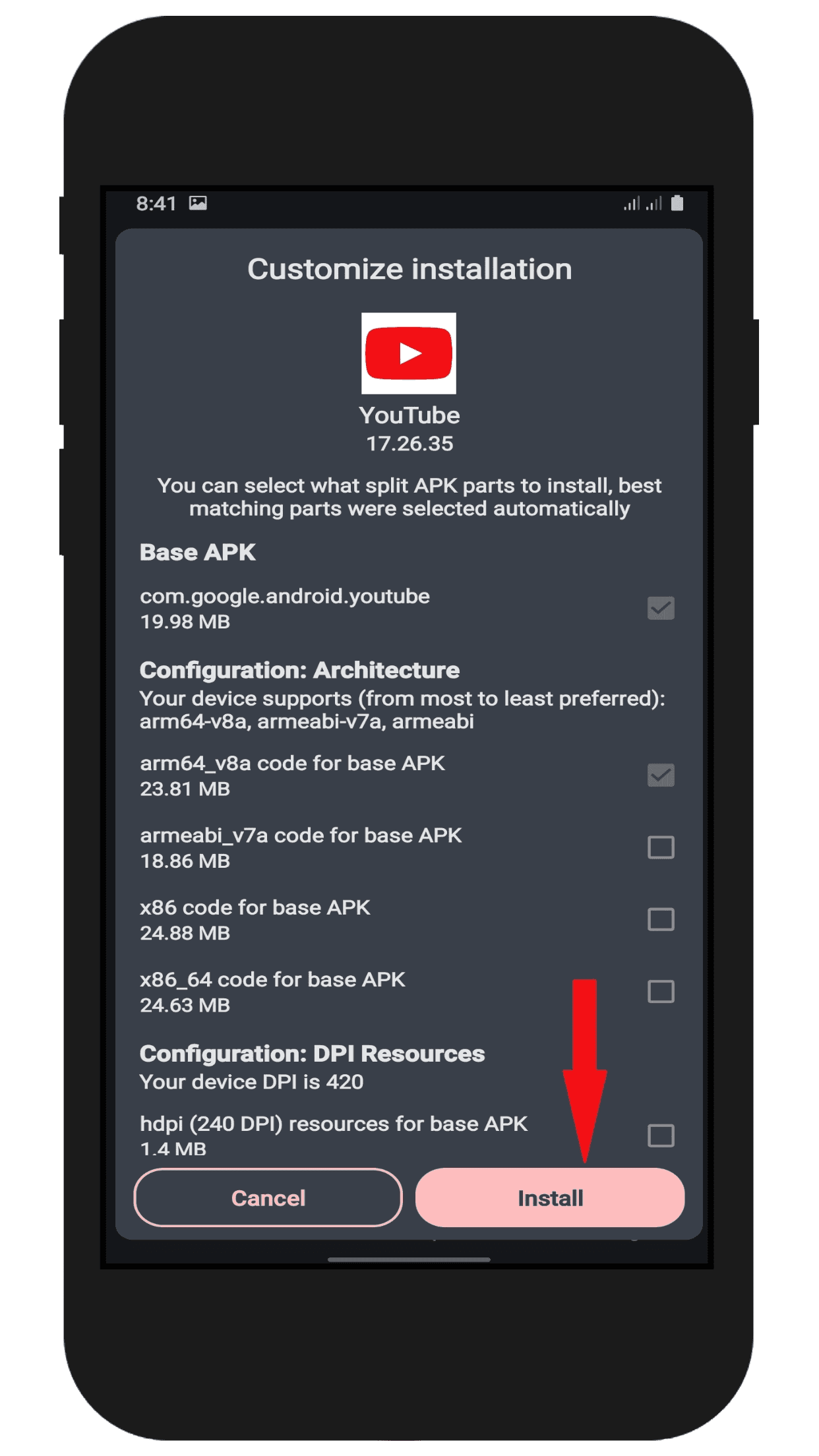
After installation, restart your phone and you will see the YouTube Revanced app in the list of installed apps.
Frequently Asked Questions about YouTube Revanced
Here are some frequently asked questions and answers regarding YouTube Revanced:
What is YouTube Revanced?
YouTube Revanced is a modified version of the official YouTube app for Android devices, offering additional features and improvements for a more customizable experience.
Is YouTube Revanced safe to use?
While it is generally considered safe, there are potential risks involved with using a modded app. It is important to only download from trusted sources and to follow instructions carefully.
Do I need a rooted device to use YouTube Revanced?
No, it is not necessary to have a rooted device to use YouTube Revanced. However, some features may not be available on non-rooted devices.
Can I use YouTube Revanced without a Google account?
Yes, YouTube Revanced allows for usage without a Google account, making it suitable for those without an account or who want to keep their YouTube usage separate.
Does YouTube Revanced have an ad blocker?
Yes, one of its features is the ability to block ads on YouTube, offering an ad-free viewing experience.
Can I play videos in the background with YouTube Revanced?
Yes, YouTube Revanced allows for background video playback, allowing for audio to continue playing even when using other apps or with the screen off.
Conclusion
In conclusion, YouTube Revanced is a modified version of the official YouTube app for Android devices, offering a number of additional features and improvements over the standard app. Whether you have a rooted or non-rooted device, you can easily install this modded version of YouTube to enjoy an ad-free, customizable, and feature-rich viewing experience. With its many features and enhancements, YouTube Revanced provides a truly unique and enjoyable way to watch and experience YouTube.
Thank you it’s awesome after YouTube Vanced ban I use Revanced always.
I think YouTube Revanced better than YouTube Vanced.
How do i update YouTube Revanced magisk module? Is there an easy way?
If an available update is present, you will notice that the “Update” button appears grayed out, indicating that you can proceed with the update directly from the Magisk APK module section.