ZRAM Magisk Module is a custom module that is designed to increase the amount of available zRAM (compressed RAM) on your device. ZRAM is a kernel module that is used to increase the performance of devices by creating a compressed block of memory that can be used to store frequently accessed data.
By using ZRAM, you can increase the size of the zRAM partition on your device, which can help improve overall system performance and reduce memory usage. The module is compatible with a wide range of devices and allows you to adjust the size of the zRAM partition from 1 GB up to 15 GB, depending on your needs and the capabilities of your device.
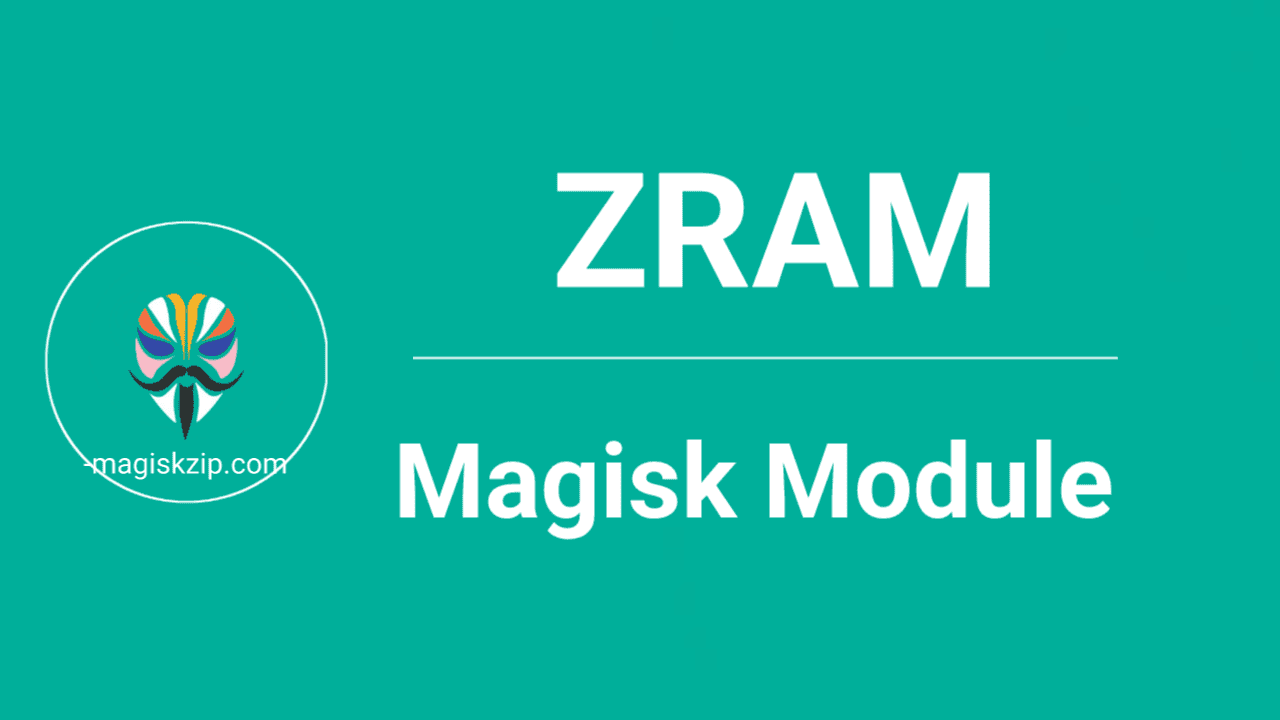
Table of Contents
Benefits of using ZRAM
Improved system performance: One of the main benefits of using ZRAM is that it can improve system performance by reducing the amount of data that needs to be accessed from the hard drive. When data is stored in the RAM, it can be accessed much faster than if it has to be retrieved from the hard drive. By using ZRAM to store frequently accessed data in a compressed form, it is possible to reduce the number of times that the system has to access the hard drive, which can lead to faster overall performance.
Reduced memory usage: Another benefit of using ZRAM is that it can help reduce memory usage on the device. By compressing data that is stored in the ZRAM block, it is possible to fit more data into a smaller space, which can help free up more memory for other applications and services. This can be especially useful for devices with low RAM, as it can help prevent the system from running out of memory and becoming sluggish or unresponsive.
Suitable for devices with low RAM or those running resource-intensive apps: ZRAM is particularly useful for devices with low RAM or those that run resource-intensive applications, as it can help mitigate the performance impact of having limited memory available. By using ZRAM to store frequently accessed data in a compressed form, it is possible to reduce the amount of memory that is needed to run these applications, which can help improve overall system performance.
Requirements of ZRAM
Requirements for using the ZRAM Magisk module:
- Rooted device with Magisk 23.0 or higher installed
- Latest version of Busybox or Brutal installed
- Android device running version 7.0 or higher
Download ZRAM Magisk Module
In order to download and install the ZRAM Magisk module, you will need to have a rooted Android device and have Magisk installed. Rooting your device allows you to modify system-level files and settings that are normally off-limits to the user, while Magisk is a popular open-source framework that provides a way to install custom modules and make system-level changes without modifying the core of the operating system.
Once you have a rooted device and have Magisk installed, you can download the latest version of the ZRAM Magisk module from the download button below.
Installing the ZRAM Magisk Module
To install the ZRAM Magisk module:
- Launch the Magisk app.
- Navigate to the “Modules” section.
- Tap the “Install” button.
- Select the downloaded module file to begin the installation process.
- The module will be installed automatically.
- Reboot your device for the changes to take effect.
- Once the module is installed and your device has restarted, you will be able to configure and use it to improve the performance of your device.
Conclusion: In the article, we discussed ZRAM, a kernel module that is used to increase the performance of devices by creating a compressed block of memory that can be used to store frequently accessed data. We highlighted the benefits of using ZRAM, including improved system performance, reduced memory usage, and suitability for devices with low RAM or those running resource-intensive apps. We also provided instructions on how to download and install the latest version of the ZRAM Magisk module and discussed how to configure and use it to optimize the performance of your device.
Frequently Asked Questions
Here are some frequently asked questions and answers about ZRAM Magisk Module:
What is ZRAM?
ZRAM (also known as Compressed RAM or zRAM) is a Linux kernel module that is used to increase the performance of devices by creating a compressed block of memory that can be used to store frequently accessed data. It is designed to be a lightweight alternative to traditional swap space, which is a reserved area of a hard drive that is used to store data that does not fit in the RAM.
How does it work?
ZRAM works by creating a virtual block of memory that is used to store data that would normally be stored in the RAM. When the system needs to access this data, it is decompressed and sent to the RAM for processing. When the data is no longer needed, it is compressed and stored back in the ZRAM block. This process is transparent to the user and happens automatically in the background.
Why is it useful?
ZRAM is useful because it allows devices to use their available memory more efficiently and improve overall system performance. By compressing data that is stored in the ZRAM block, it is possible to fit more data into a smaller space, which can help reduce the amount of memory that is needed to run applications and services. ZRAM is particularly useful for devices with low RAM or those that run resource-intensive applications, as it can help mitigate the performance impact of having limited memory available.
Conclusion
The ZRAM Magisk Module is a great tool for those who want to improve the performance of their Android device. With its benefits of faster data compression and optimized memory management, it can help boost overall device speed and responsiveness. The installation process is straightforward and can be done in a matter of minutes. Whether you’re looking to boost performance or simply want a more efficient system, the ZRAM Magisk Module is definitely worth considering.