If you are an owner of a Xiaomi phone and want to perform some advanced actions like unlocking the bootloader or rooting the device, you need to enable the USB debugging option on your phone. This option allows your computer to recognize your phone and establish a connection through the USB cable, enabling you to perform these advanced tasks. In this article, we will guide you step by step on how to enable USB debugging on Xiaomi phones, making it a straightforward and simple process.
In the second paragraph of this article, we will delve into the complete process of enabling USB debugging on Xiaomi phones. We will guide you through the necessary steps to ensure that the option is enabled on your device. Whether you are using a Xiaomi Redmi Note or Mi series phone, the process remains the same. The steps are easy to follow, and we have tried to explain them in a language that is simple and easy to understand. So, let’s get started and enable USB debugging on your Xiaomi phone in no time.
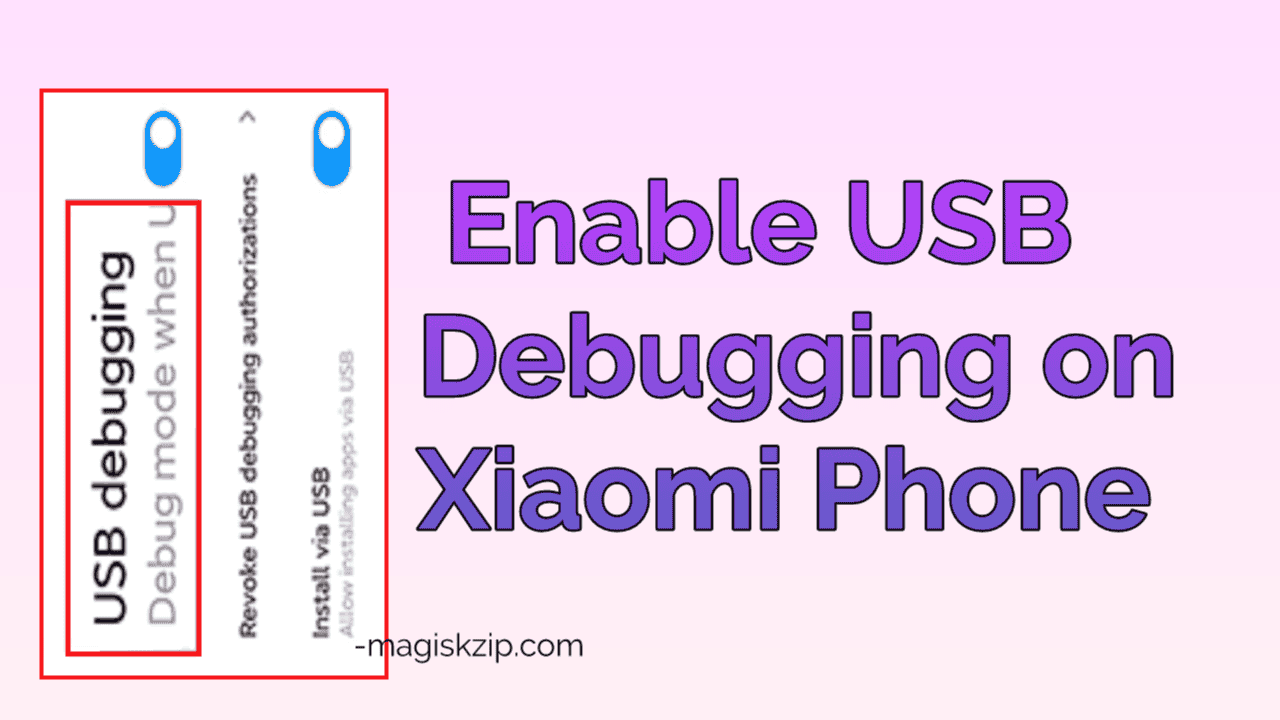
Table of Contents
Step-by-Step Guide to Enable USB Debugging on Xiaomi Phones
Here, I’ll guide you with pictures to help you enable USB debugging on your Xiaomi phone. Each step will be accompanied by an illustration to make the process as straightforward as possible.
- Go to first “Settings” on the phone.
- Tap “My device”.
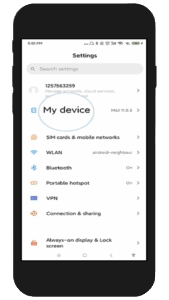
- Find “All specs”.
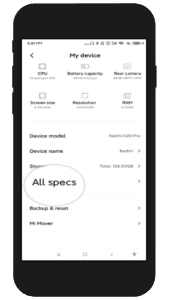
- Tap multiple times MIUI version to enable Developer options. You will see toast message “You are now a developer!”.

- Go back to the previous page and find “Additional settings”.

- Find the “Developer options”.
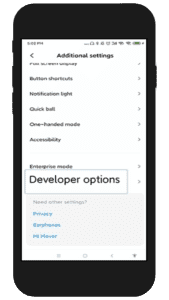
- Turn on “USB debugging”.

- Tap “OK”.

Note: You should enable "USB debugging (Security settings)"
Read this also: How to install GSI ROM on Xiaomi Phone
Conclusion
In conclusion, enabling USB debugging on Xiaomi phones is a simple and straightforward process that can be completed in a matter of minutes. By following the step-by-step guide with pictures provided in this article, you can successfully enable the option and start using your phone for advanced tasks. Whether you want to unlock the bootloader or root your phone, having USB debugging enabled is a crucial step. We hope this article was helpful and made the process of enabling USB debugging on your Xiaomi phone a breeze. If you have any questions or encounter any issues, don’t hesitate to reach out for help.