Have you ever rooted your Samsung device only to realize that certain apps and features were now inaccessible due to the Samsung Knox security policy? It can be frustrating to lose access to functionalities like Samsung Secure Folder, Samsung Health, Auto Blocker, Samsung Pass, Samsung Flow, Secure Wi-Fi, or even the Galaxy Wearable apps. Thankfully, there’s a solution that allows you to bypass these limitations without the need for complex system modifications or custom ROMs. Introducing Magisk Knox Patch, a game-changer for rooted Samsung devices.
When you root your Samsung device, you gain complete control over the operating system, enabling you to customize and optimize your device to your heart’s content. However, the flip side is that the built-in security measures of the Samsung Knox platform can interfere with certain apps and features. This is where Magisk Knox Patch comes in, offering a seamless and hassle-free way to regain access to restricted apps and functionalities.

Unlocking the full potential of your rooted Samsung device has never been easier. Whether you’re running the older One UI versions or the latest One UI 6.x based on Android 14, Magisk Knox Patch provides backward compatibility and supports a wide range of Android versions. With the power of Magisk, the popular root solution, and the Xposed API’s, this module seamlessly patches system APIs on-the-fly, allowing you to continue using those restricted apps without compromising the security of your device.
Table of Contents
Supported Android Versions:
- Android 9 (One UI 1.x)
- Android 10 (One UI 2.x)
- Android 11 (One UI 3.x)
- Android 12 (One UI 4.x)
- Android 12L (One UI 4.1.1)
- Android 13 (One UI 5.x)
- Android 14 (One UI 6.x)
No matter which Android version you are currently using, Magisk Knox Patch ensures that you can enjoy the full functionality of your rooted Samsung device.
Supported Apps
Magisk Knox Patch enables users to regain access to a wide range of apps and features that were previously restricted due to the Samsung Knox security policy. Take a look at the list of supported apps:
- Auto Blocker
- Galaxy Wearable (Gear Manager) (Enhancer required)
- Samsung Cloud (FMM, Enhanced data protection*)
- Samsung Flow
- Samsung Health
- Samsung Health Monitor
- Secure Folder (Enhancer might be required)
- Secure Wi-Fi
- Smart View (Enhancer required)
- Private Share
- Samsung Pass (Correctly not support)
- Samsung Wallet / Pay (Correctly not support)
Requirements
To successfully install and use Magisk Knox Patch, please ensure that you meet the following requirements:
- Rooted Samsung Device: Your Samsung device should be rooted using Magisk. Make sure you have a working root setup before proceeding.
- LSPosed Framework: You need to have the latest version of LSPosed Framework installed on your device. LSPosed provides the necessary framework for Magisk Knox Patch to function.
- Magisk Knox Patch APK: Download the latest version of the Magisk Knox Patch APK file. This file will be installed as an app on your device.
- Knox Patch Enhancer: (Optional) If you want to patch additional features like Galaxy Wearable apps, it is recommended to download and install the Knox Patch Enhancer module via Magisk.
Note: Devices running One UI 5.1 or lower might need “Play Integrity Fix” or similar for this feature to work correctly. Also, this module support on Kernel SU.
By ensuring that you have met these requirements, you can proceed with the installation and utilization of Magisk Knox Patch, unlocking the full potential of your rooted Samsung device.
How to Install Magisk Knox Patch
Follow these steps to install Magisk Knox Patch and unleash the full potential of your rooted Samsung device:
- Ensure Magisk is Installed: Before proceeding, make sure your device has Magisk installed and is working properly.
- Enable “Zygisk” in Magisk: Open the Magisk app on your device and navigate to the Settings page using the top right menu button. Enable “Zygisk” from the settings options.
- Install LSPosed Framework: In the Magisk app, go to the “Modules” tab. Select the LSPosed ZIP file you downloaded in the previous step and install it. Once installed, reboot your device.
- Download and Install KnoxPatch APK: Now, download the latest version of the KnoxPatch APK file onto your device. Install it like you would install any other regular app.
- Enable KnoxPatch Module: Open the LSPosed Manager app from your quick panel notifications. In the “Modules” tab, find and enable the KnoxPatch module. Leave the selected applications list as it is.
- Reboot Your Device: After enabling the KnoxPatch module, reboot your device for the changes to take effect.
Optional: Install KnoxPatch Enhancer (Recommended for Galaxy Wearable Apps) If you want to patch additional features such as Galaxy Wearable apps, it is recommended to download and install the KnoxPatch Enhancer ZIP file via the Magisk app’s “Modules” tab. This additional module will handle features that cannot be patched solely through the Xposed API. You can confirm that the Enhancer module is correctly installed by checking for an “Enhanced” badge on the KnoxPatch app info page.
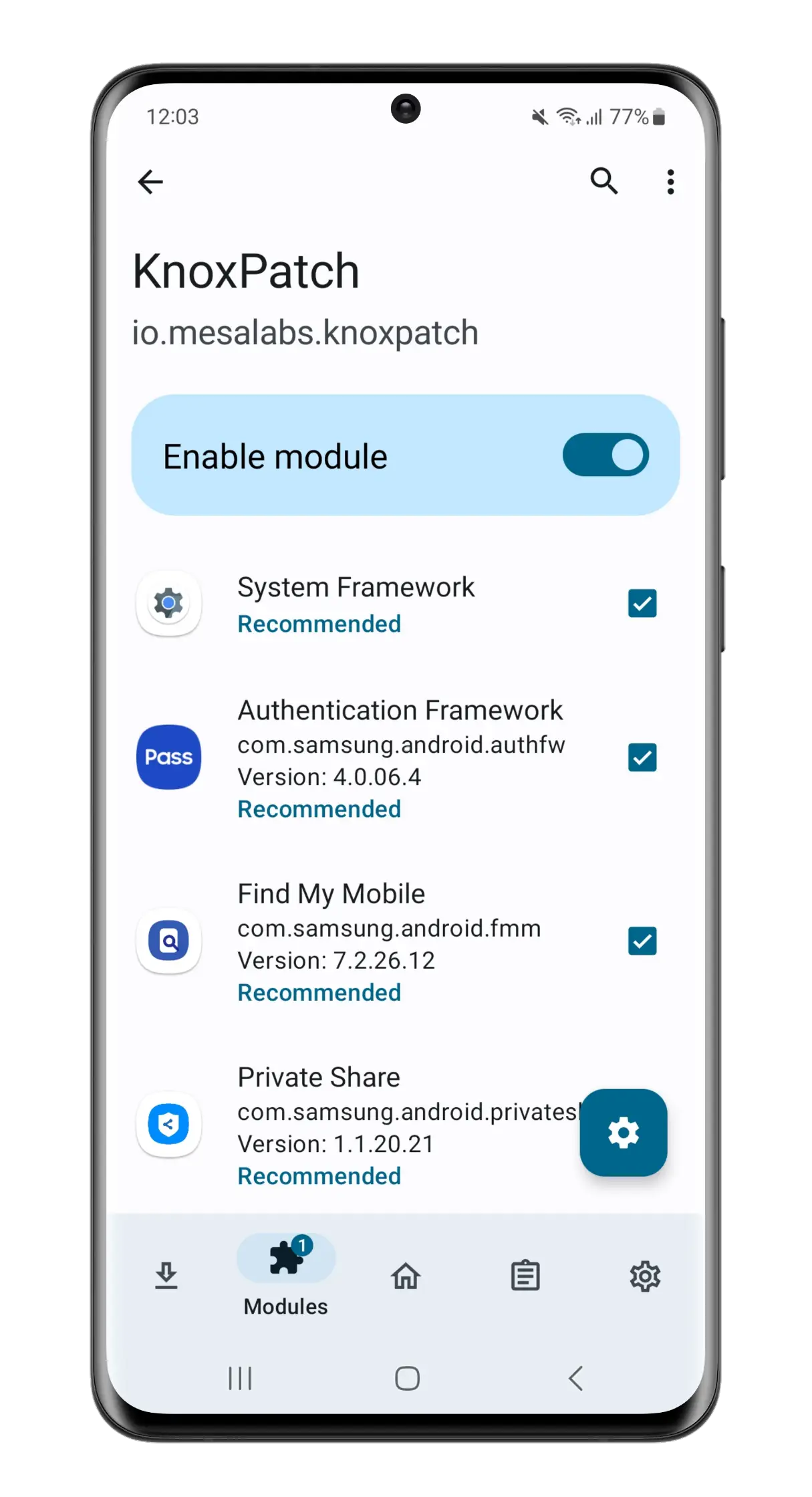
Once you have completed these steps, you can enjoy the unrestricted functionality of your rooted Samsung device, thanks to Magisk Knox Patch.
Conclusion
In conclusion, Magisk Knox Patch offers a solution for rooted Samsung device users to bypass limitations imposed by the Samsung Knox security policy. With support for various Android versions and a wide range of apps, this module unlocks the full potential of rooted devices. Share your thoughts and experiences with Magisk Knox Patch in the comments below, and let us know how it has enhanced your rooted Samsung device experience. Together, we can explore and push the boundaries of what our devices can do.
Can I apply this method to devices without Knox? I require Knox access for the Alliance Shield app to utilize all its available settings.
No, unfortunately, this method relies on Knox access, and devices without Knox won’t be compatible. Knox is essential for utilizing all the features in the Alliance Shield app.
What happened to knox patcher its read only on githuh dam