Samsung has released the One UI 6 Beta 3 on September 14, 2023. The One UI 6 Beta 3 is expected to include a number of bug fixes and improvements over the previous beta versions.
In this blog post, we’ll take a look at what you can expect from One UI 6 Beta 3, including features and the One UI beta eligible devices.
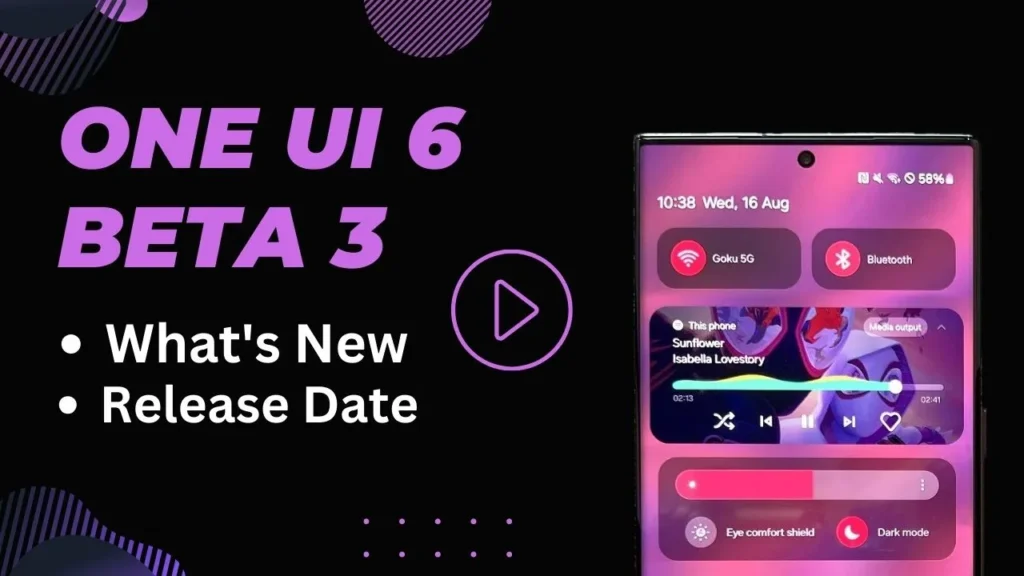
Table of Contents
One UI 6 Beta Eligible Devices
The following devices are eligible for the One UI 6 beta program:
Galaxy S Series:
- Galaxy S23
- Galaxy S23+
- Galaxy S23 Ultra
- Galaxy S22
- Galaxy S22+
- Galaxy S22 Ultra
- Galaxy S21
- Galaxy S21+
- Galaxy S21 Ultra
Galaxy Z Series:
- Galaxy Z Fold 5
- Galaxy Z Fold 4
- Galaxy Z Fold 3
- Galaxy Z Flip 5
- Galaxy Z Flip 4
- Galaxy Z Flip 3
Galaxy A Series:
- Galaxy A54
- Galaxy A53
Galaxy M Series:
- Galaxy M54
- Galaxy M53
New Features in One UI 6 Beta 3
Here are some of the new features that you can expect to see in One UI 6 Beta 3:
New Quick Panel UI: The Quick Panel is getting a makeover, with a new design that’s more streamlined and easier to use. The date and time will also be returning to the Quick Panel, after being absent in previous beta updates.
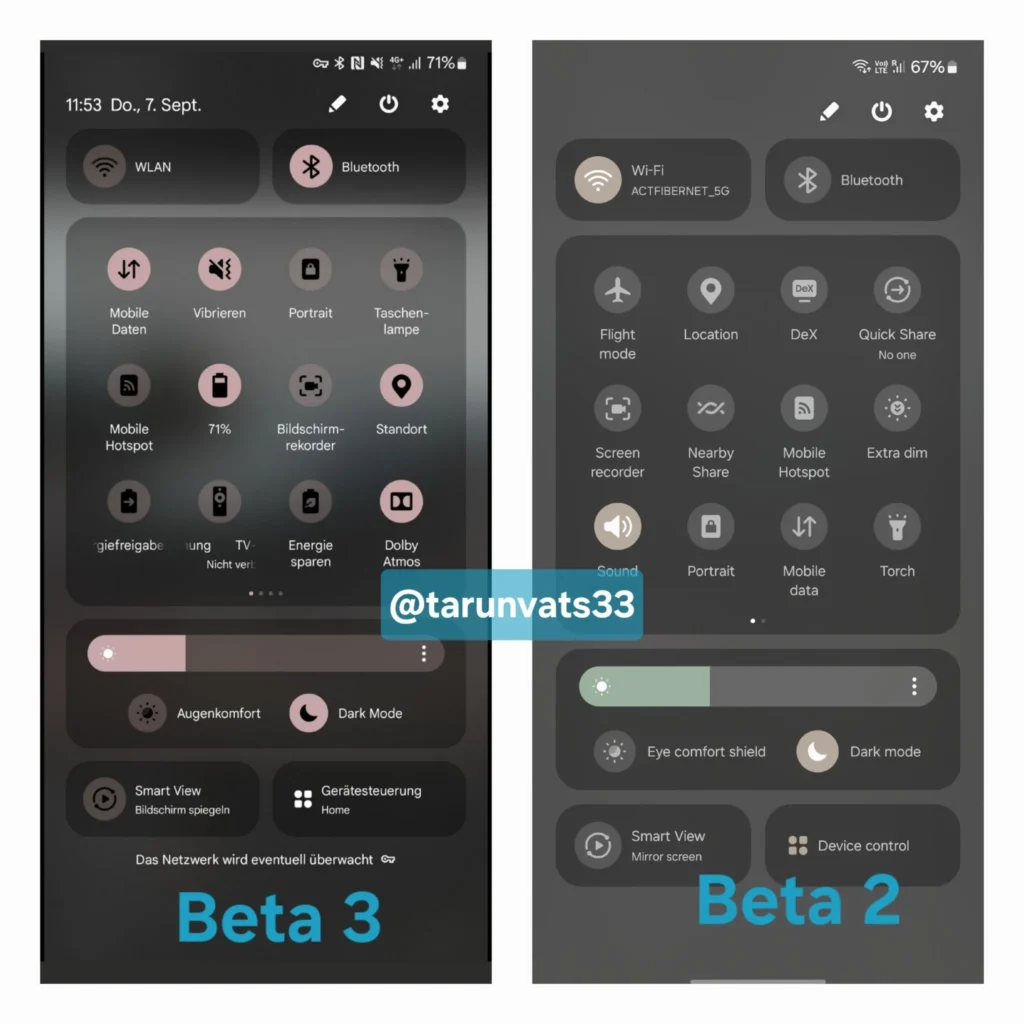
Enhance Data Protection: Protect your cloud data with end-to-end encryption so only your trusted devices can access it. Data will be safe even if Samsung Cloud is hacked.
Dark Mode for Icons: Dark Mode fans will be happy to know that this update will extend Dark Mode to icons, for a more unified and visually pleasing experience.
Improved VPN Connection Text: The text for VPN connections has been improved, so it’s now easier to read and understand.
Media Player Enhancements: The Media Player is getting some much-needed improvements, including the ability to stay expanded even when you lock your device.
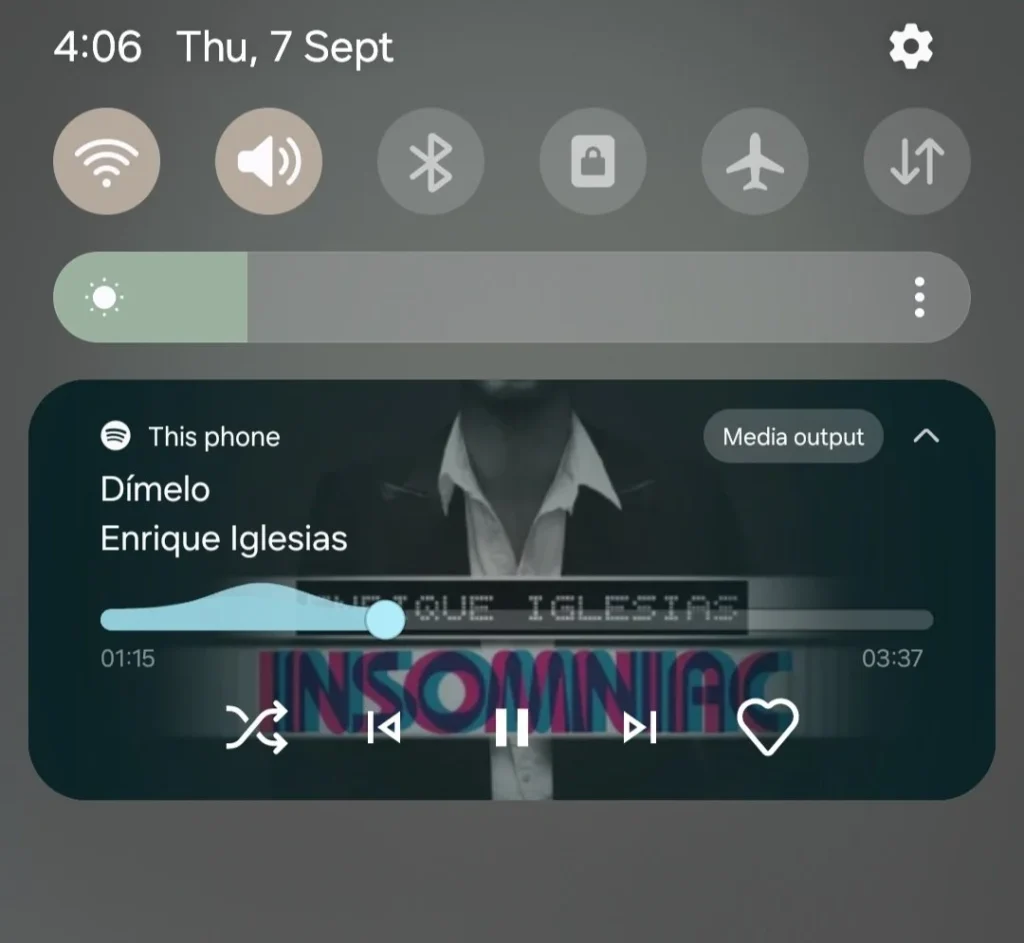
New Charging Animations: The charging animations are getting a fresh new look, with more fluid and visually appealing animations.
UI Changes in Always on Display: Always on Display is also getting some UI tweaks, for a more refined and customizable experience.
How to Get the One UI 6 Beta 3
If you’re a Samsung Galaxy user and you want to try out the One UI 6 Beta 3, you can do so by following these steps:
- Download the Samsung Members app from the Google Play Store or Galaxy Store.
- Open the Samsung Members app and tap on the “Beta Testing” tab.
- Tap on the “One UI 6 Beta” banner.
- Follow the instructions to sign up for the beta program.
Once you’ve signed up for the beta program, you’ll receive an update to your device that will install the One UI 6 Beta 3 software.
Check here [stable]: One UI 6: Release Date and Eligible Devices
Conclusion
These are just some of the exciting new features and improvements that we can expect to see in One UI 6 Beta 3. Stay tuned for more information as it becomes available!
How do I apply I’ve tried it won’t let me is there anyone who can help me apply for the beta