Enhance Your Mobile Gaming Experience with Game Turbo and Magisk Module! If you’re a mobile gamer, you know how important it is to have a smooth and seamless gaming experience. And what could be better than having a tool that not only optimizes your device’s performance but also lets you change your in-game voice in real-time? That’s where Game Turbo comes in – a software that promises to do just that!
The good news is that Game Turbo is compatible with any Android AOSP-based ROM, so all you need is a rooted phone and the Magisk Module. The installation process is a breeze thanks to Magisk’s straightforward instructions, and once it’s done, you can unleash the full potential of Game Turbo. The tool optimizes your system resources, which can lead to improved gaming real time voice changing. However, it’s important to keep in mind that the effectiveness of Game Turbo may vary depending on your device and the games you play.

Table of Contents
What is Game Turbo?
Game Turbo is a revolutionary mobile optimization tool that is designed to elevate your gaming performance by optimizing system resources such as the CPU, GPU, and RAM. With a simple download and installation process, you can access the Game Turbo dashboard and take advantage of its various features, including Game Boost, Game Launcher, Voice Changer, and Game Library. Get ready to enjoy a seamless gaming experience with Game Turbo,
Game Turbo Voice Changer
Game Turbo Voice Changer is an innovative feature of the MIUI Security app that transforms your in-game voice in real-time. This is achieved by compressing your voice data and transmitting it through a server that is closer to the game’s server, resulting in faster transmission and reduced lag. Whether you’re looking to add a personal touch to your gaming sessions or want to conceal your identity, Game Turbo Voice Changer has got you covered.
Requirements for Installing Game Turbo
To fully utilize the potential of Game Turbo and improve your gaming experience, it’s crucial to ensure that you meet the necessary requirements. These include:
- Rooted Android device with Magisk: Your device must be rooted to install Game Turbo.
- Magisk App: Game Turbo requires the latest version of Magisk App to be installed on your device.
- Android Version: Game Turbo supports Android 5.0 or higher.
- AOSP-based ROM: You must have an Android AOSP-based any ROM or GSI ROM installed on your device.
- MIUI Core Magisk Module: You’ll need to download and install the MIUI Core Magisk Module, which is available at the provided link.
By ensuring that you have all these requirements, you’ll be able to install Game Turbo without any issues and enjoy an optimized gaming experience.
Downloading the Game Turbo Magisk Module
If you want to enhance your mobile gaming experience with Game Turbo, the first step is to download the latest version of the Game Turbo Magisk Module from a below link. Keep in mind that Game Turbo is a feature of the MIUI Security app, so you’ll need to install both the MIUI Core and MIUI Security Magisk Modules. Once you have downloaded and installed the modules, you can start using Game Turbo and all its features to optimize your mobile gaming performance.
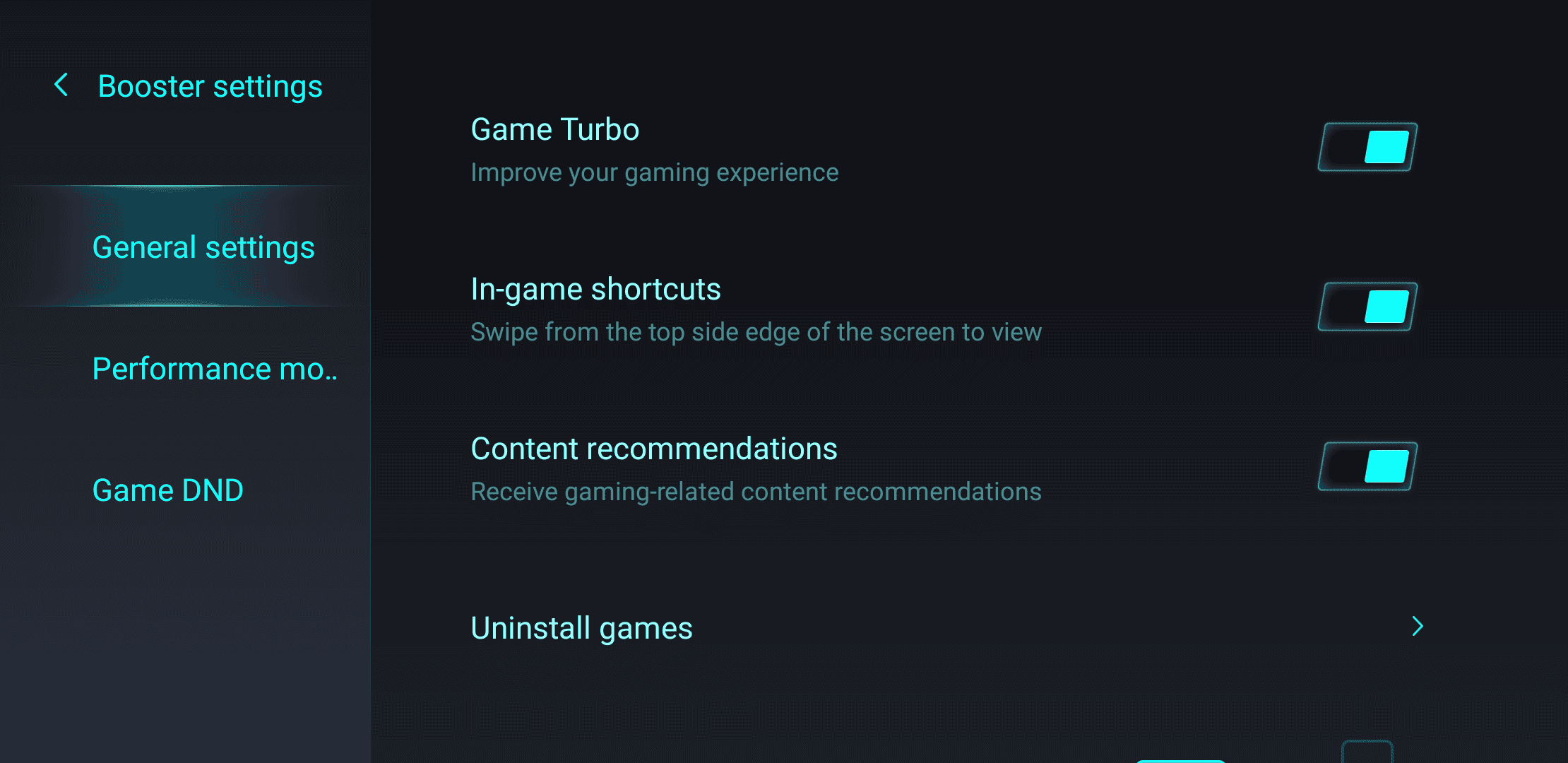
Installation
- Install Miui Core Magisk Module first.
- Then Install Miui Security Magisk Module via Magisk app or KernelSU app.
- Reboot your device.
- If you are using KernelSU, you need to allow superuser list manually all package name listed in package.txt (and your home launcher app also) (enable show system apps) and reboot after.
- If you are using SUList, you need to allow list manually your home launcher app (enable show system apps) and reboot after.
- Go to app info of Security, Cleaner, System service plugin, and MIUI security components app and allow their network access.
- Turn off and on display at game app that you have added to Game Turbo to show Game Turbo shortcut overlay.
Check this also: Best Magisk Module for Gaming
Frequently Asked Questions
Here are some frequently asked questions about Game Turbo that may help clear up any doubts you may have:
What is Game Turbo and what does it do?
Game Turbo is a free mobile optimization tool that is designed to improve the performance of your device when playing games. It optimizes system resources such as the CPU, GPU, and RAM to provide a smoother and more enjoyable gaming experience. The tool includes features such as Game Boost, Game Launcher, Voice Changer, and Game Library.
What are the requirements for using Game Turbo?
In order to use Game Turbo, you will need to have a rooted phone with an Android AOSP-based ROM, Magisk, and the MIUI Core Magisk Module. Additionally, your device must be running Android 5.0 or higher.
Can I use Game Turbo on any game?
Game Turbo is designed to work with any game, however, the effectiveness of the optimization will vary based on your device and the specific game being played.
Is Game Turbo compatible with my device?
Game Turbo is compatible with any Android AOSP-based ROM. To use Game Turbo, you need to have a rooted phone and install the Magisk Module.
Conclusion
In conclusion, Game Turbo is a free mobile optimization tool designed to improve gaming performance and enhance the overall gaming experience. With its features such as Game Boost, Game Launcher, Voice Changer, and Game Library, it offers a comprehensive solution for mobile gamers. By optimizing system resources such as the CPU, GPU, and RAM, it promises to provide a smoother and more enjoyable gaming experience. Additionally, the Magisk Module is easy to install, and the Voice Changer allows for real-time voice alteration in-game. If you’re a mobile gamer, Game Turbo is a must-try tool that promises to take your gaming to the next level.
Does redmi company need to install miui core magisk module?
If you have Redmi phone, use this Magisk module this is work all latest features: MIUI Security Mod Magisk Module
Thank you so much for sharing Game Turbo Voice Changer Magisk Module! It works perfectly on my Redmi 7a device, and I love the voice changing features. It’s a lot of fun to use and has added a lot of excitement to my gaming experience.
Hi, i am using redmagic 6s pro. Its not working in my phone. Instead i have to wipe all my data to start the phone again. Otherwise it’s keeping bricked. Any solution?
My device has own game space, may be thats an issue?
Which ROM you use, need AOSP base Custom or GSI ROM.
How can I check? I have no idea
I don’t know just guessing it is Aosp, do you know how can I check? Even in Google it’s not mentioned how can I check that.
Are you currently using a custom ROM or the system official ROM that came with your phone? This Magisk module does not support stock ROMs.
Yes, mine is stock rom. I only want to use voice changer, is there any other way? I cant find anything like that in whole internet. I mean there are other ways to do that but this one is the best.
For stock ROM, I think there are currently no other methods available. If you use any custom or gsi ROM, you can use this feature.