As an Android smartphone user, you’re always looking for ways to make your device run smoother and perform better. Whether you’re a gamer looking to improve your gaming experience or simply someone who wants to streamline tasks, the Smali Patcher Magisk Module can help you do just that. This powerful and versatile tool has become a popular choice among Android users, thanks to its range of features and ability to simplify tasks.
In this article, we’ll take a closer look at the latest version of the Smali Patcher Magisk Module and what makes it such a valuable tool for Android users.

Table of Contents
Smali Patcher Features
The Smali Patcher provides a range of convenient features for Android smartphone users, including:
- Mock Locations: This feature allows you to conceal the fact that you’re using mock locations, enabling apps like Pokemon GO to accept them as genuine location updates.
- Mock Providers: With this feature, you can establish mock providers without requiring mock permissions.
- GNSS Updates: This feature enables you to deactivate all GNSS (Global Navigation Satellite System) or GPS location updates.
- Secure Flag: This feature disables signature verification, making it possible to modify and execute signed system apps.
- Signature Verification Disable: This feature disables signature verification, enabling the modification and execution of signed system apps.
- Signature Spoofing: This feature enables the permission for signature spoofing apps.
- Recovery Reboot: This feature allows you to reboot directly into recovery mode from the power menu.
- Samsung Knox Bypass: If you have a rooted Samsung phone, this feature can help you bypass the Samsung Knox trip protection.
- High Volume Warning Disable: This feature deactivates the high-volume popup dialog.
In conclusion, the Smali Patcher is an invaluable tool that can help you streamline tasks and improve your overall experience with your Android smartphone.
How to use Smali Patcher
To use the Smali Patcher, follow these steps:
- Enable Developer Settings: Navigate to the “About” section on your phone and tap on the “Build Number” several times.
- Go to the Developer Settings and activate USB debugging.
- Connect your device to your PC using a USB cable.
- Authorize the USB debugging connection on your device.
- Run “SmaliPatcher.exe” and wait for a few minutes while it downloads the necessary files.
- Press the “PATCH” button.
- After the process is completed, the generated Magisk module will be located in the same directory.
- Install the generated Magisk module using the Magisk app.
And that’s it! You can now use the Smali Patcher to streamline tasks on your Android smartphone.
Download Smali Patcher
If you’re looking to streamline tasks and enhance your experience with your Android smartphone, the Smali Patcher is a tool worth considering. To download the Smali Patcher, follow the below download link.
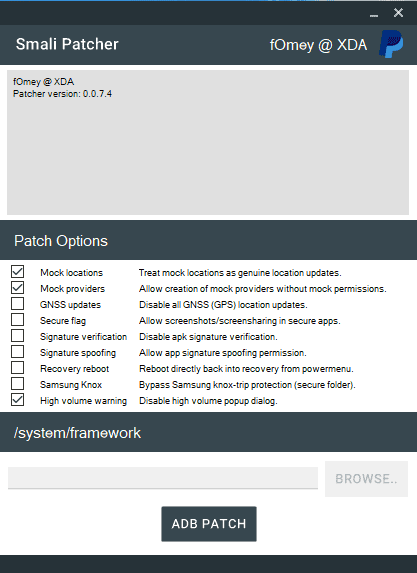
Note: To utilize the Smali Patcher, you need to have Java installed on your Windows 10 PC or laptop.
FAQs
Here are some frequently asked questions about the Smali Patcher, along with their answers. If you have any additional thoughts or comments about the Smali Patcher, feel free to leave a comment in this article.
Smali Patcher is a tool designed to simplify tasks on Android devices. It’s widely known for its Magisk Module and ability to patch your device.
To use the Smali Patcher, your Windows 10 PC or laptop should have Java installed. Then, connect your Android device to the computer using a USB cable, run the “SmaliPatcher.exe” file, and press the “PATCH” button. Once the process is finished, the generated Magisk module will be located in the same directory and can be installed from the Magisk app.
Yes, the Smali Patcher is compatible with Android 11.
Smali Patcher was developed by fOmey.
Yes, it is possible to use the Samsung Secure Folder on a rooted phone by flashing the Magisk module. You can use the Smali Patcher tool to patch the Magisk module for your phone, and then flash it through the Magisk app.
Conclusion
In conclusion, the Smali Patcher is a powerful and versatile tool that can help you get the most out of your Android device. With its wide range of features, including mock locations, mock providers, GNSS updates, secure flag, and more, it’s a tool that every Android smartphone user should consider. Whether you’re looking to improve your gaming experience, streamline tasks, or simply customize your device, the Smali Patcher is a tool that can help you do just that. Download it today and start unlocking the full potential of your Android device.

Where can I access the mock location feature on Android 12?
The mock location feature can usually be found in the developer settings of an Android device.
Does it work on android 12?
Samsung secure folder doesn’t work. Other features may be work…