If you’re a Xiaomi user and want to enhance your device’s Always on Display (AOD) experience, the Miui Always on Display Mod is here to help! Developed by Kashi and the Mods-Center community, this mod unlocks additional features and removes limitations from MIUI’s stock AOD. In this blog post, we’ll explore how to install and use this mod.

Table of Contents
Requirements
Before diving into the installation process, ensure that you meet the following requirements:
- Device Compatibility: The Miui_Always_On_Display_Mod works on MIUI 12-13 based ROMs with Android 10 or higher.
- Magisk: You’ll need Magisk installed on your device to apply this mod.
Features
Here are the exciting features unlocked by this mod:
- Removed 10s Limit: Say goodbye to the 10-second limit for displaying AOD content.
- Notification Option: Enable notifications on the AOD screen.
- Online AOD Themes: Choose from additional AOD themes available online.
- Unlocking More Features: Enjoy additional features that are typically restricted in the stock MIUI AOD.
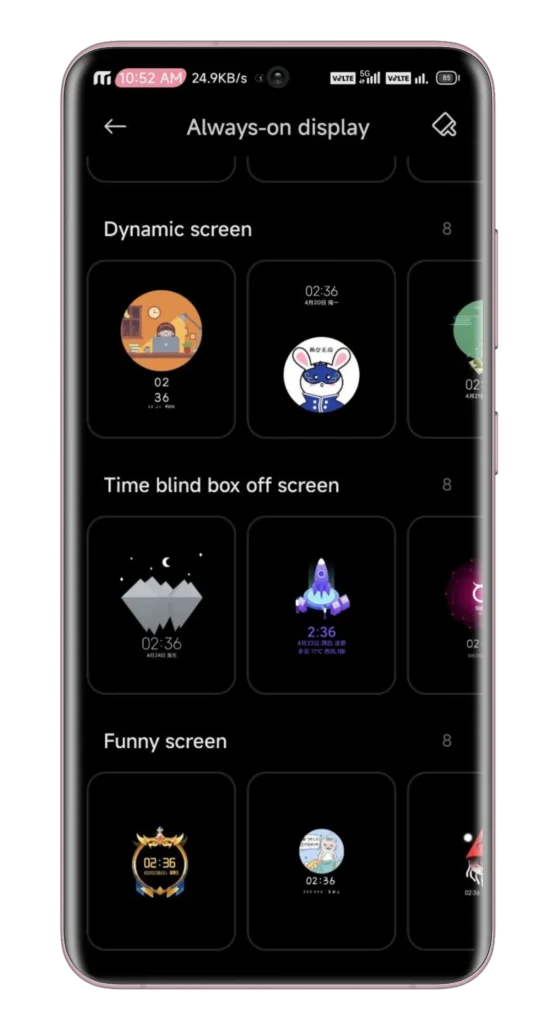
Download
To get started, download the Miui Always on Display Mod from the below provided download button. Simply grab the zip file and proceed to the installation steps.
See this also: Top 28 Must-Have Magisk Modules
Installation Guide
Follow these steps to install the mod:
- Download: Get the zip file from the releases page.
- Flash in Magisk: Install the zip file via Magisk.
- Reboot: Reboot your device.
- Enjoy: Explore the enhanced Always On Display experience!
FAQ
Is this mod compatible with MIUI 13 A12?
Yes, it has been tested and works on MIUI 13 A12, but it should also work on other MIUI ROMs.
Can I revert to the stock MIUI AOD if needed?
Yes, simply uninstall the mod via Magisk to revert to the stock AOD.
Conclusion
Enhance your Xiaomi device’s AOD with the Miui Always on Display Mod! If you have any questions or face issues, feel free to join our Telegram group. or leave a comment below!